SI 360 Order Takers Guide
SI 360 is a comprehensive Point of Sale (POS) solution designed to streamline the customer experience. It allows users to book seats, place orders, manage takeout, and process payments with ease. The system simplifies operations, making it ideal for efficient service in hospitality settings.
This Guide Includes:
FRONT END OVERVIEW
ORDER TAKING PROCEDURES
- Start a Table
- Assign Customers to A Seat
- Meal Type Selection
- Additional Options
- Public Customers
- Adding Additional Seats
- Add Order
- Screen Layout
- Select Menu Items
- Modifying Orders
- Forced Modifiers
- Modify Button
- Message to Kitchen
- Send Order
- Delete Items From an Order
- Move Items to Another Seat
- Check Settlement
- Auto Pay
- Pay Check
- Split Payment
USER FUNCTIONS AND DINING ROOM SCENARIOS
- User Functions
- Sell Gift Card
- Sell Multiple Gift Cards
- Adding Tips to a Gift Card
- Check Gift Card Balance
- Adding Funds to a Gift Card
- Redeeming Gift Card
- Closed Check
- Combine Check (Merging Orders of More Than One Sale Together)
- Print Separate Checks
- Enter Charge Tip
- Print Check
- Split Item
- Reorder
- Reset Service Profile
- Restart
- Server Sales Report
- Employee Cashout Report
- Transfer Check
- Change Order Types
COMMON DINING ROOM SCENARIOS
- Guest Meals
- Employee Meals
- Holiday Meals
- Delivery Orders
- Department Meals
SI 360 Order Takers Guide
#strategic
Managed by ServingIntel Content Integration Team
Date Published: August 26, 2024
Date Updated: September 22, 2025
Version 2025.3.21
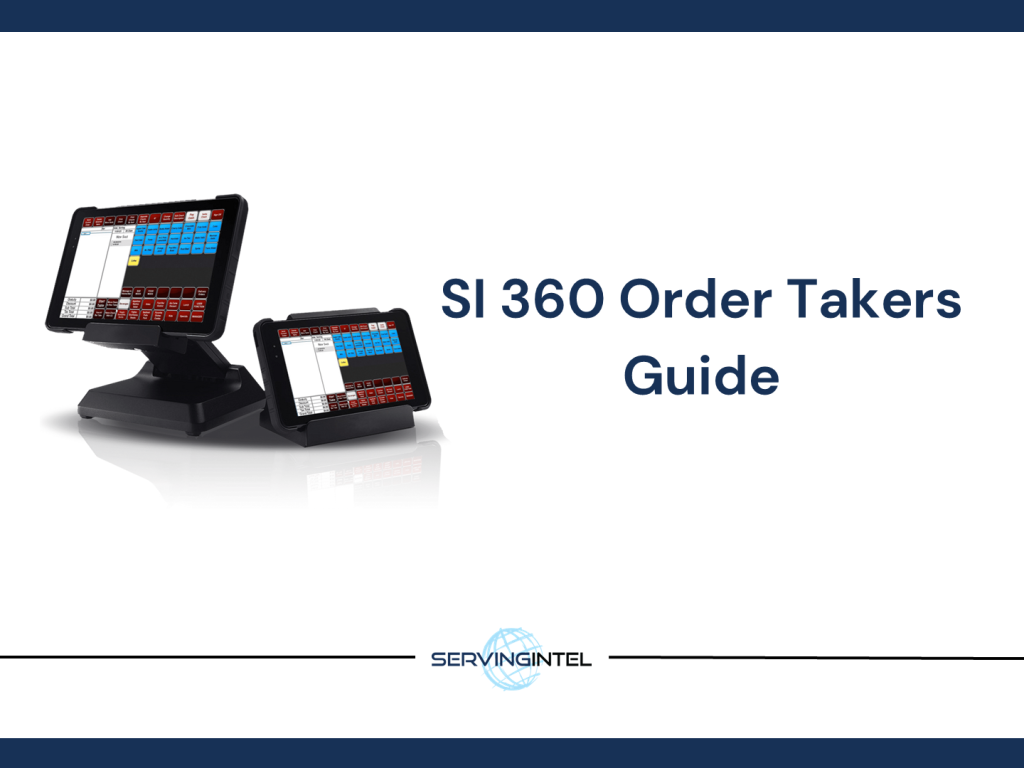
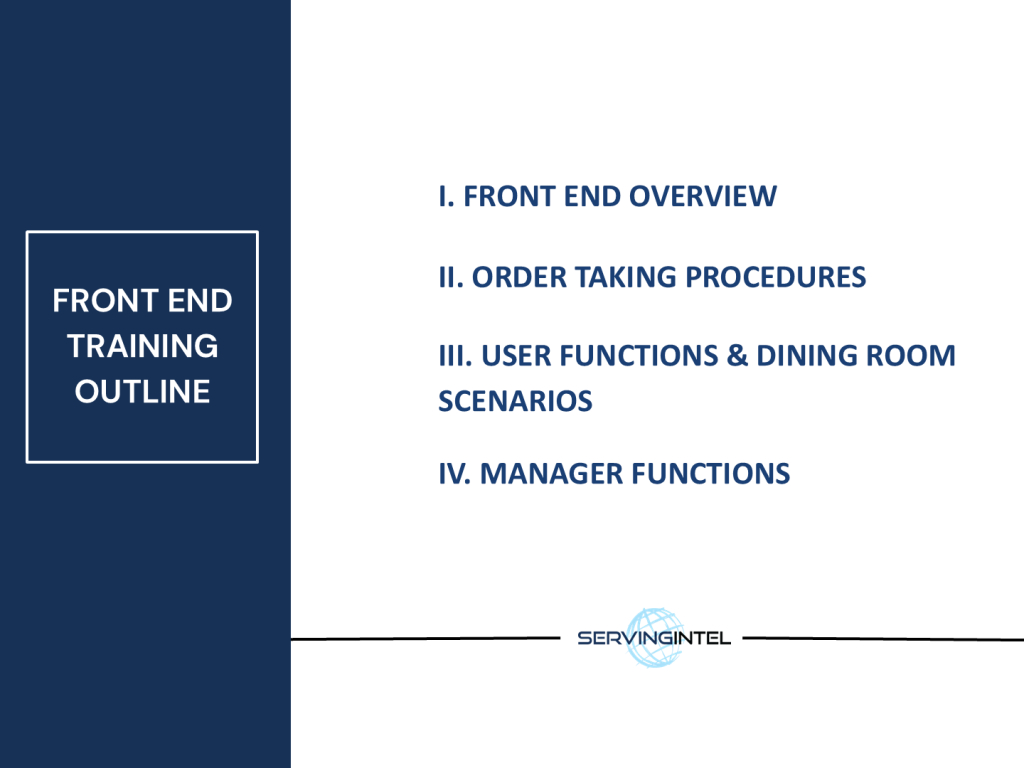
1. Sign On Screen
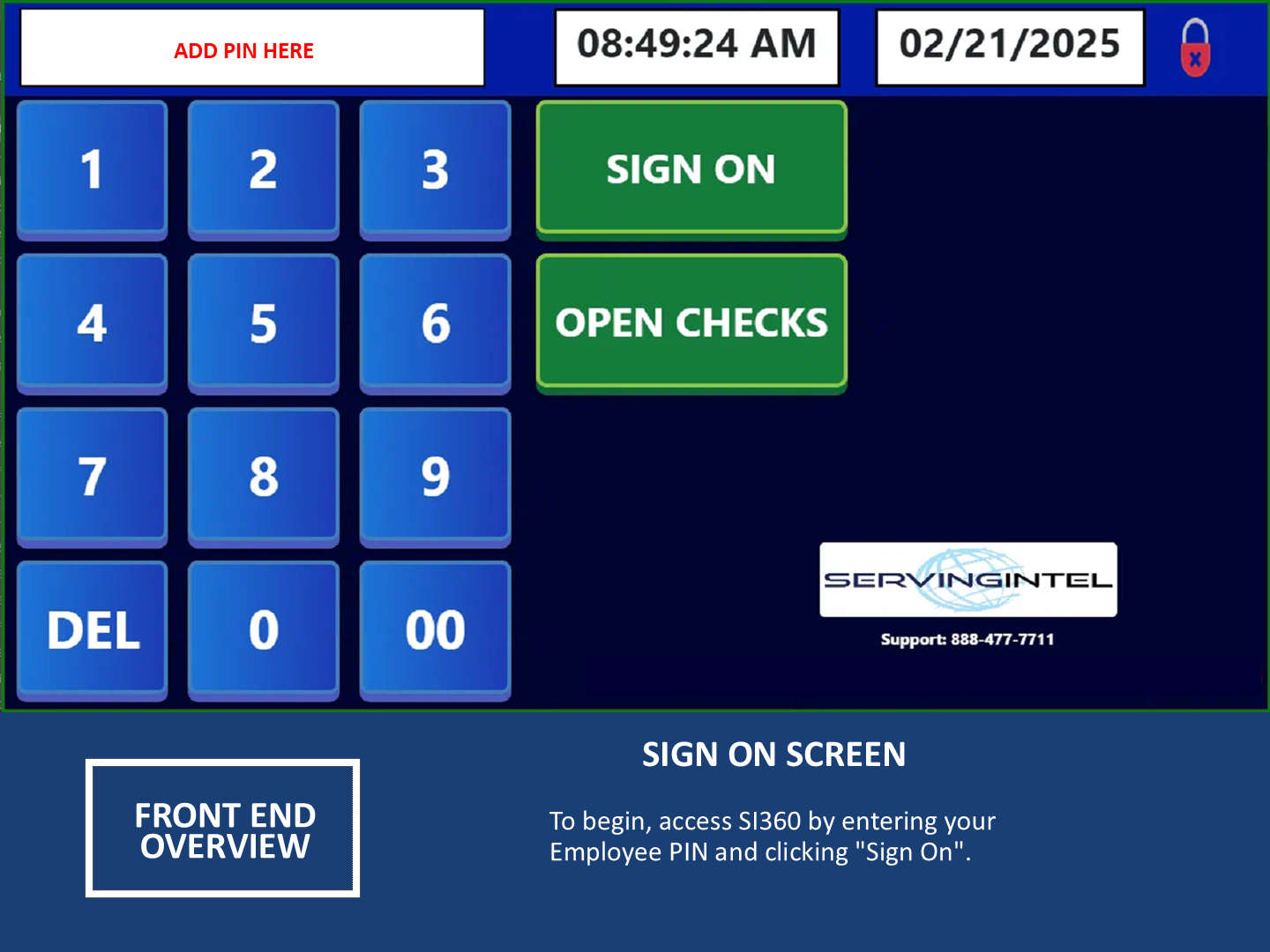
2. Select Service Profile
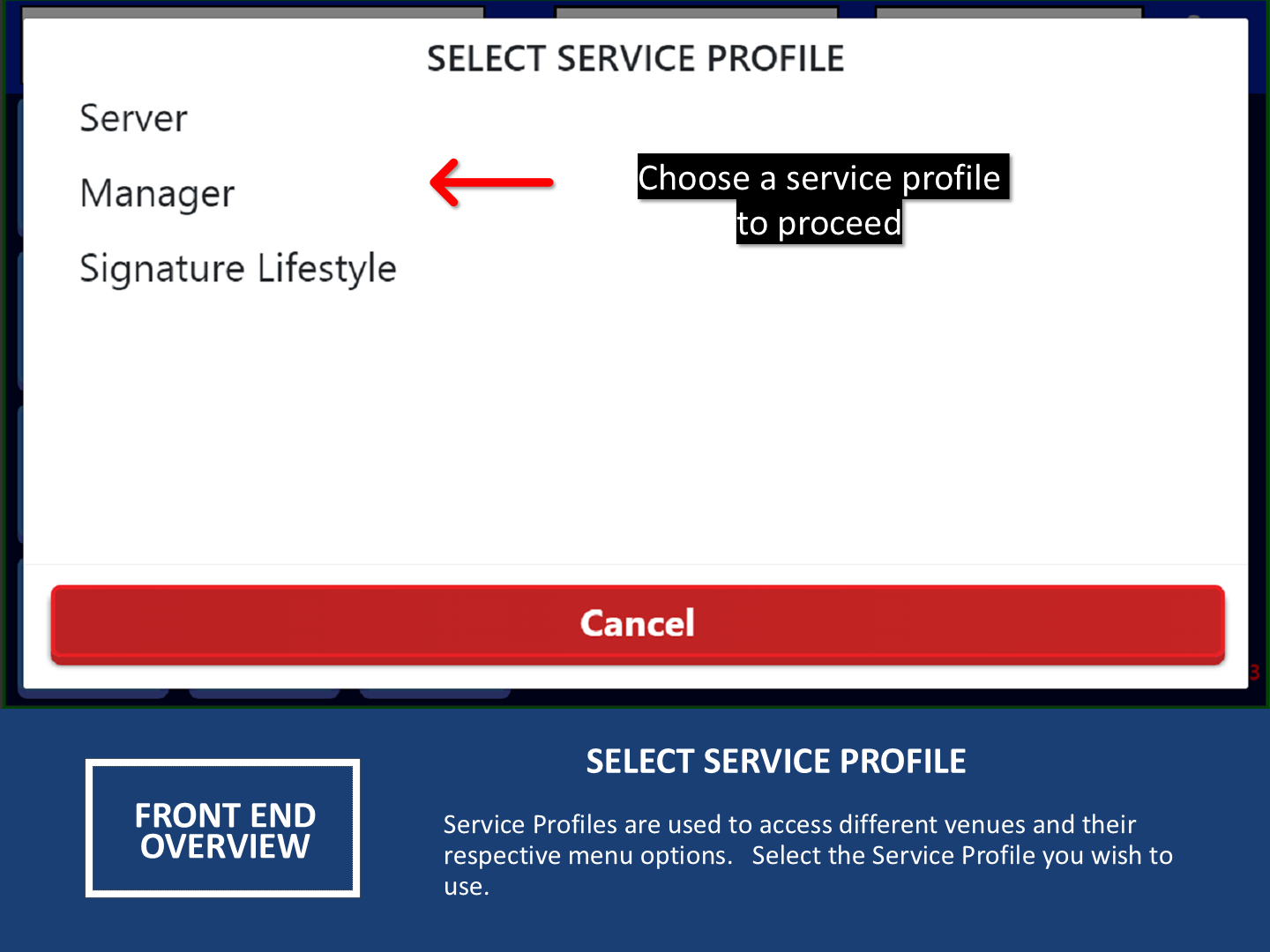
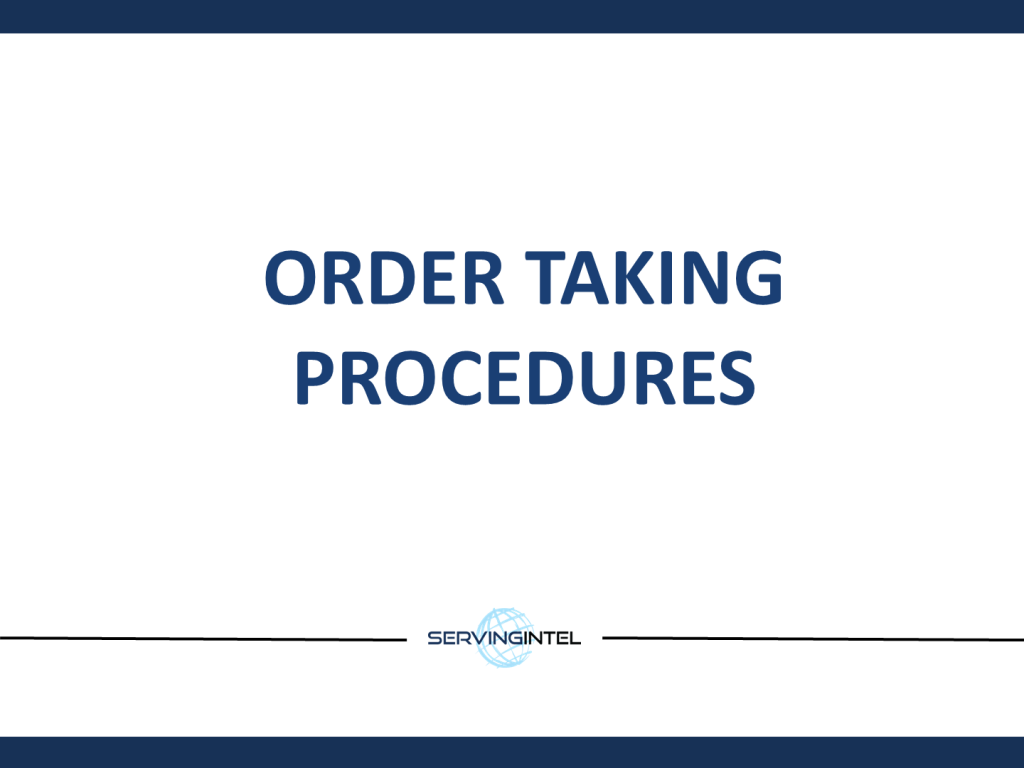
1. Start A Table
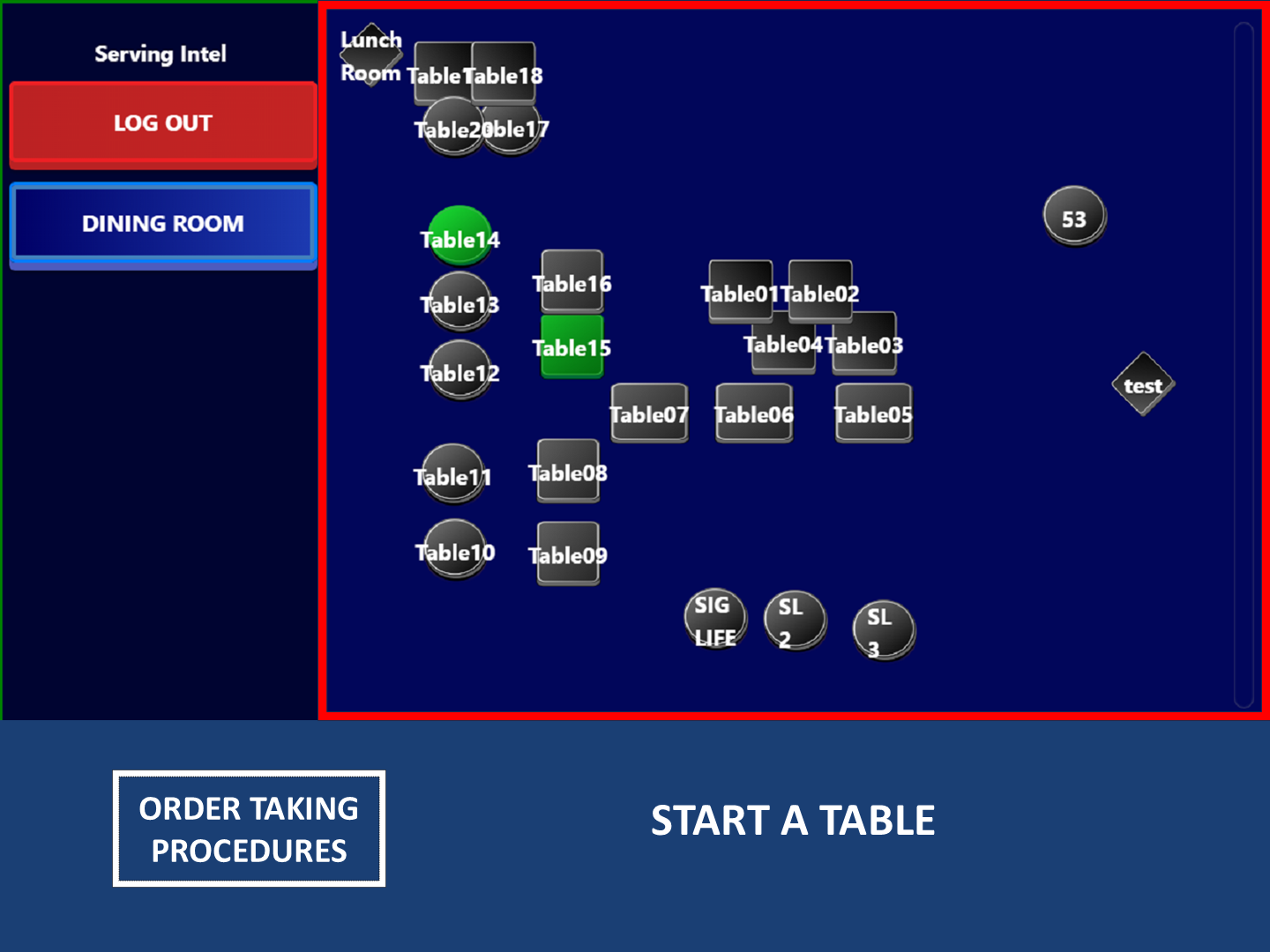
2. Assign Customers to a Seat
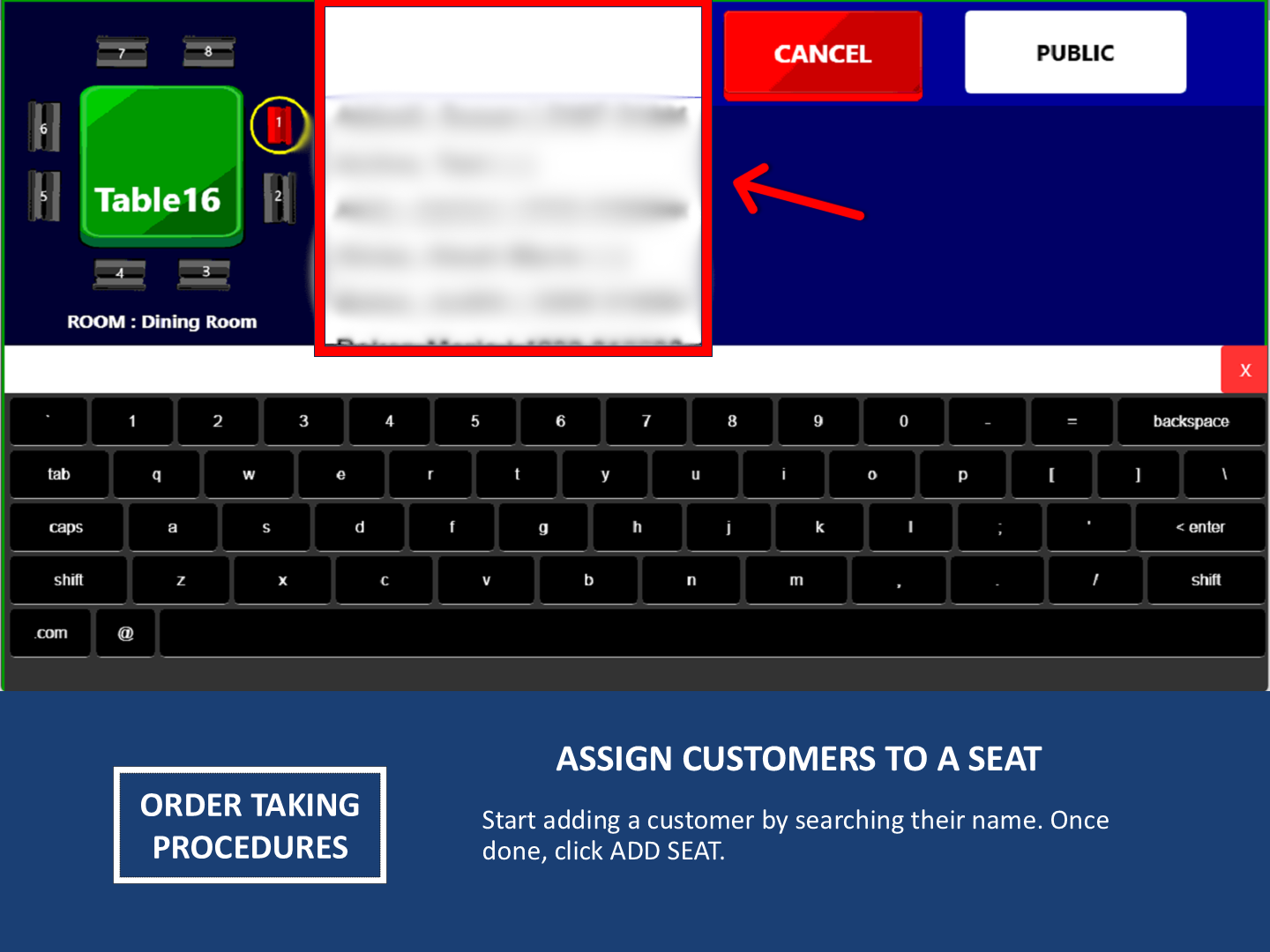
3. Meal Type Selection
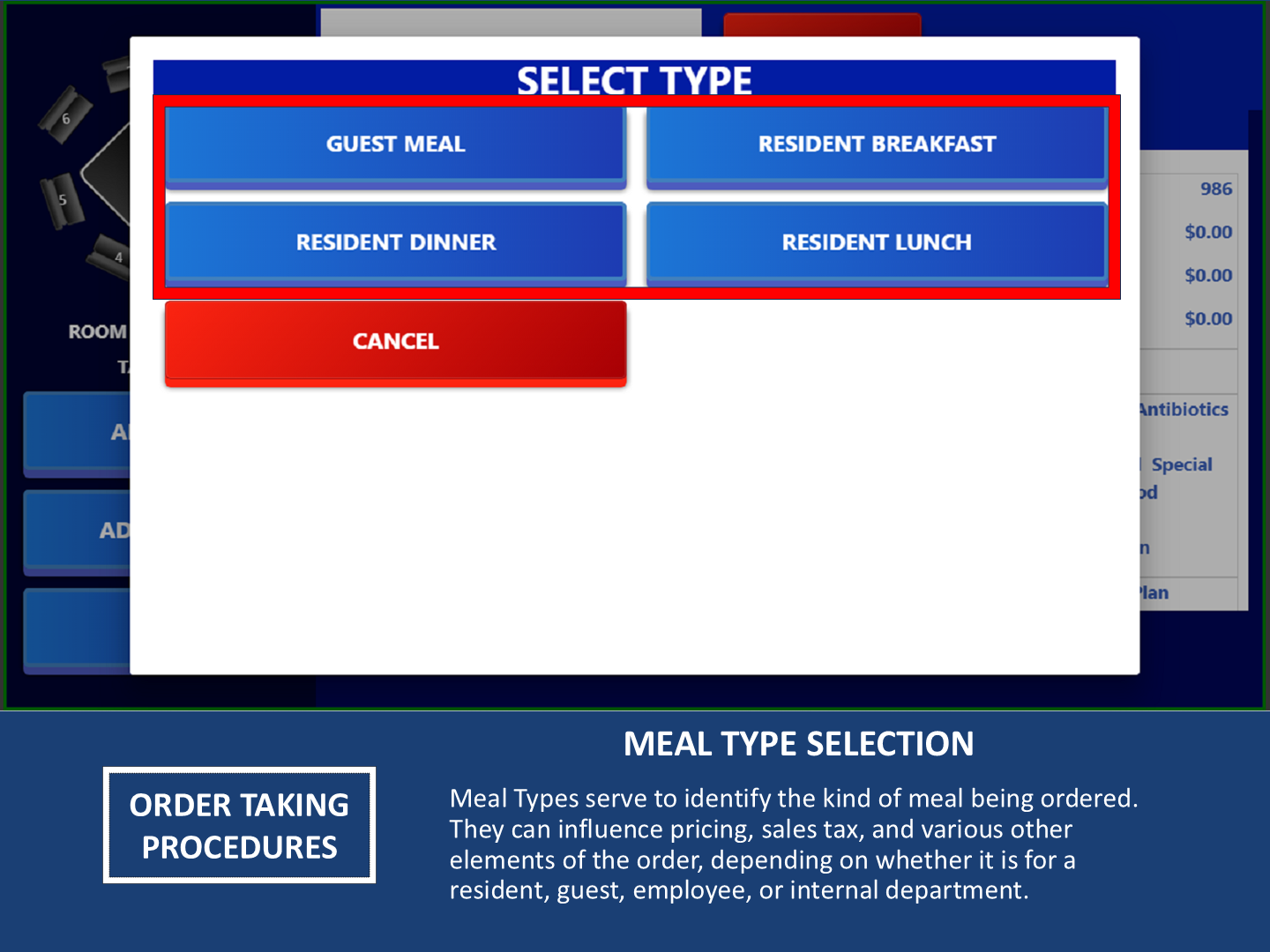
4. Additional Options
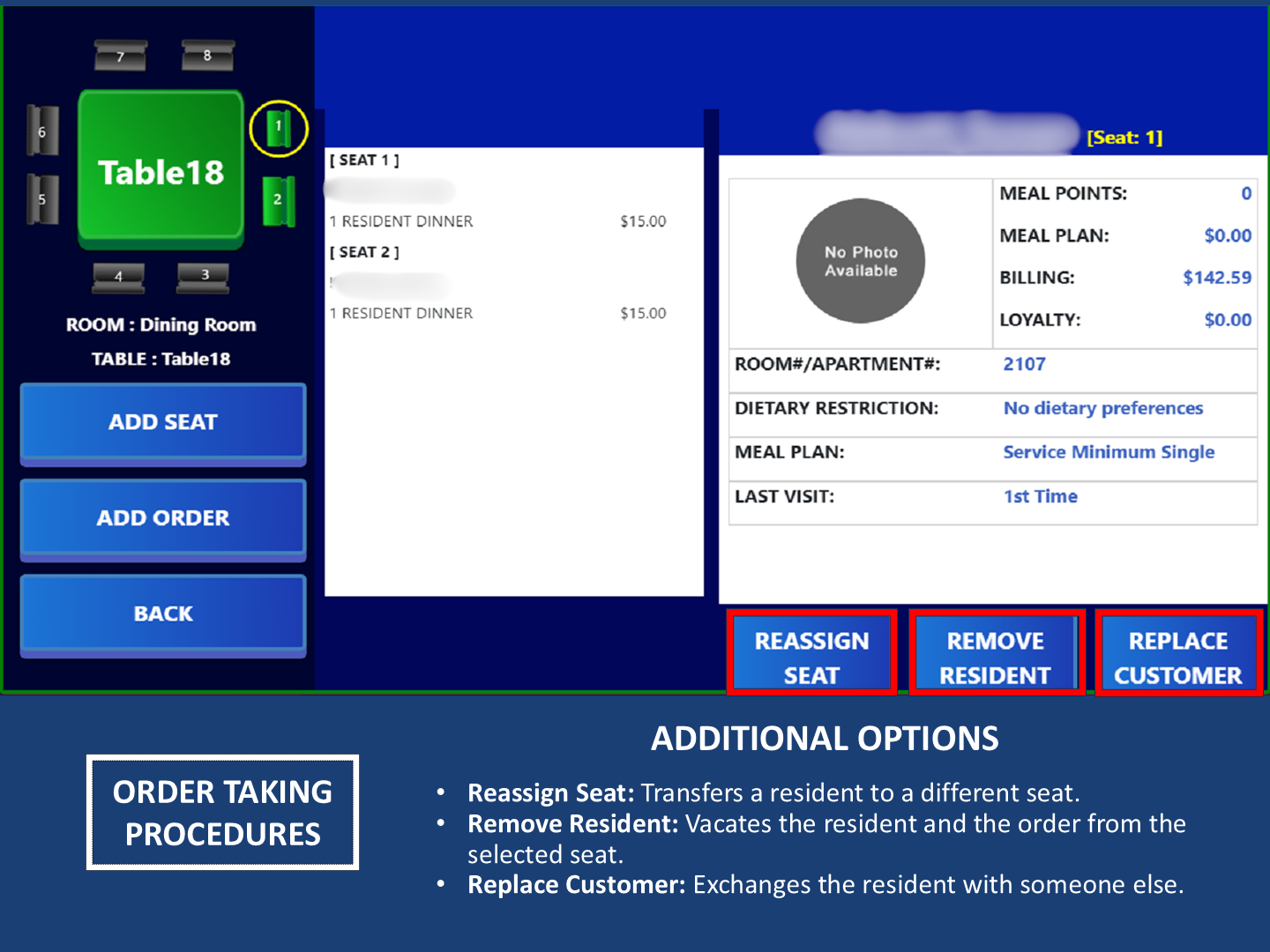
5. Public Customers
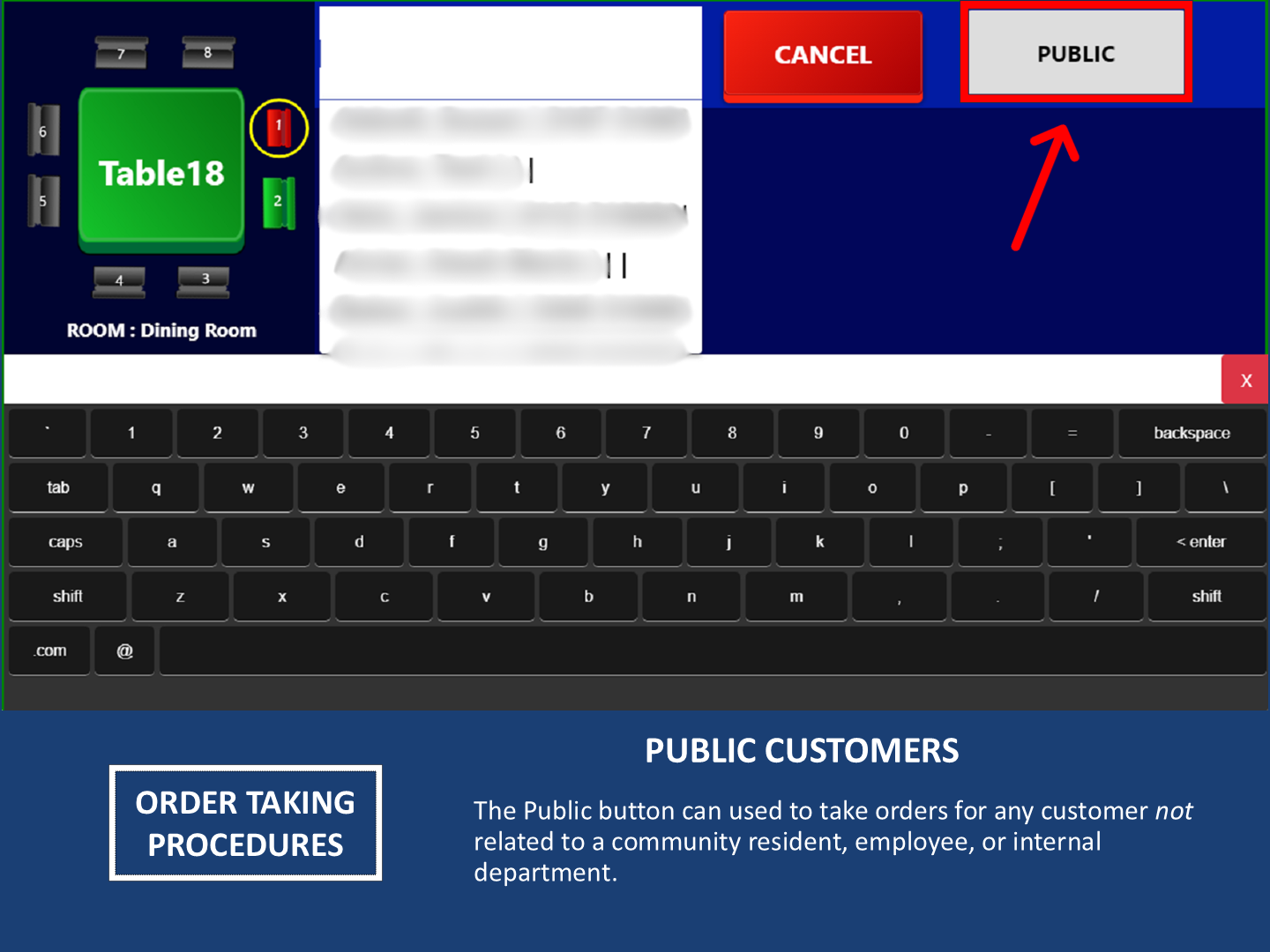
6. Adding Additional Seats
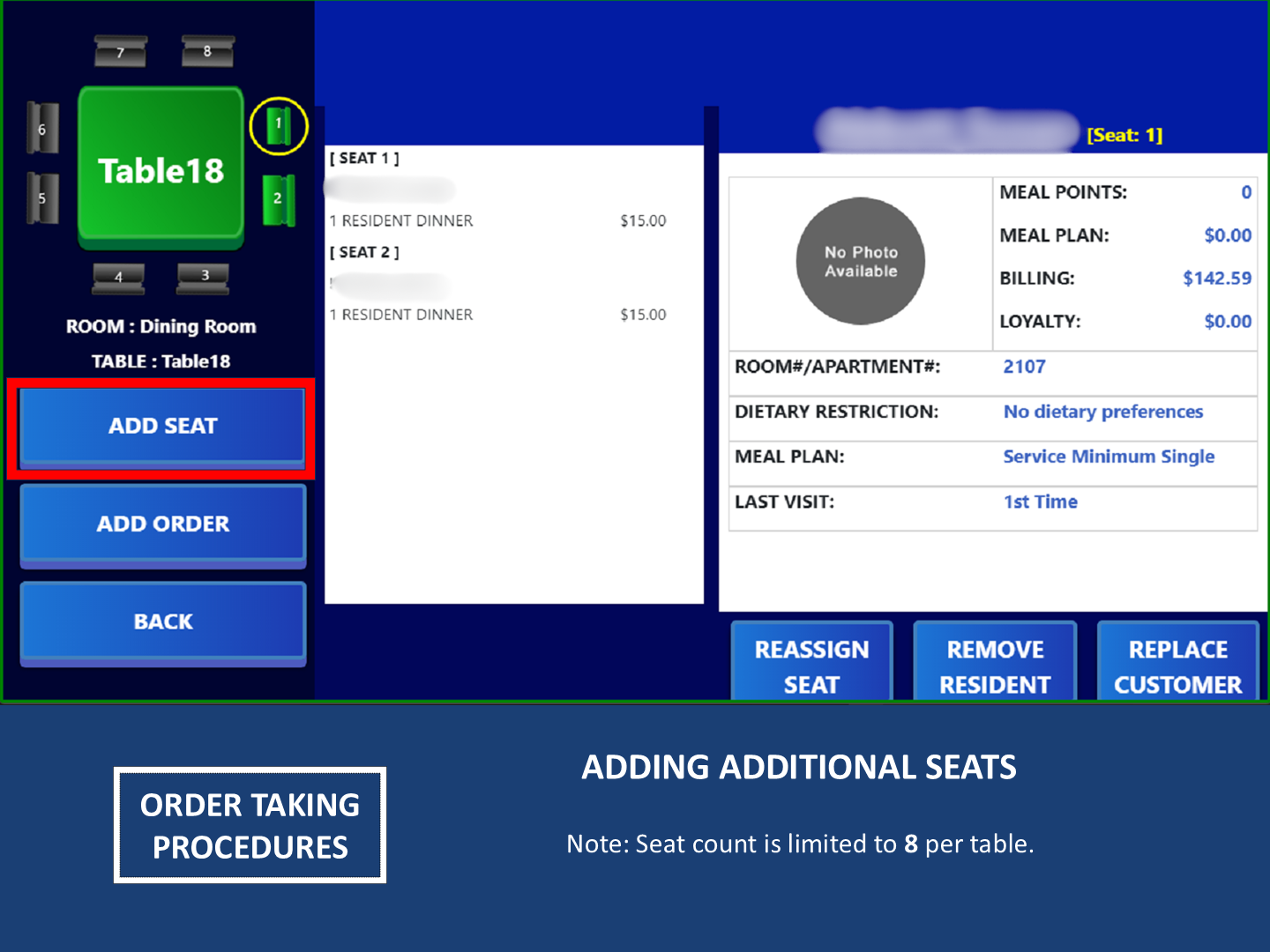
7. Add Order
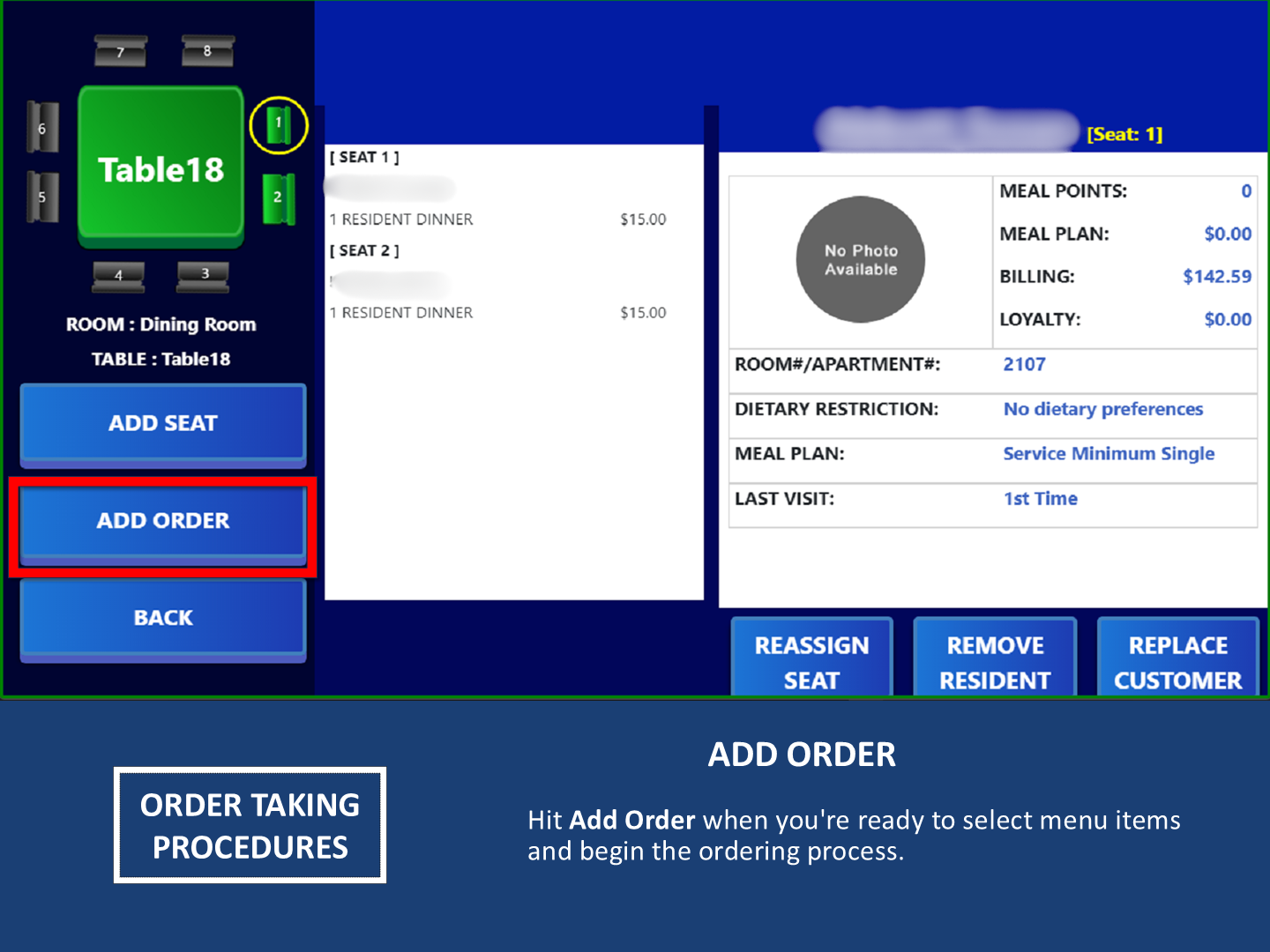
8. Screen Layout
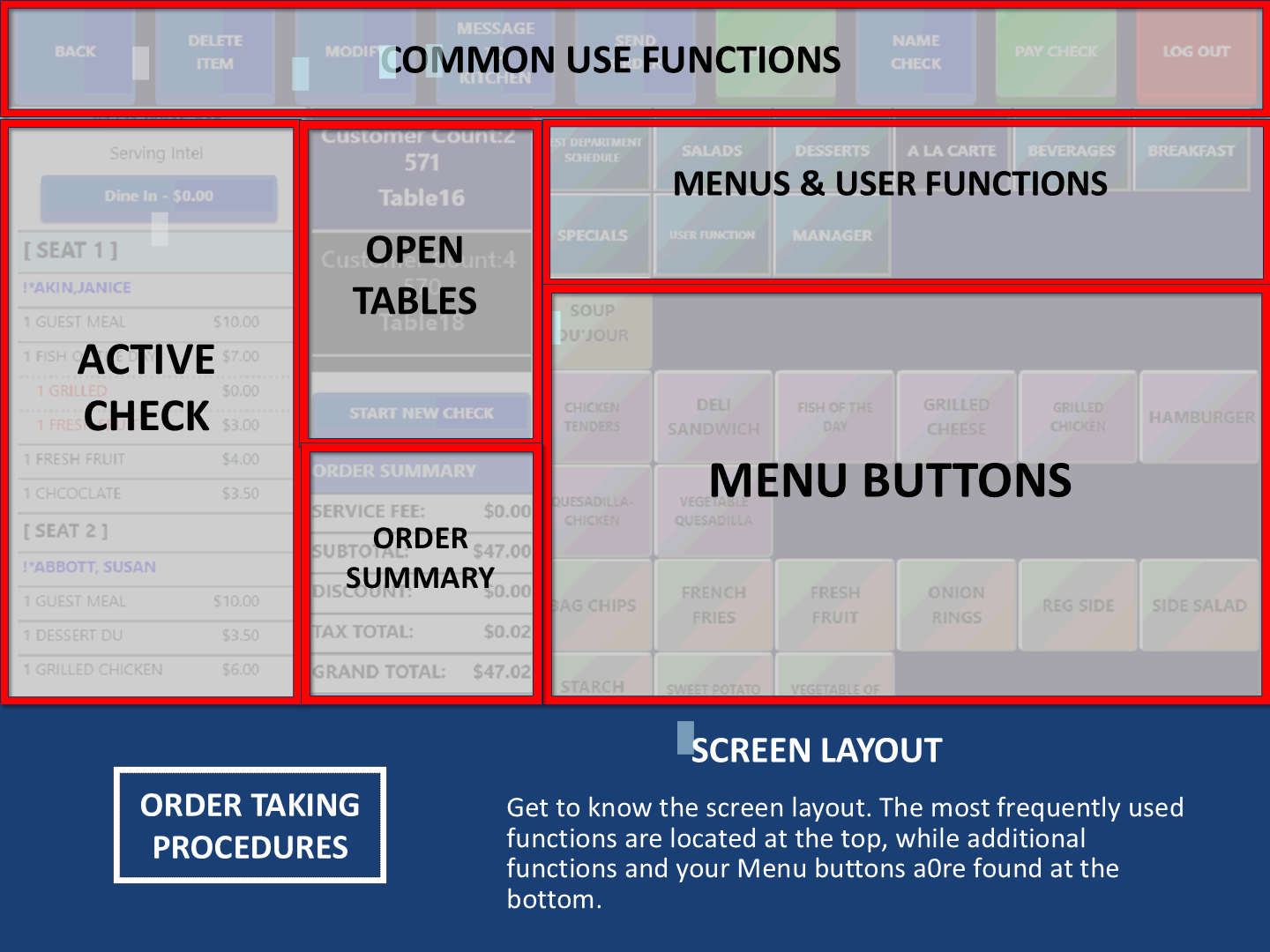
9. Select Menu Items
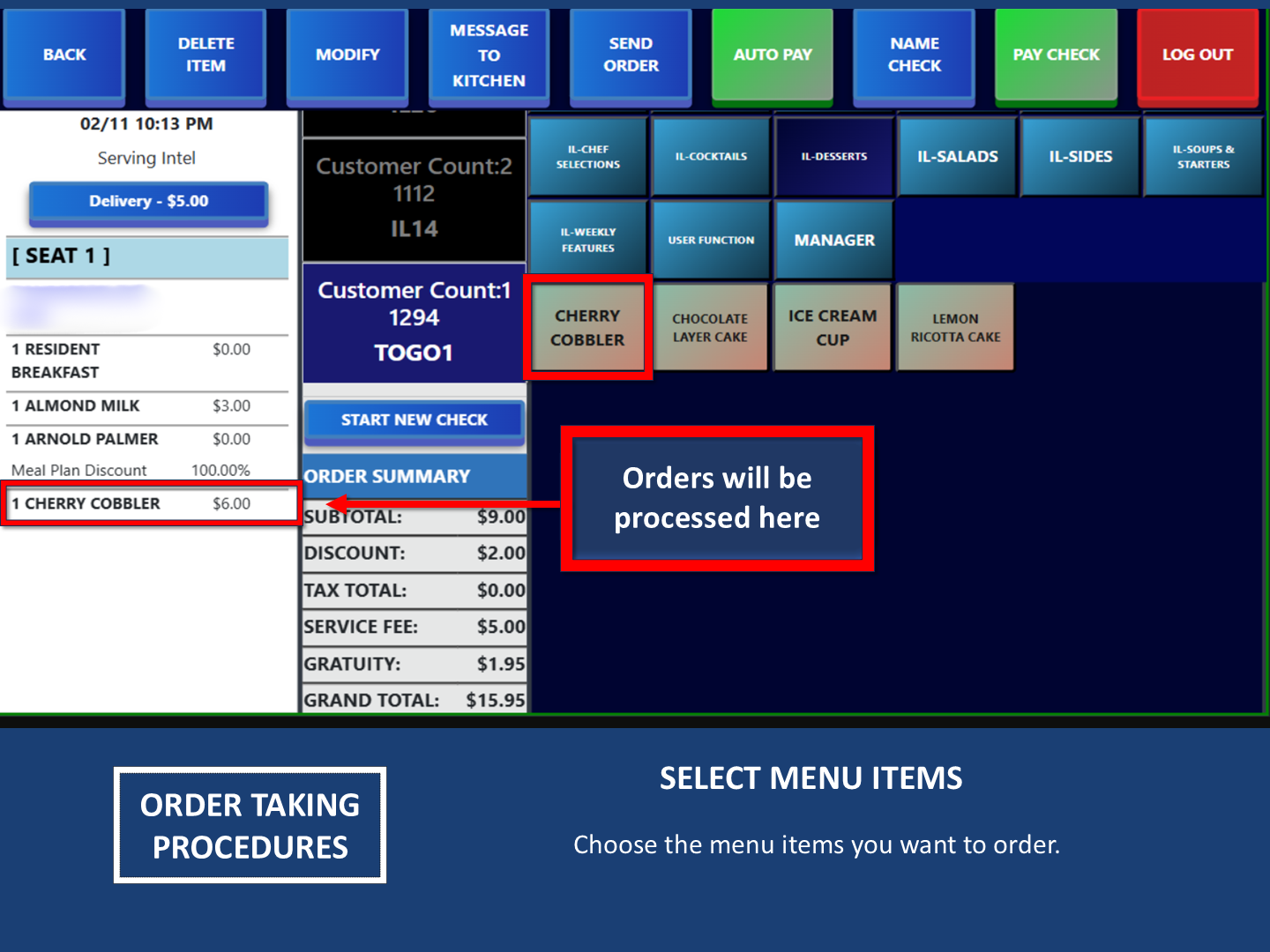
10. Modifying Orders
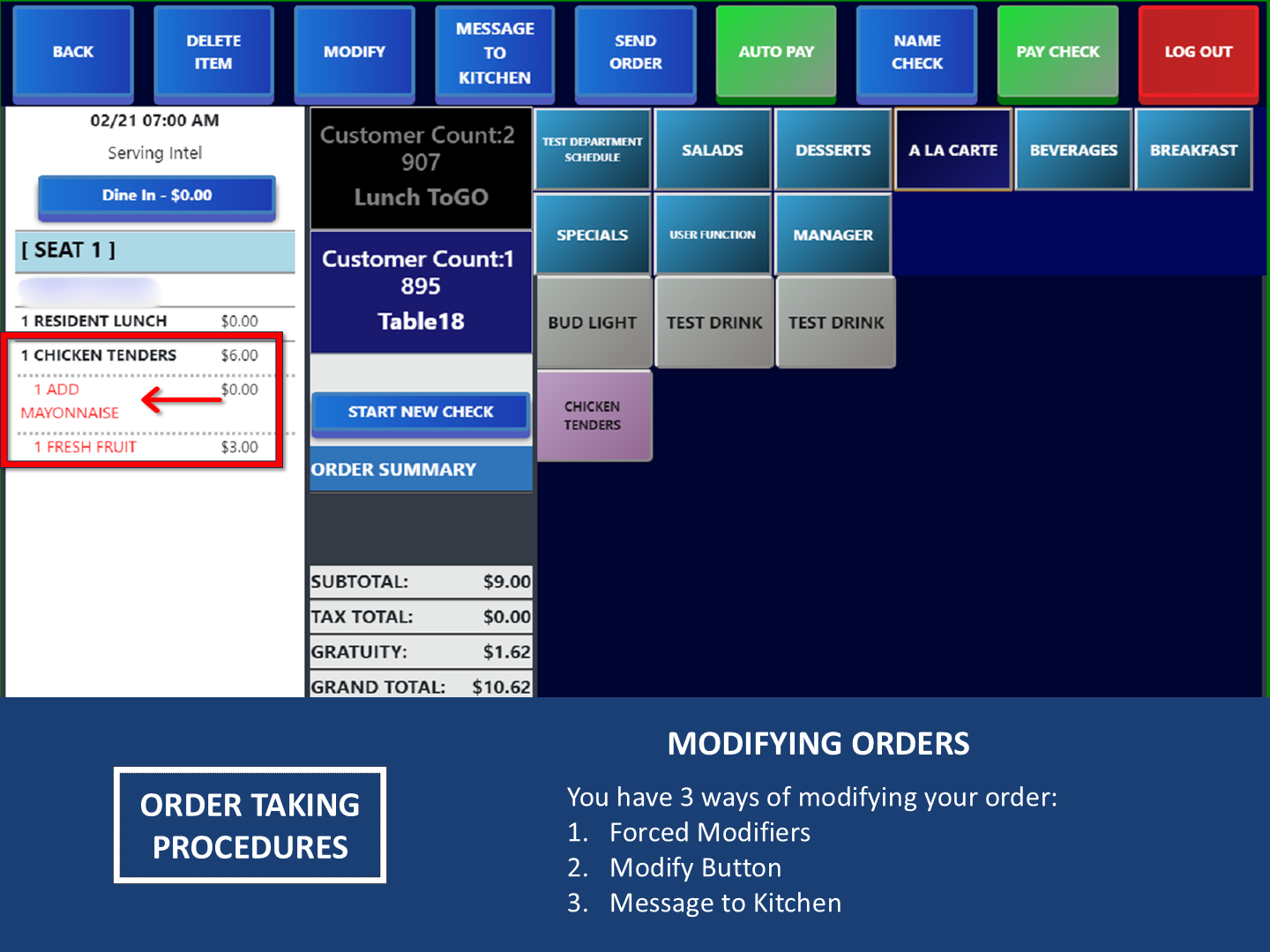
11. Forced Modifiers
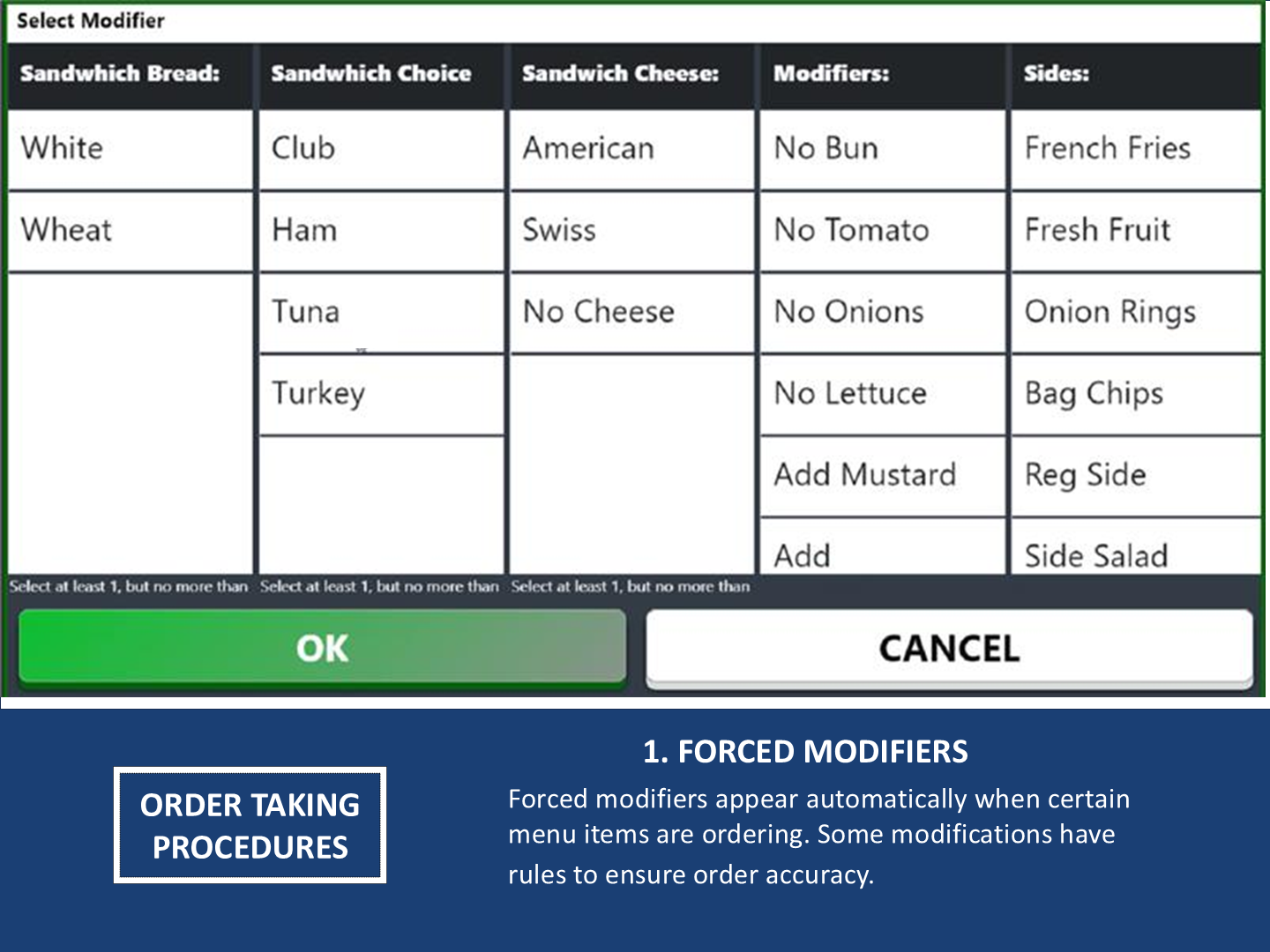
12. Modify Button
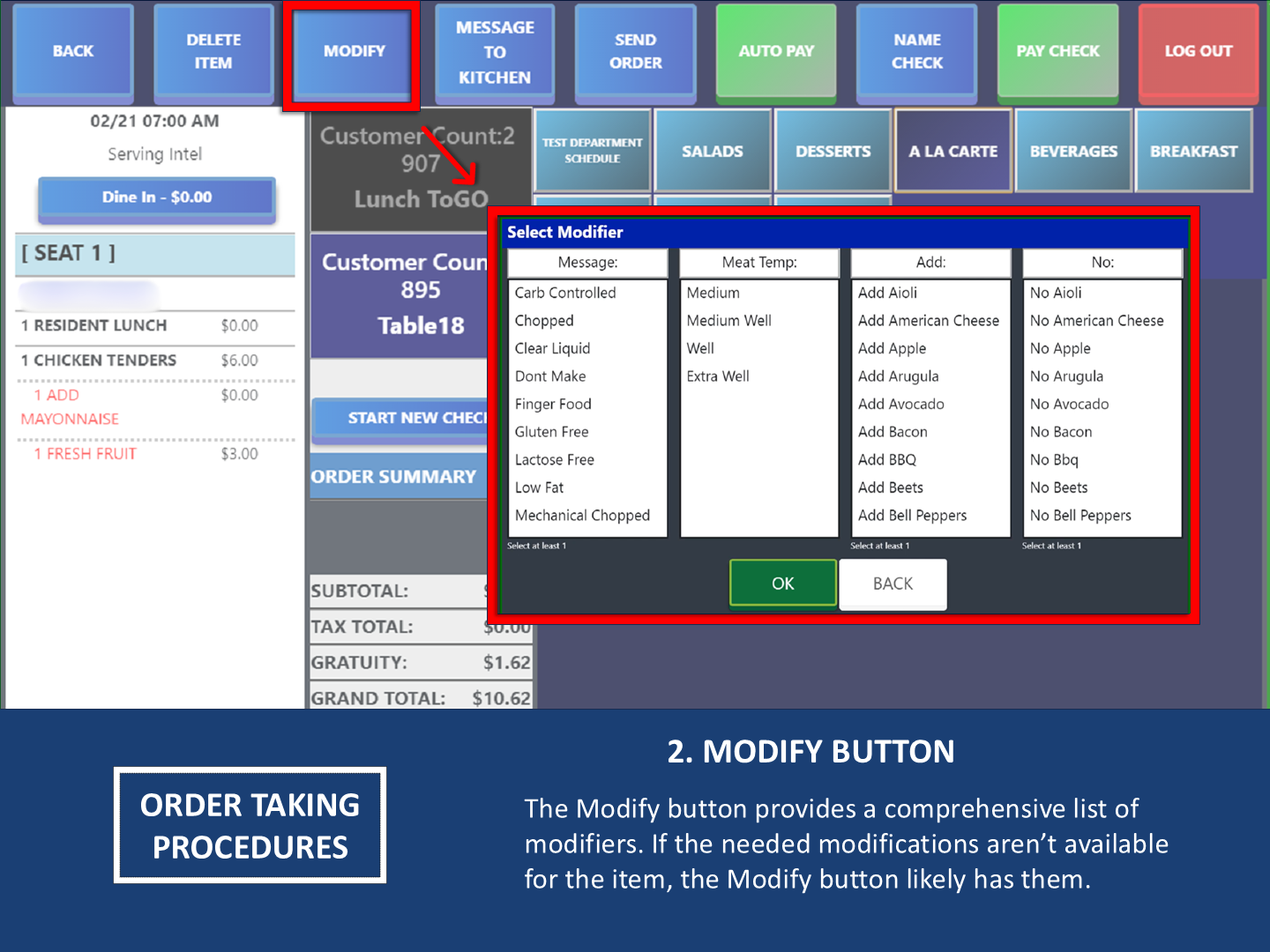
13. Message to Kitchen
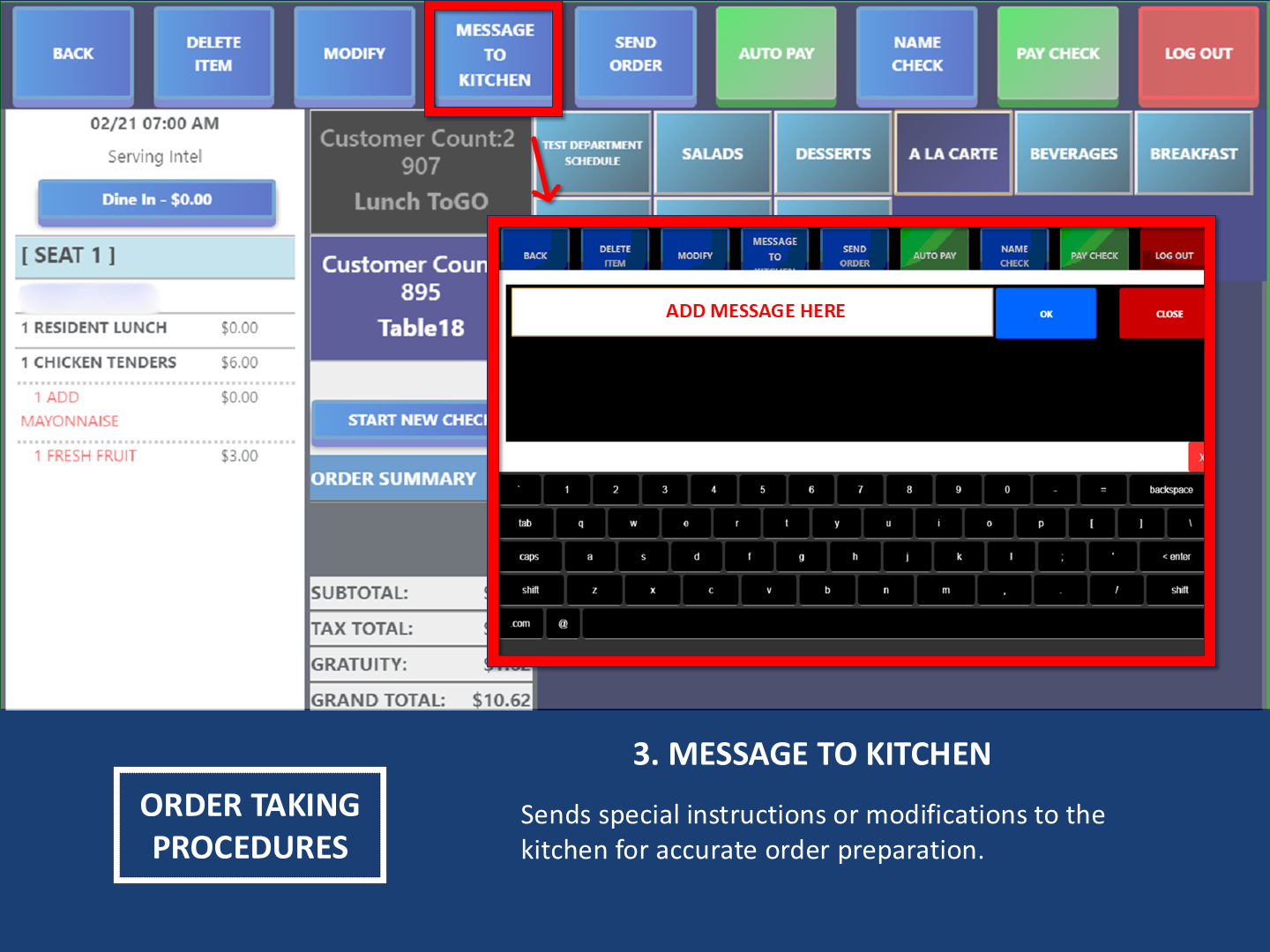
14. Send Orders
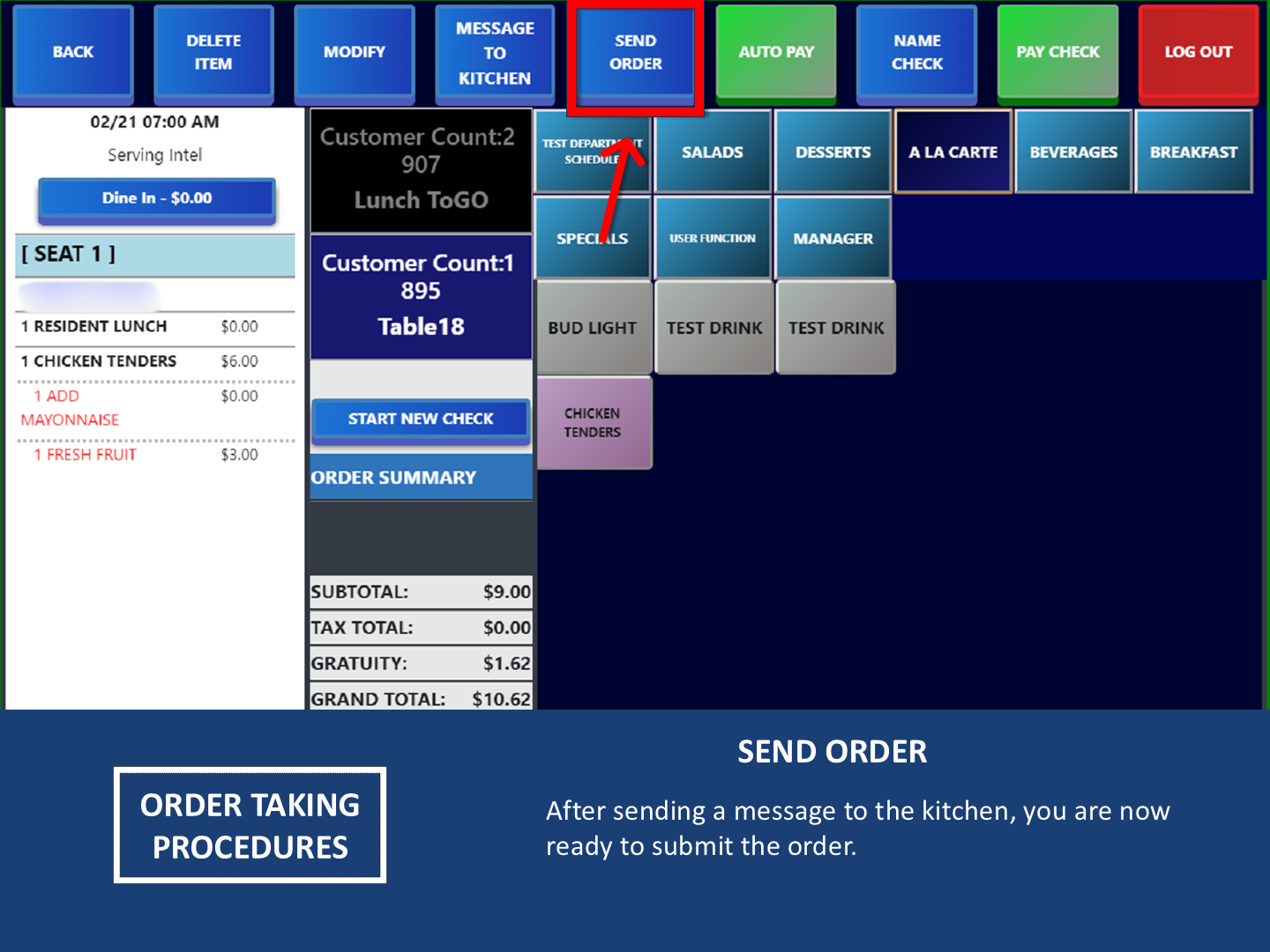
15. Delete Items From an Order
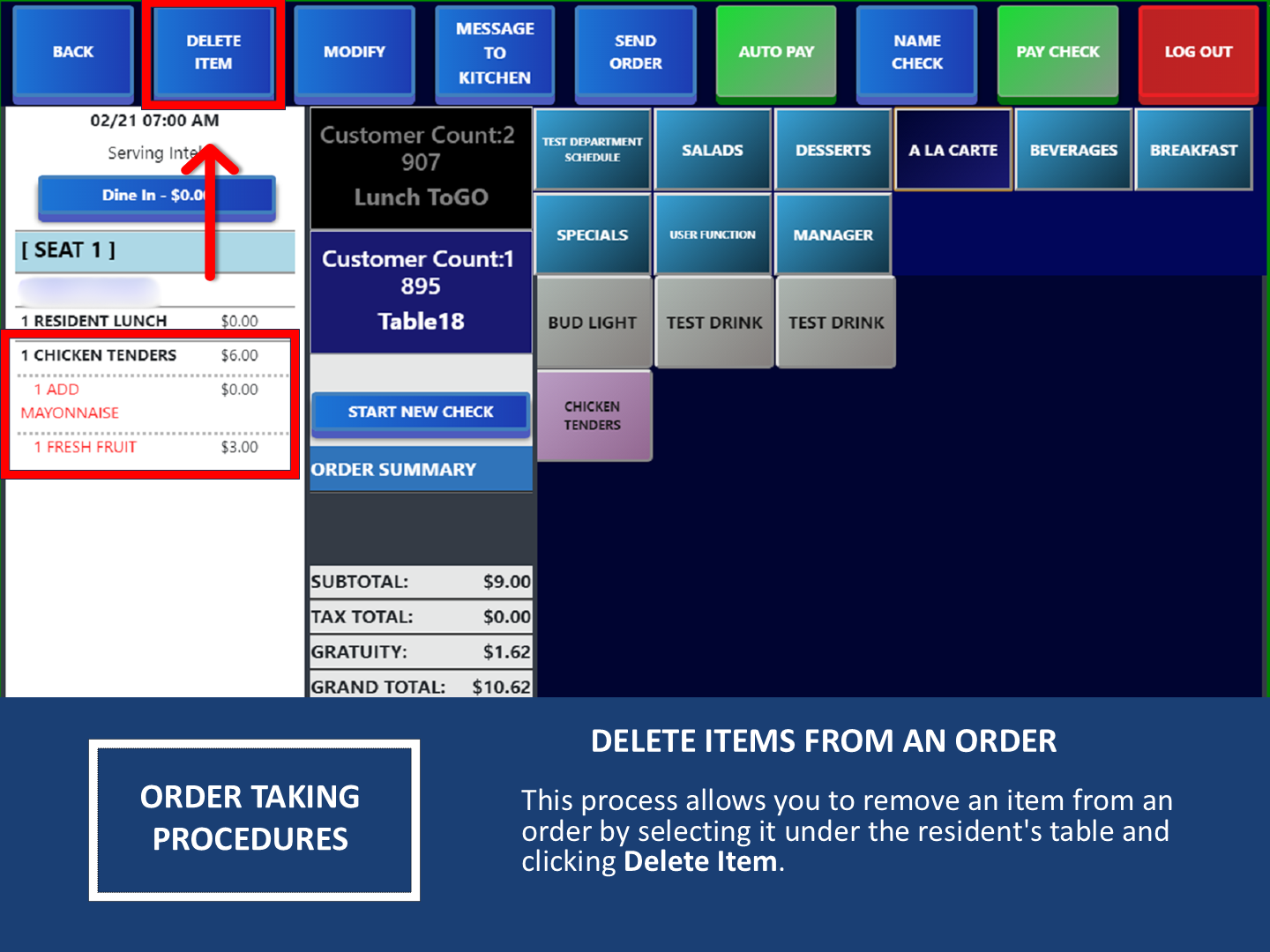
16. Move Items to Another Seat
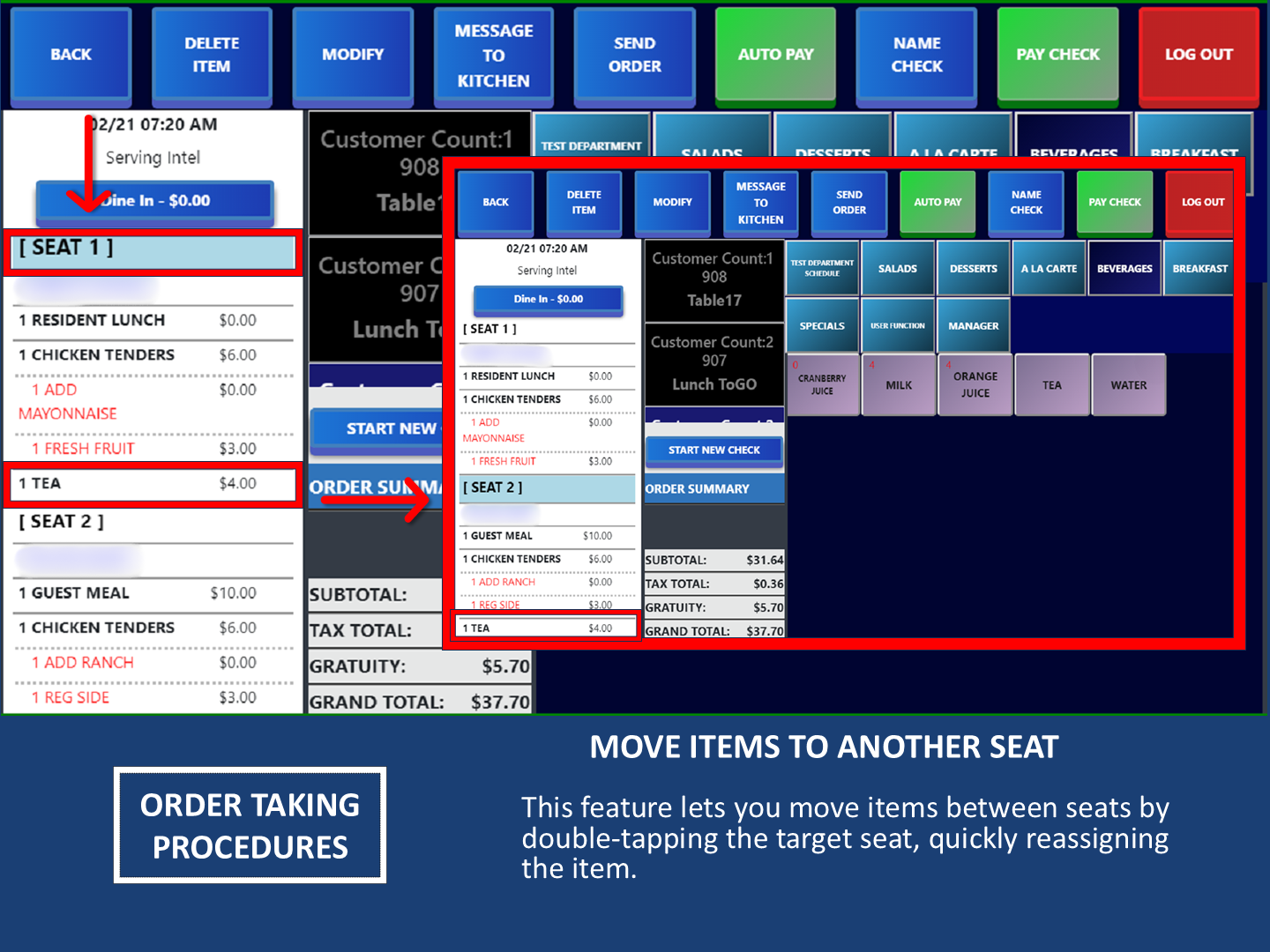
17. Check Settlement
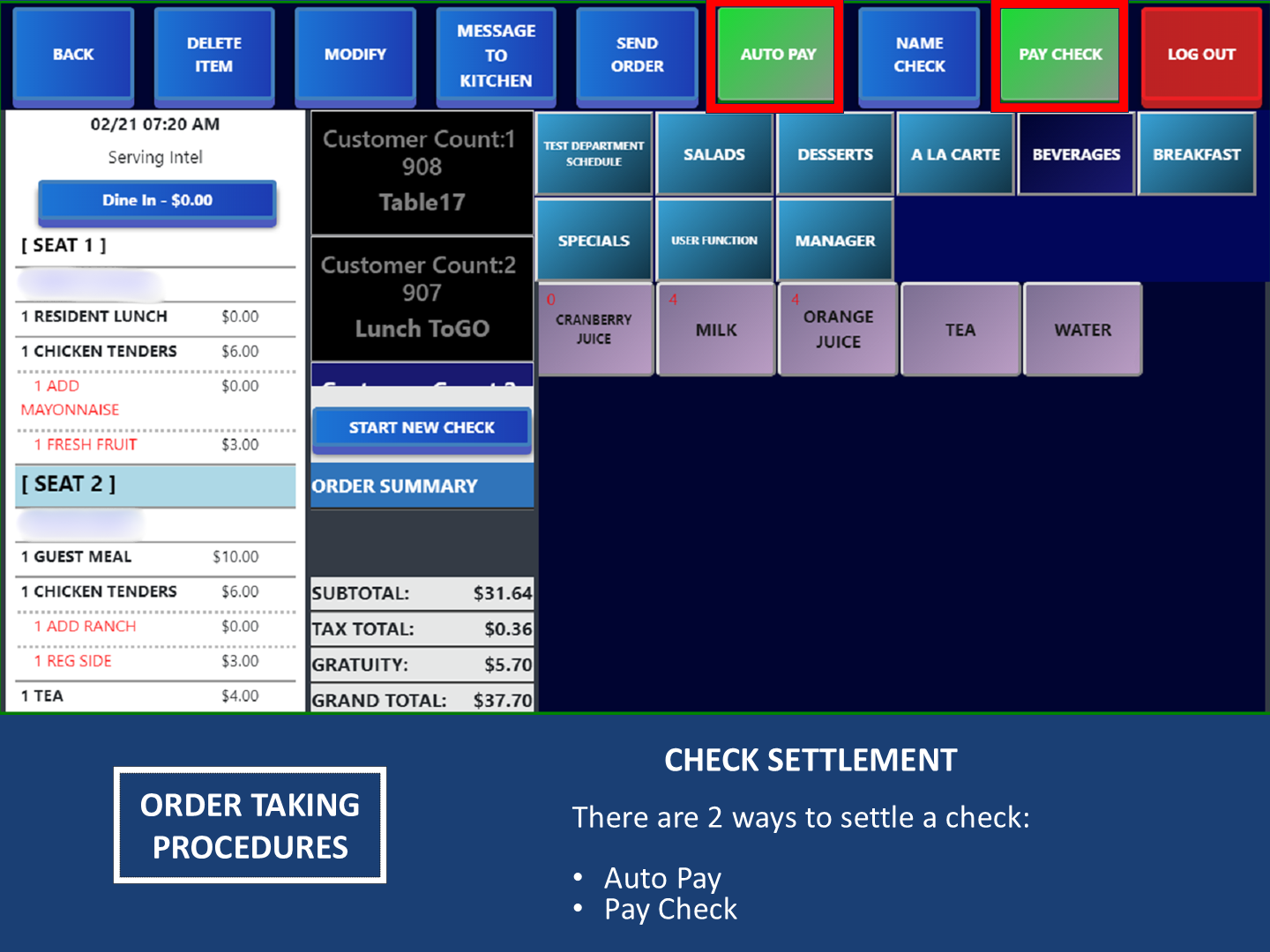
18. Auto Pay
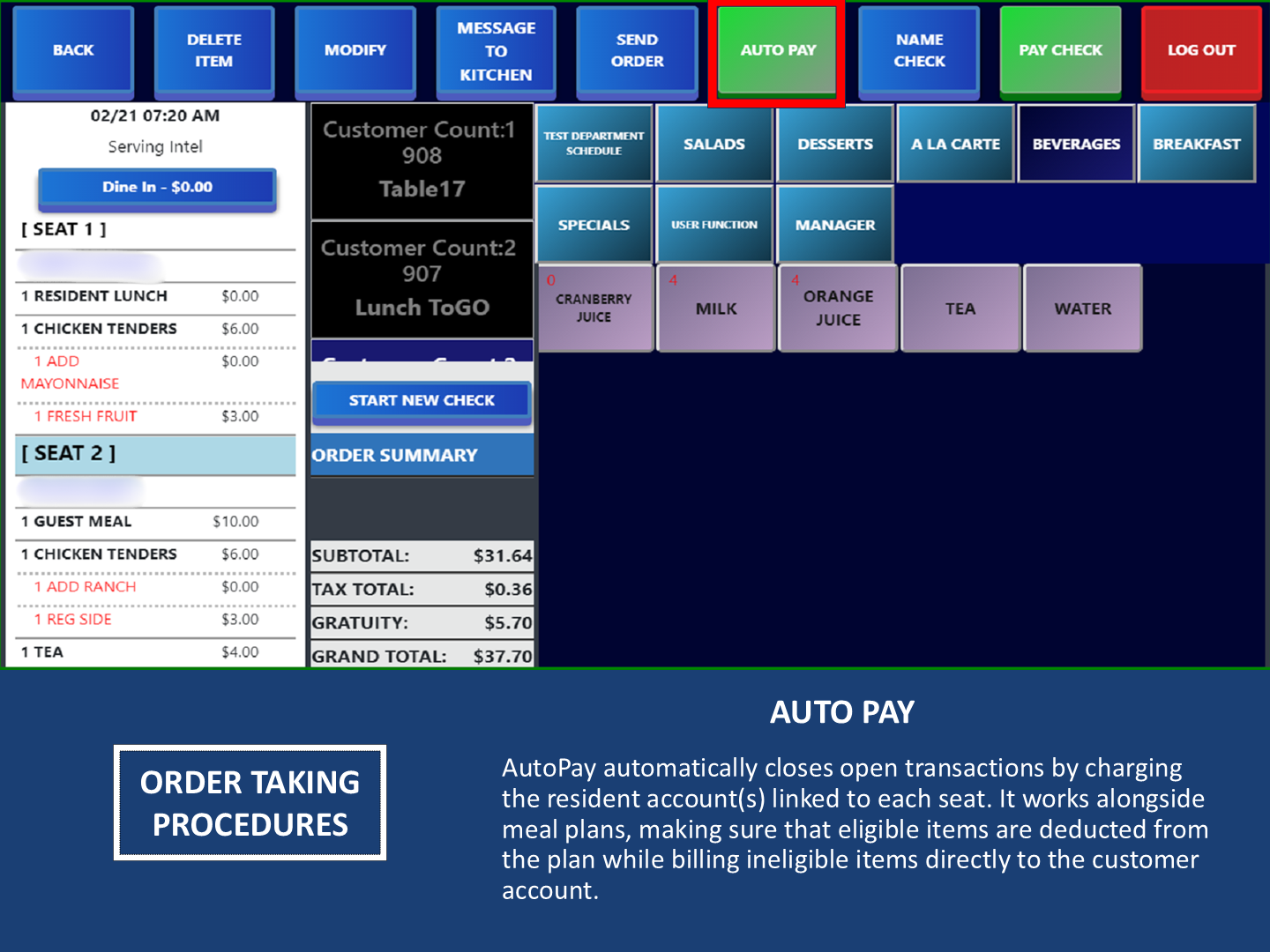
19. Pay Check
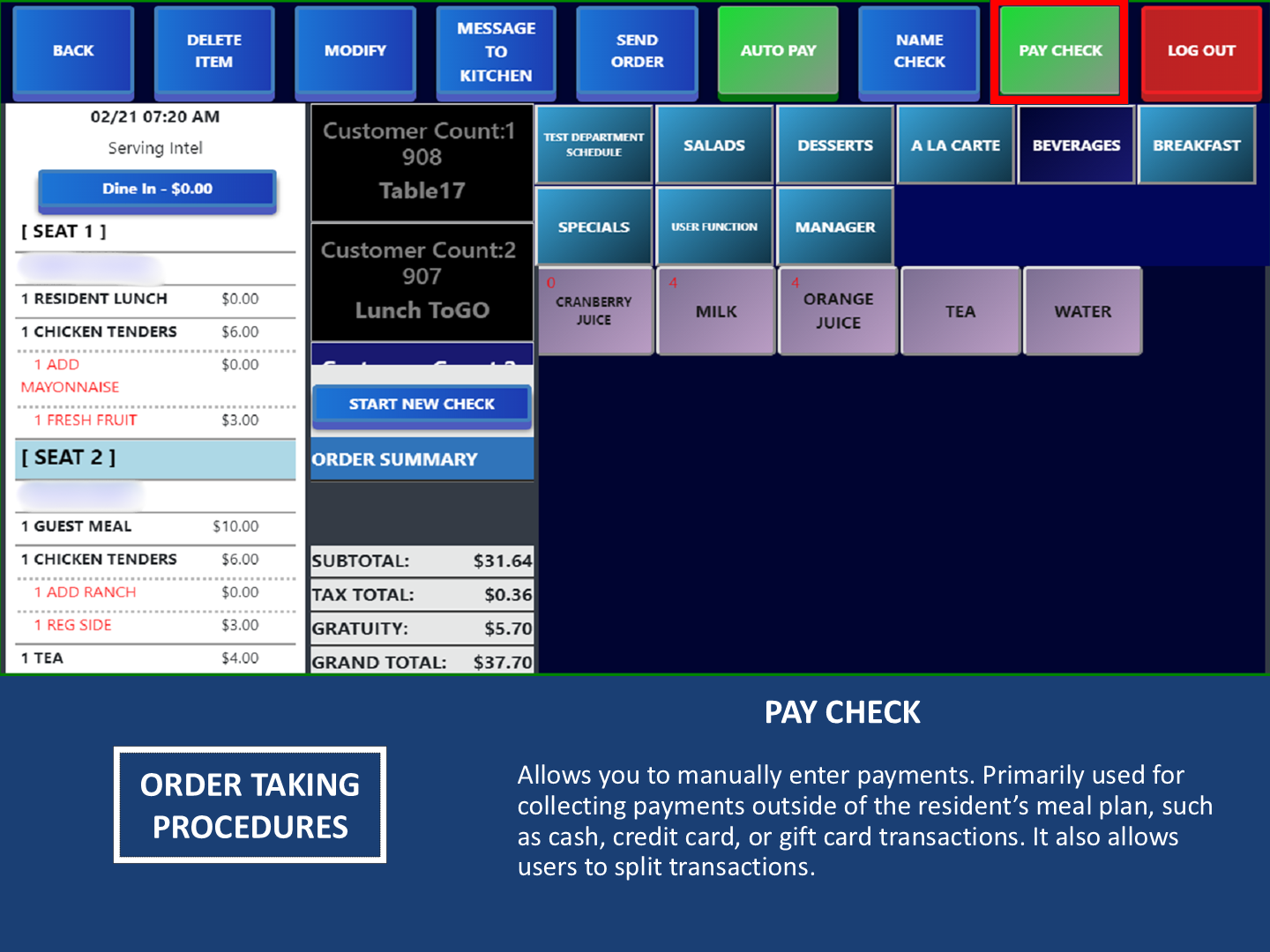
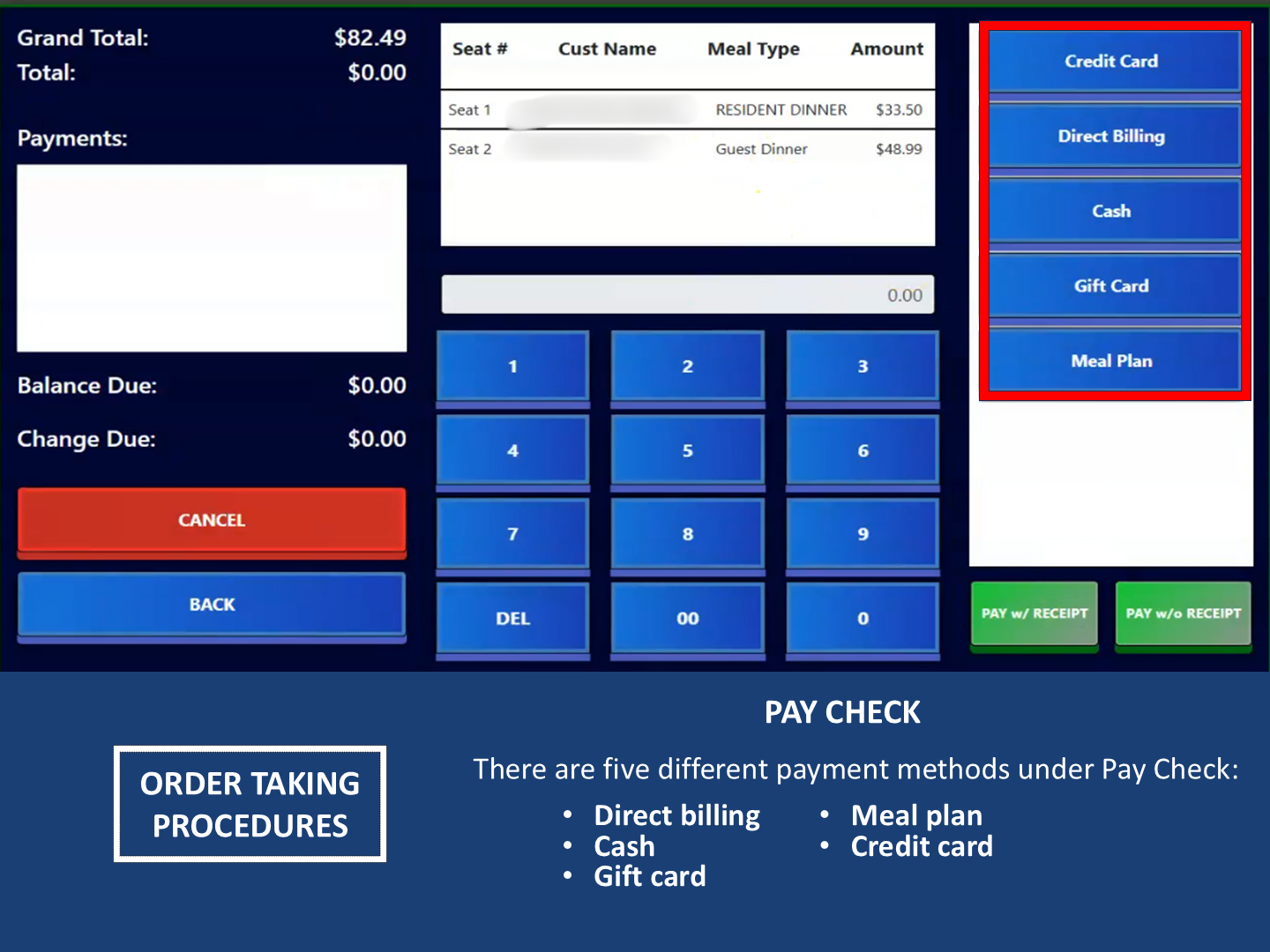
20. Split Payment
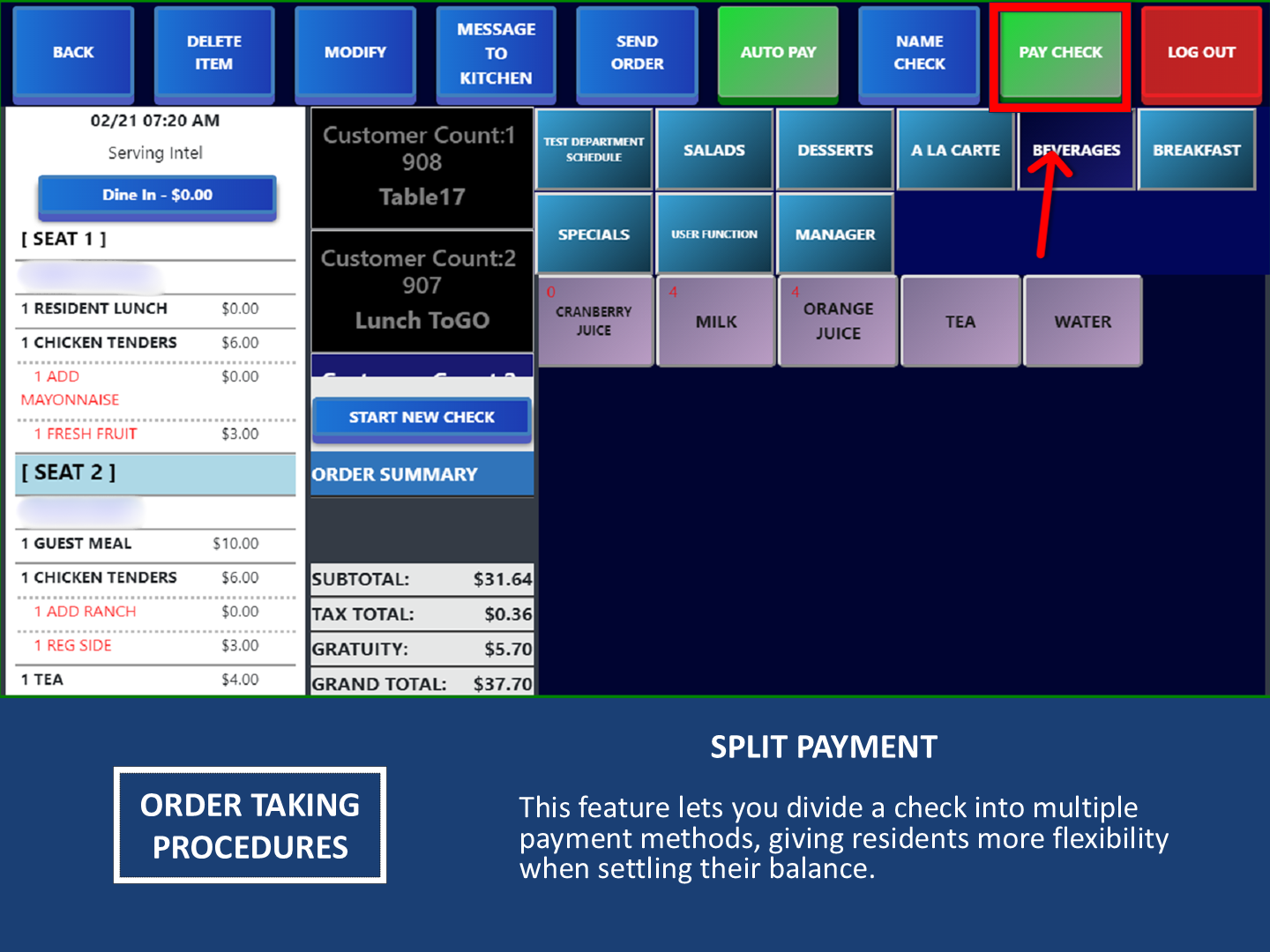
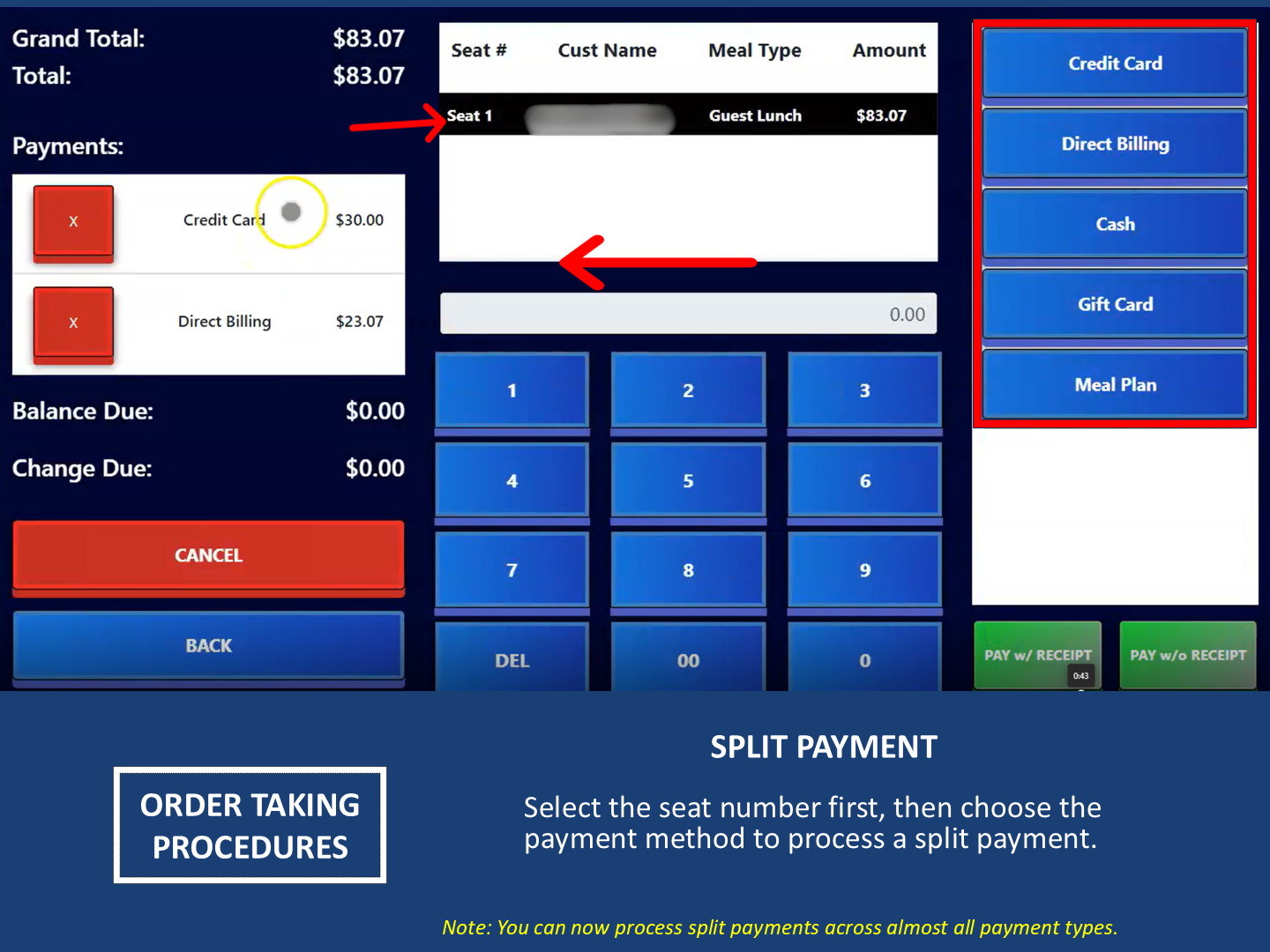
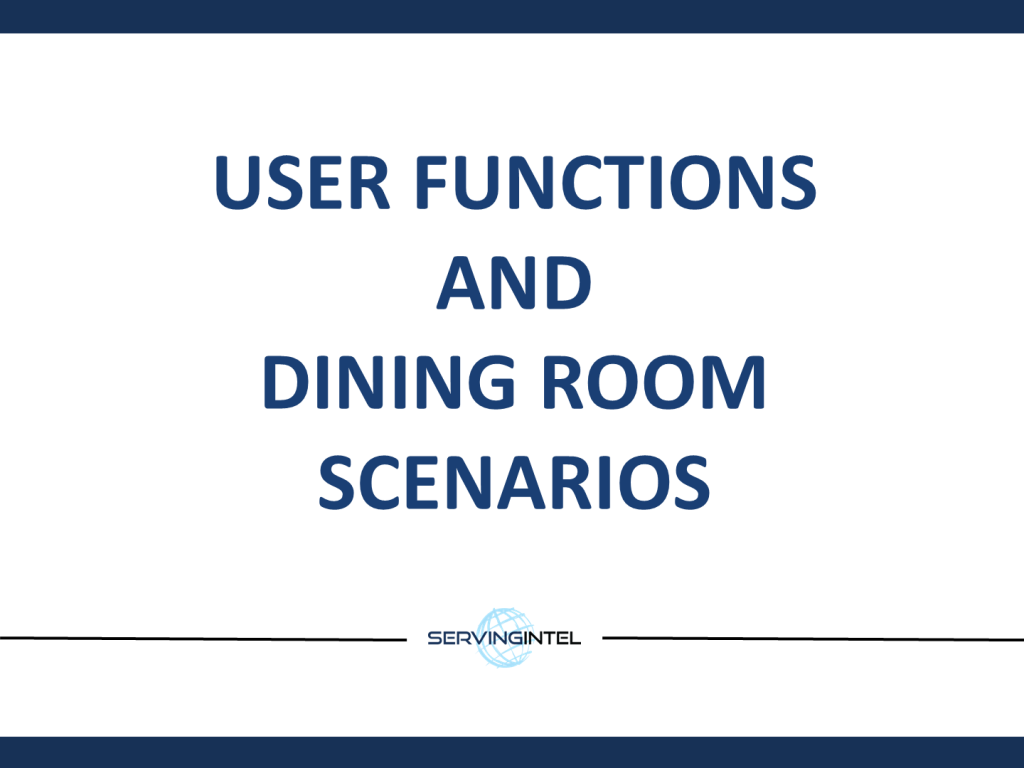
1. User Functions
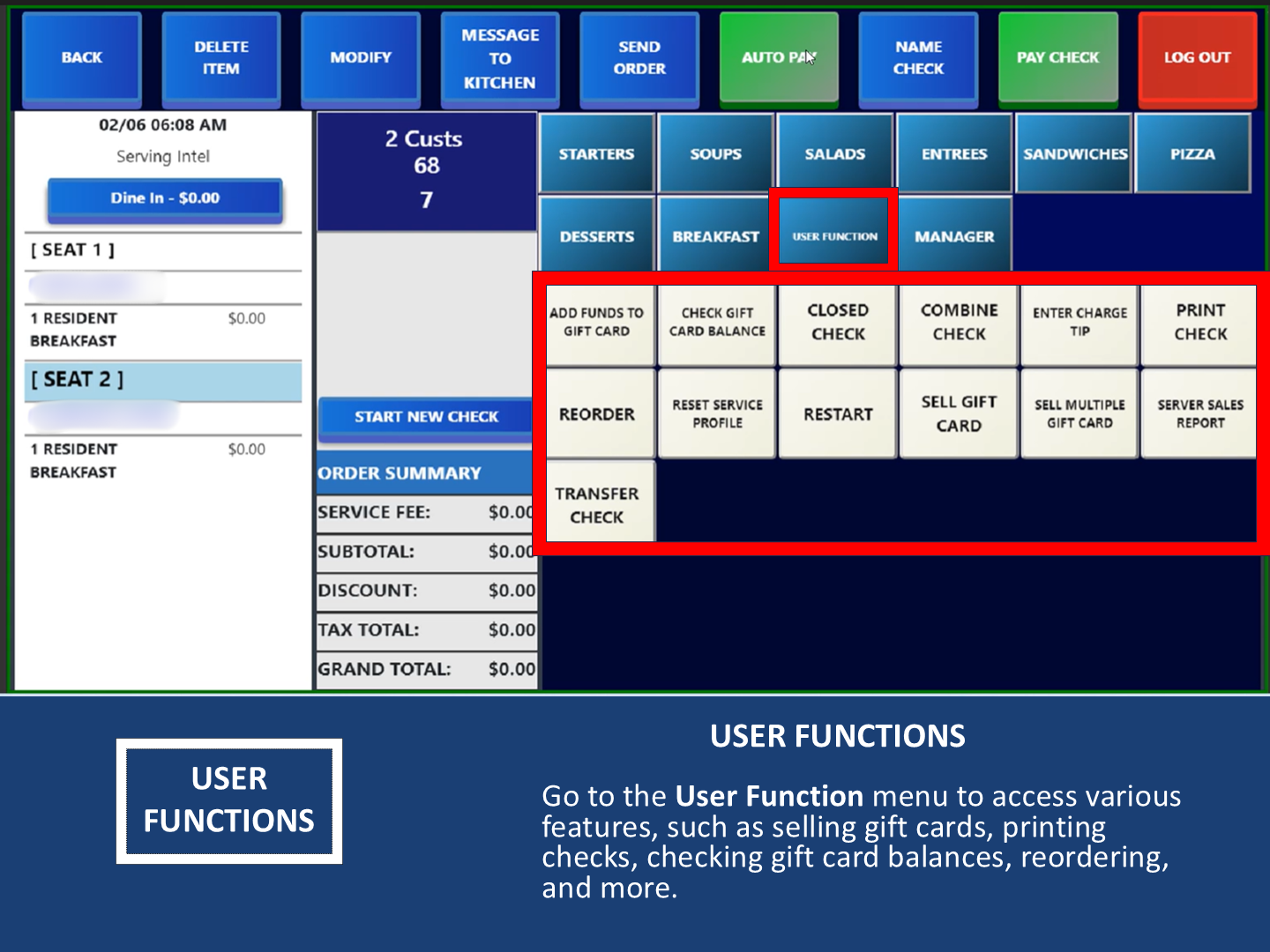
2. Sell Gift Card
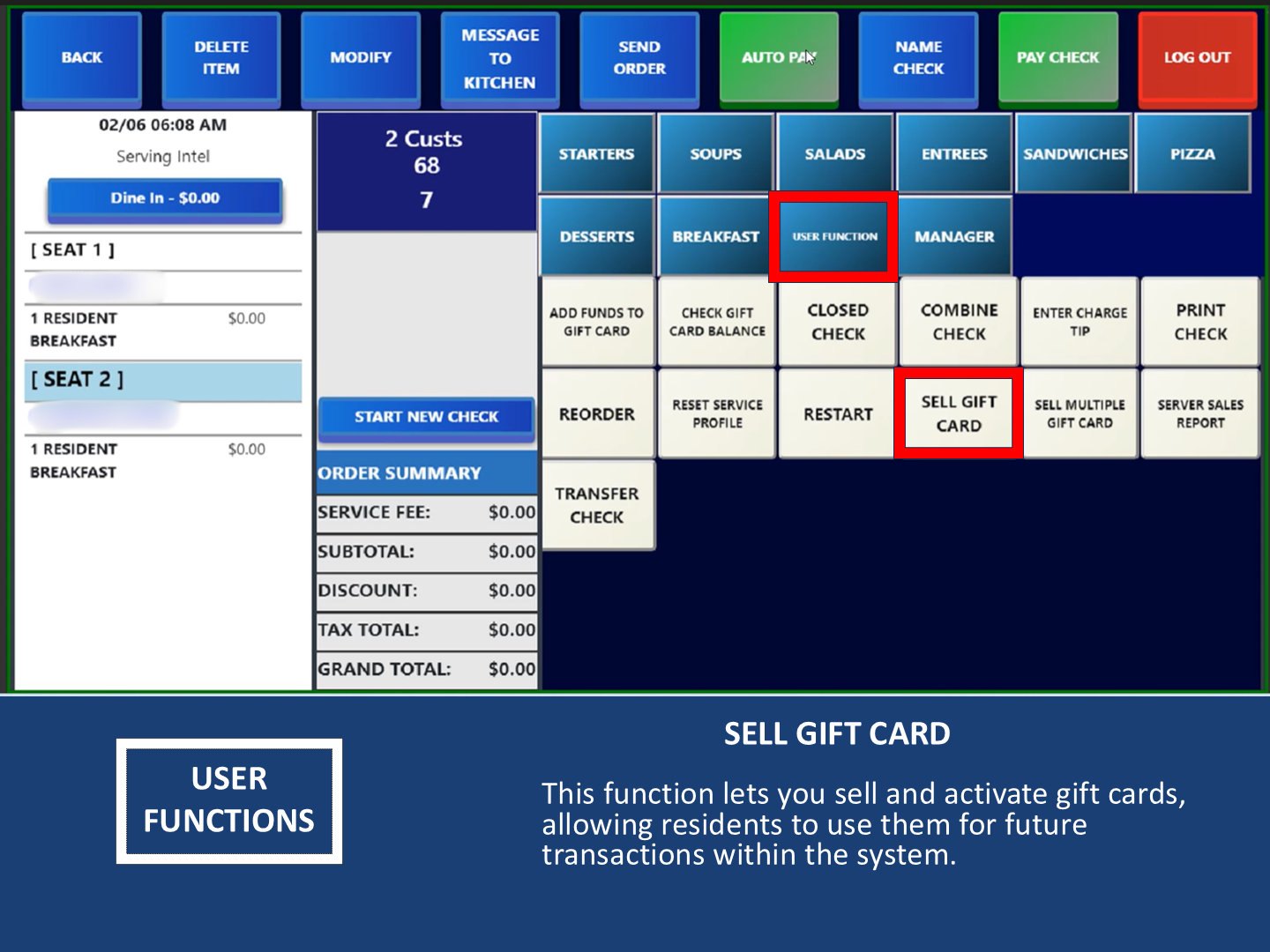
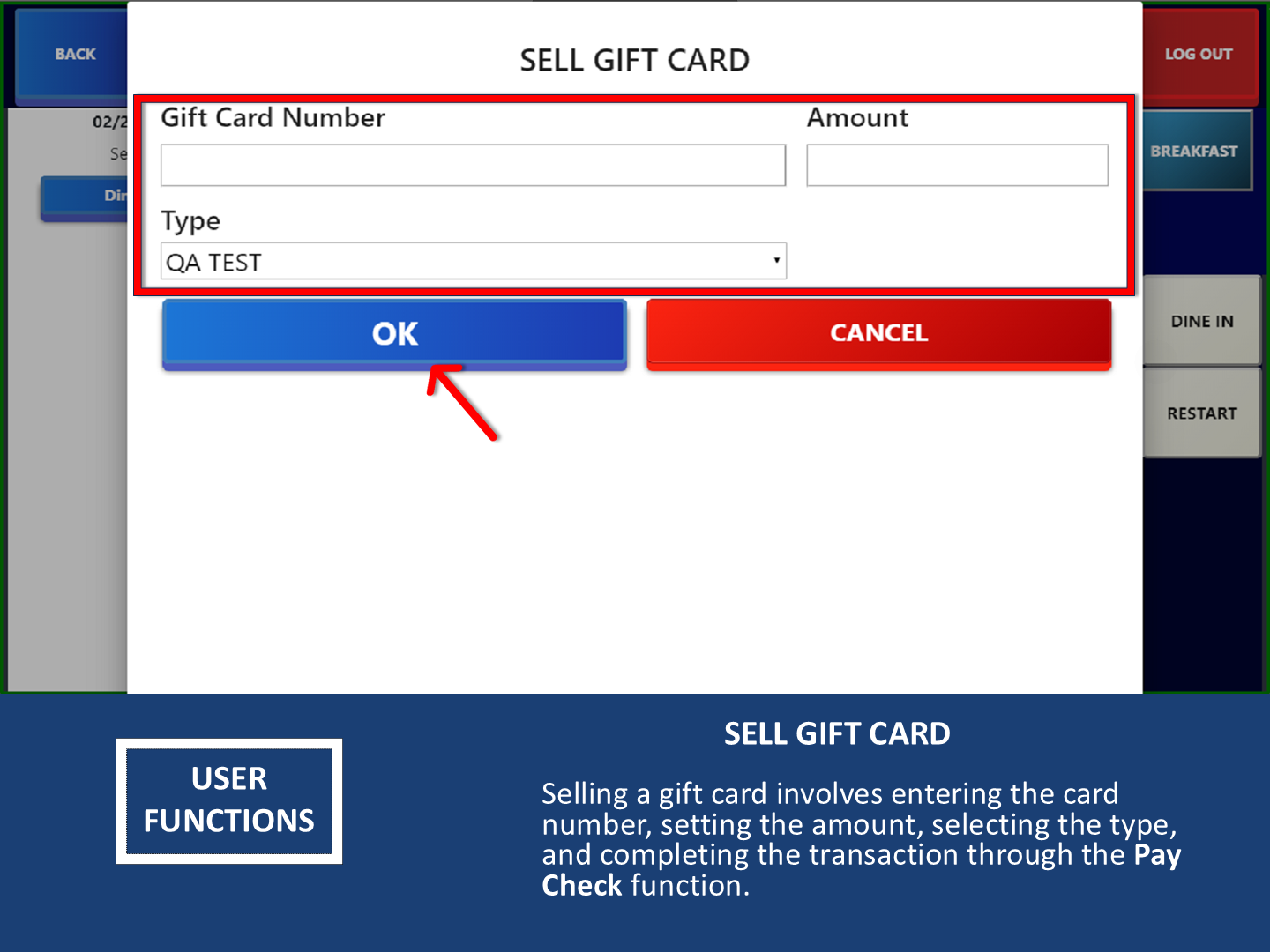
3. Sell Multiple Gift Card
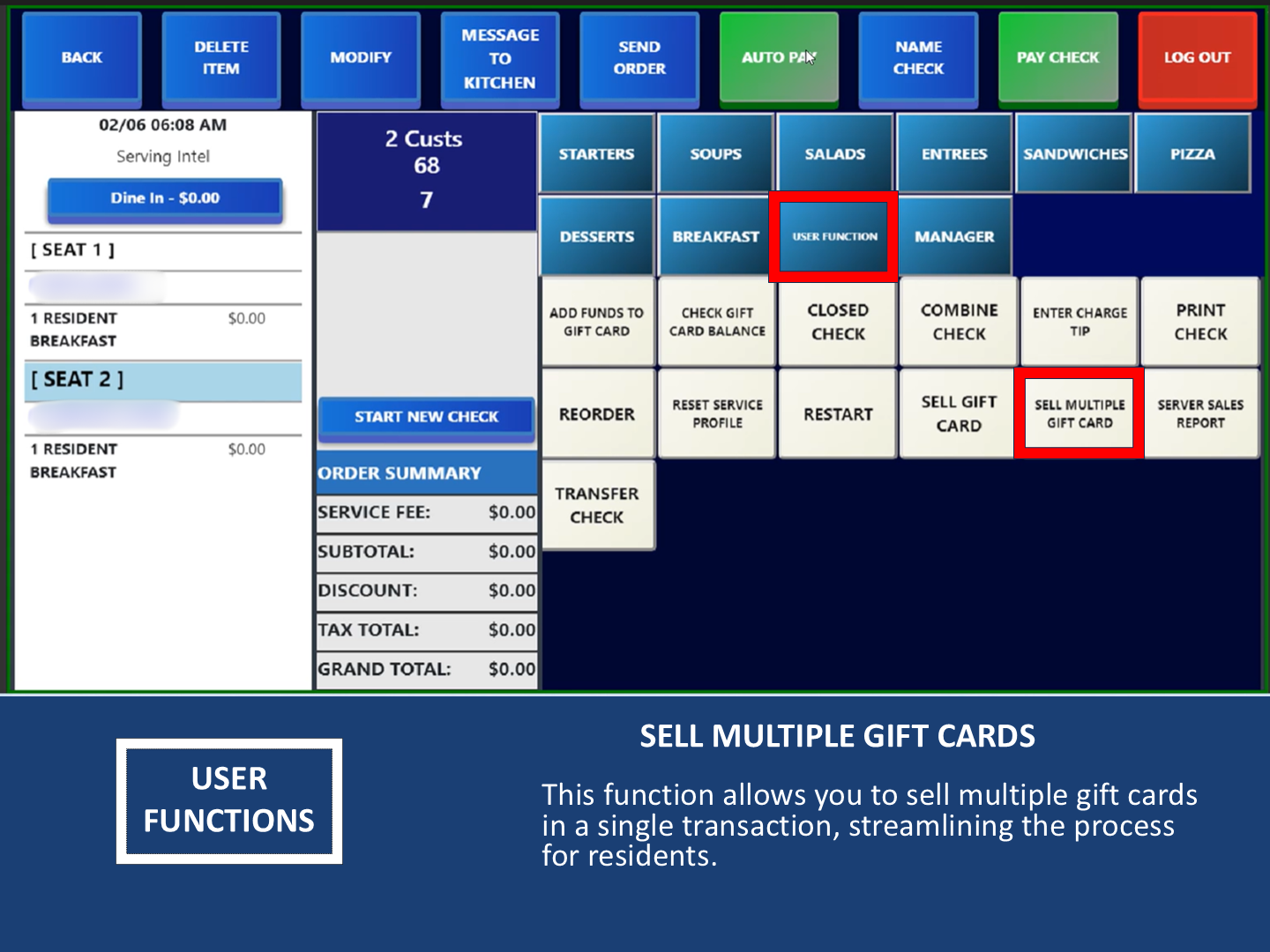
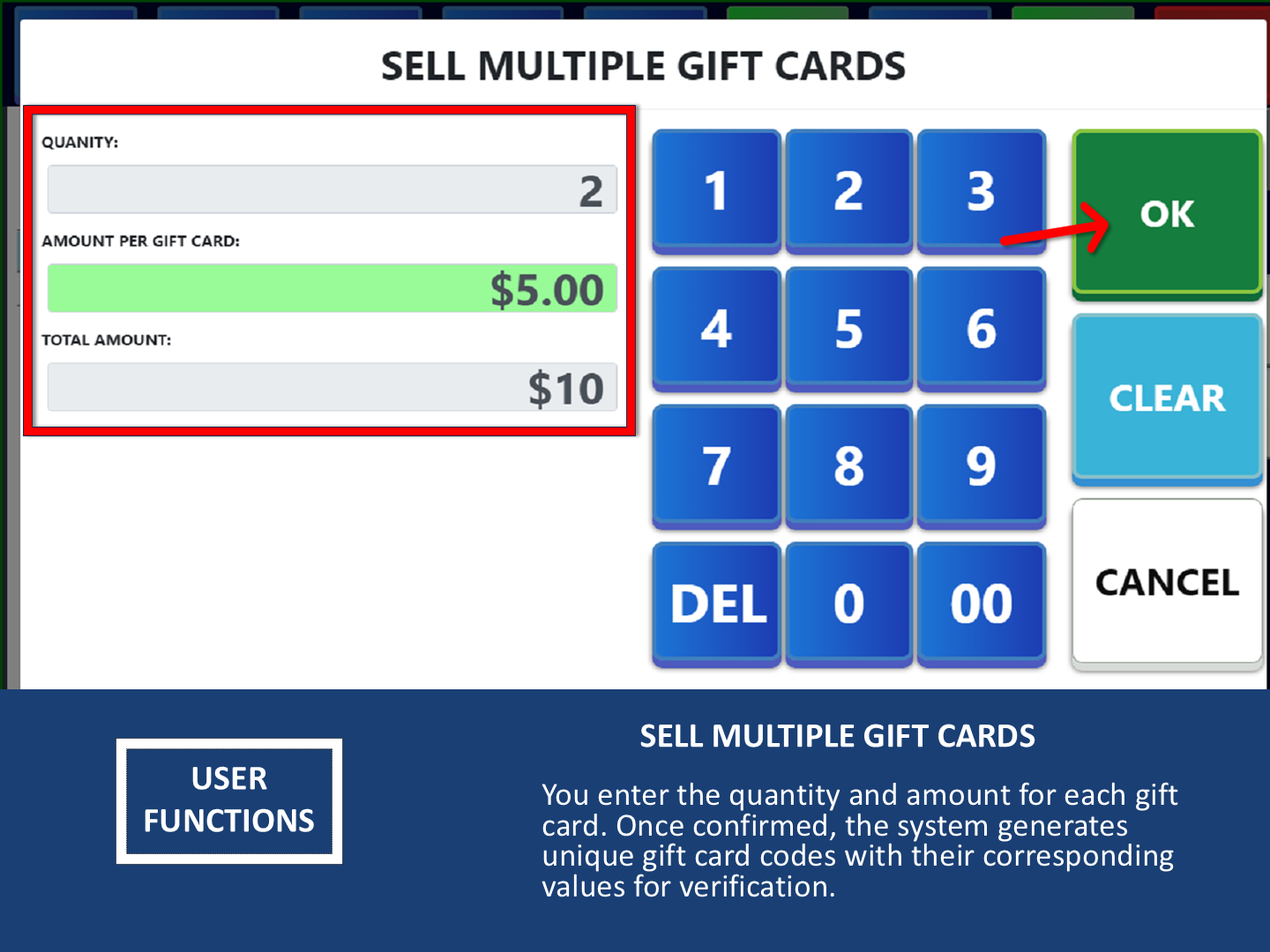
4. Adding Tips to a Gift Card
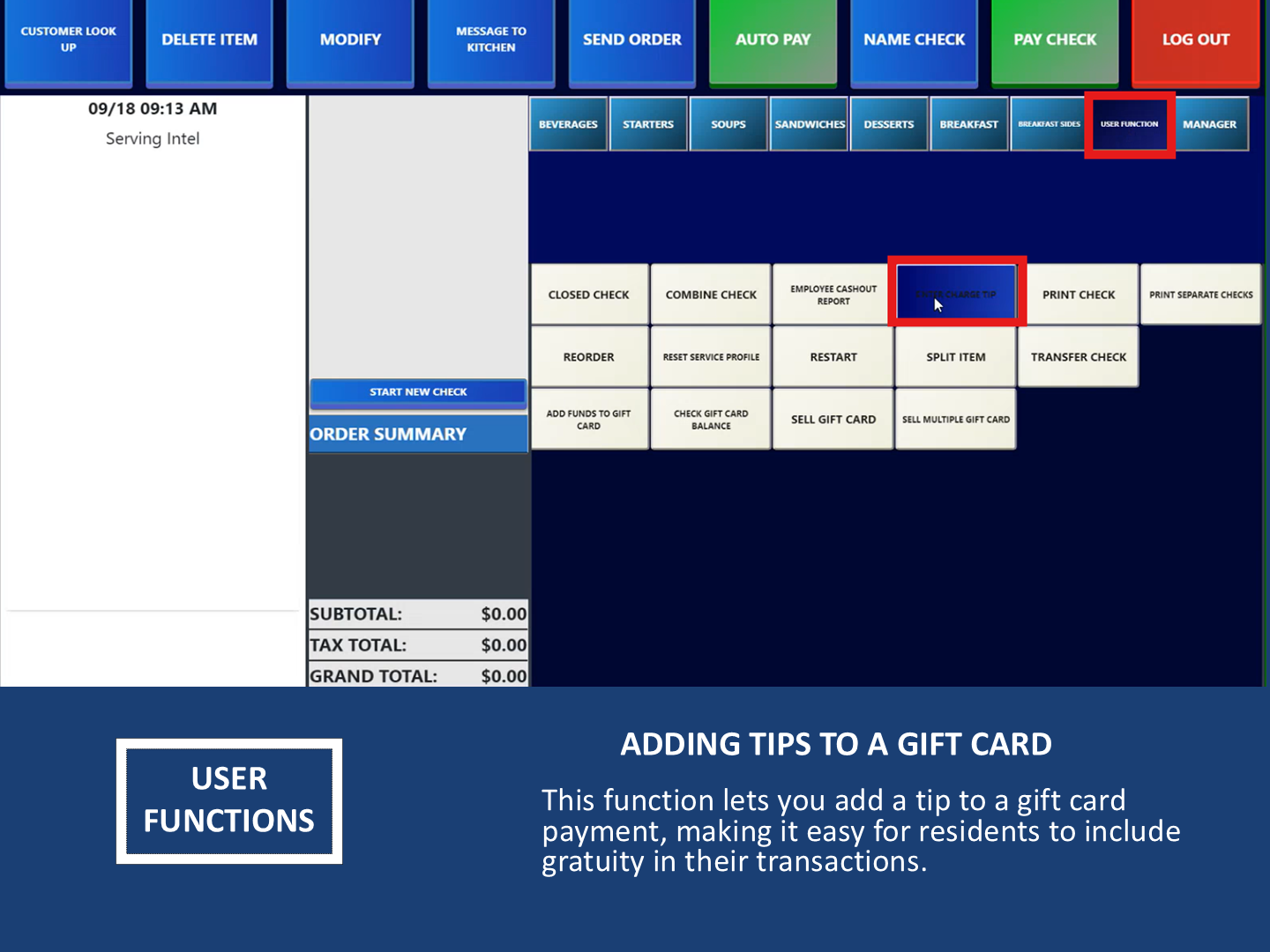
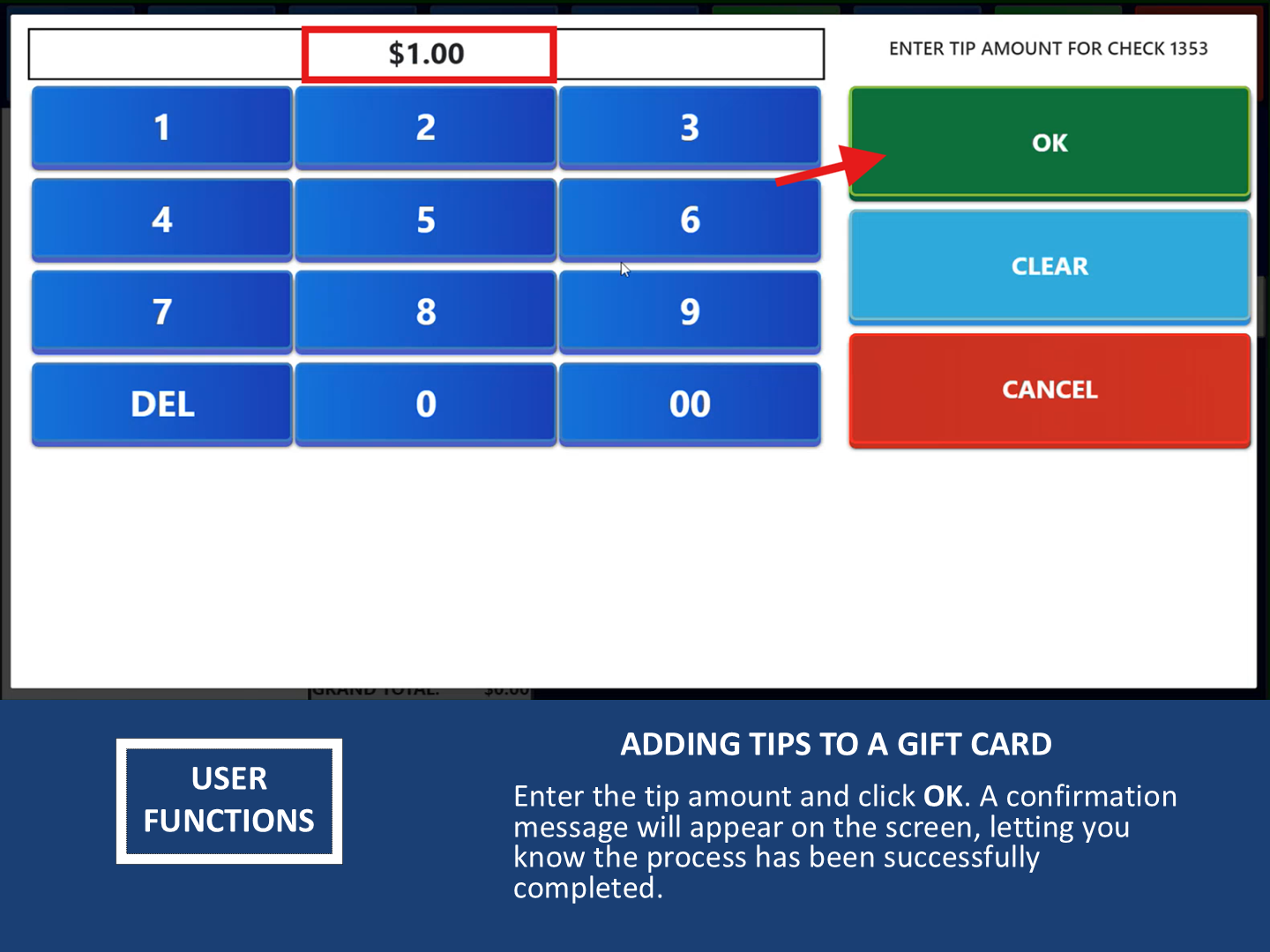
5. Check Gift Card Balance
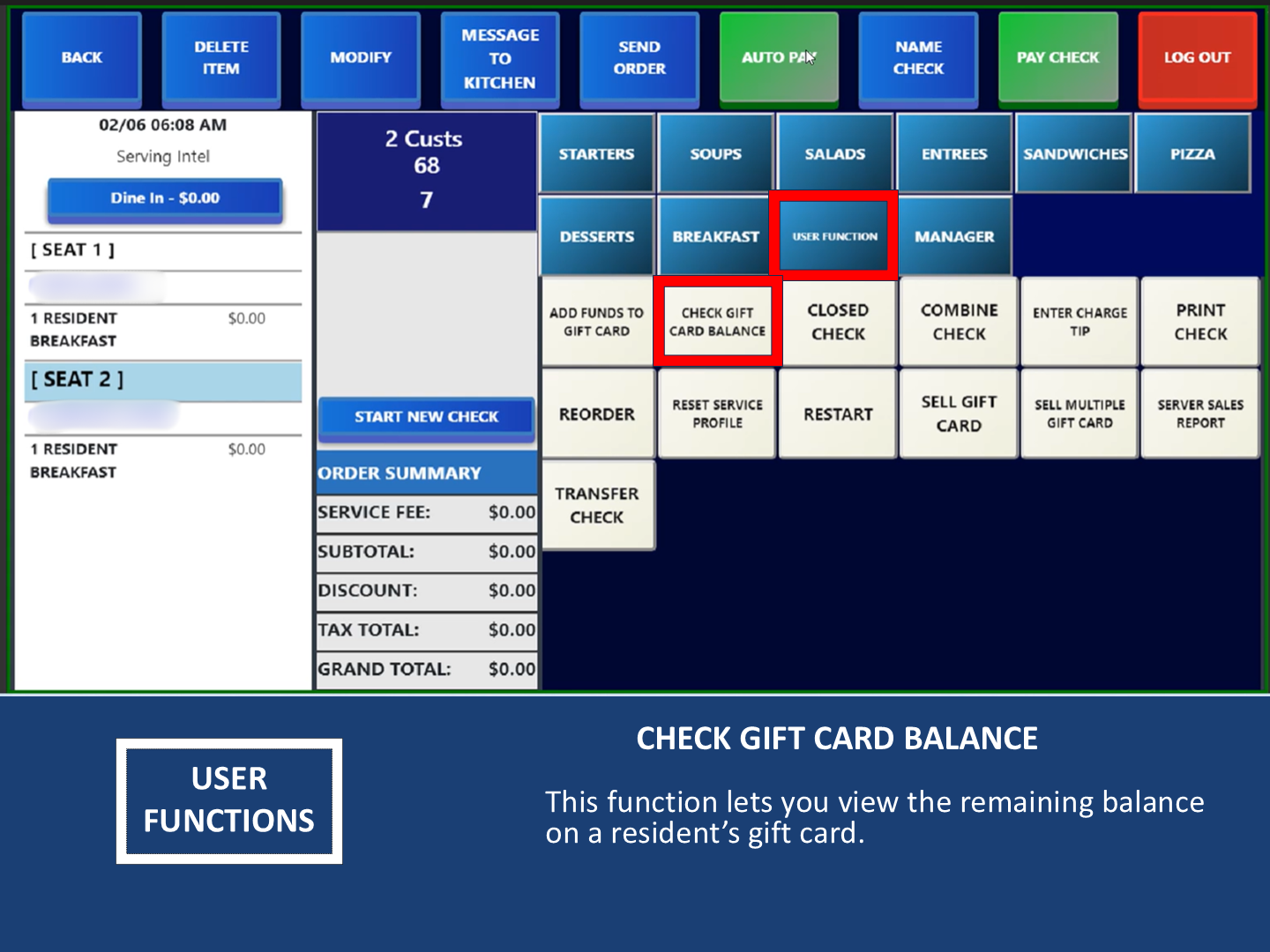
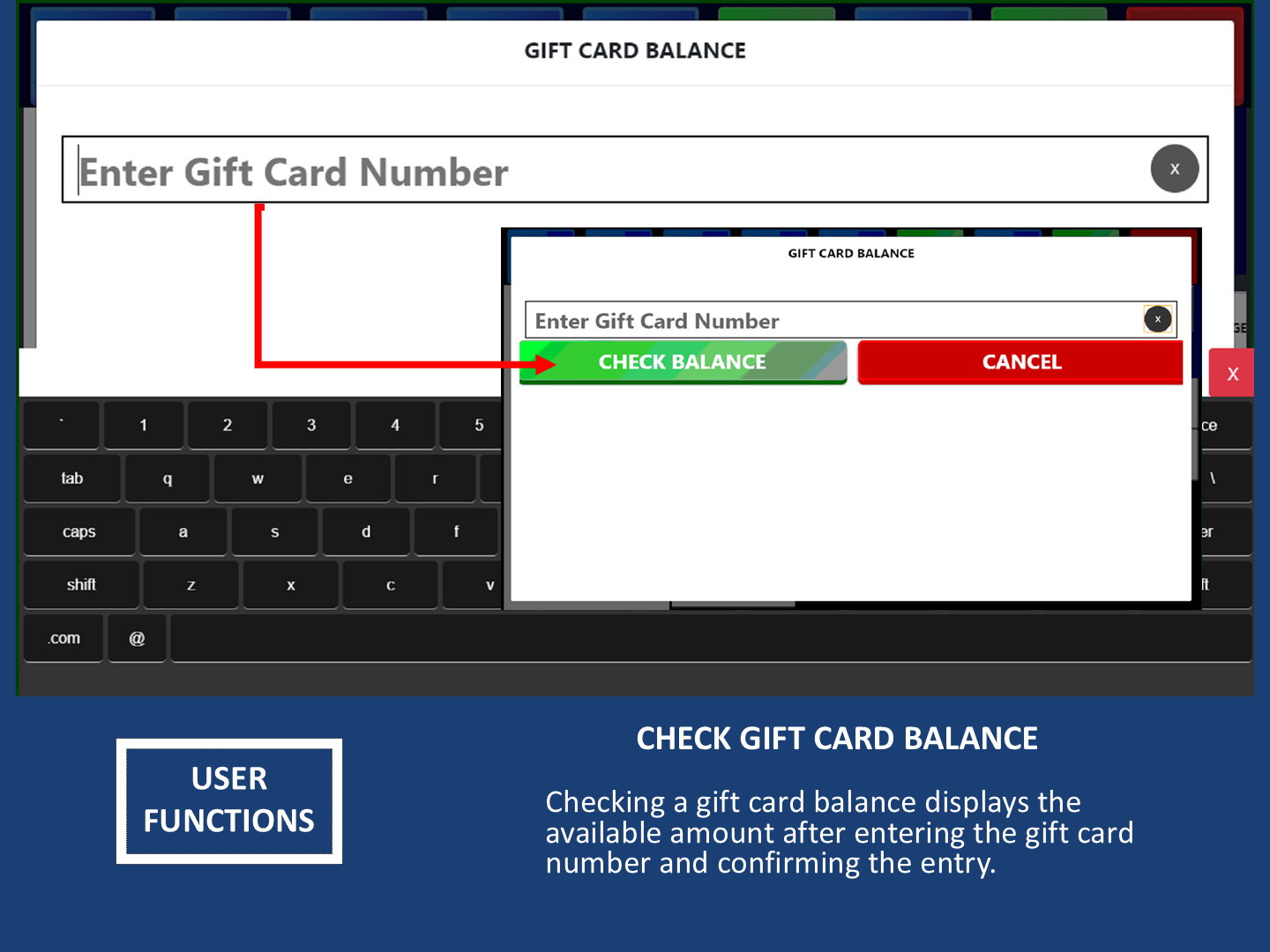
6. Adding Funds to Gift Card
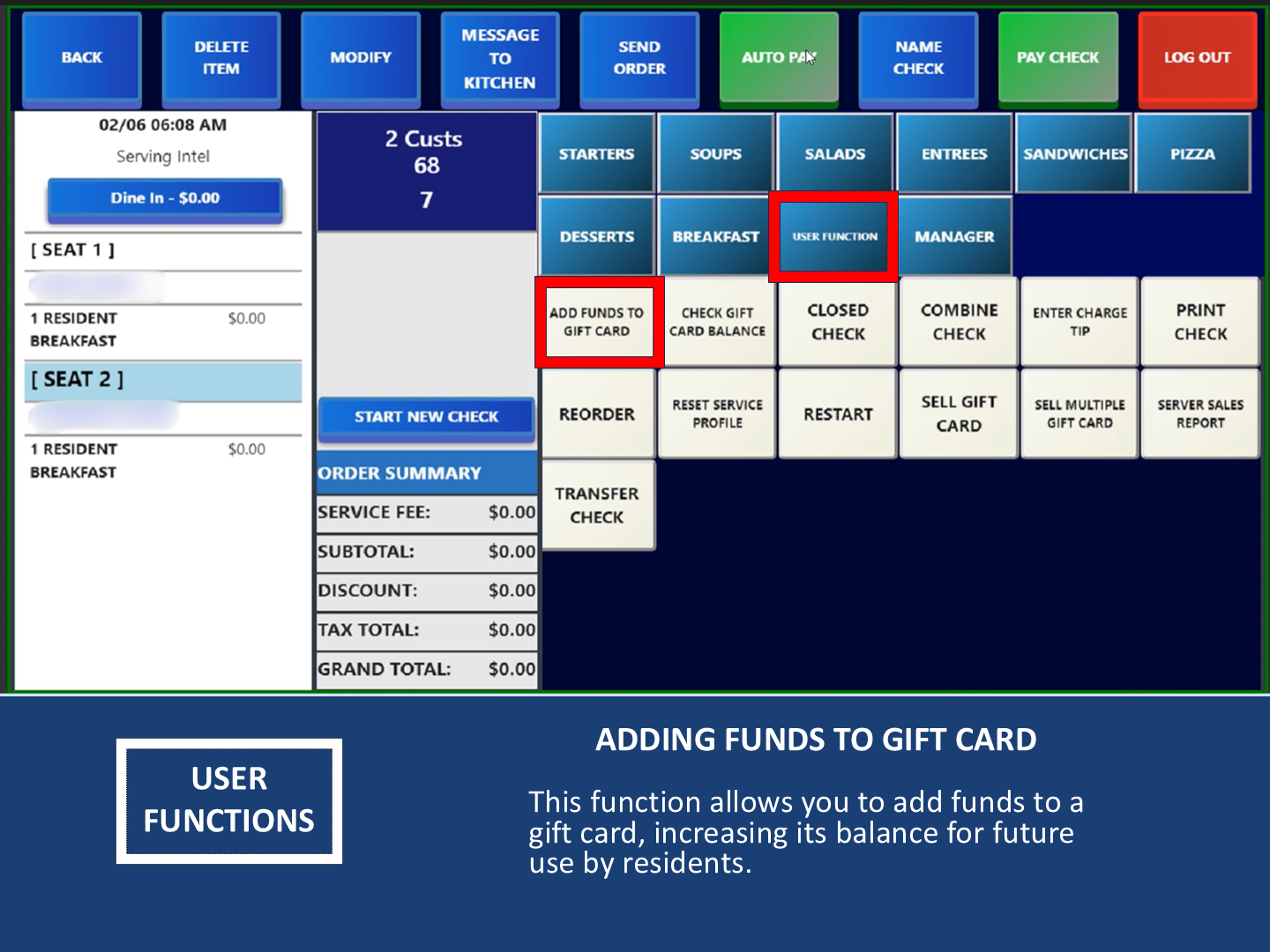
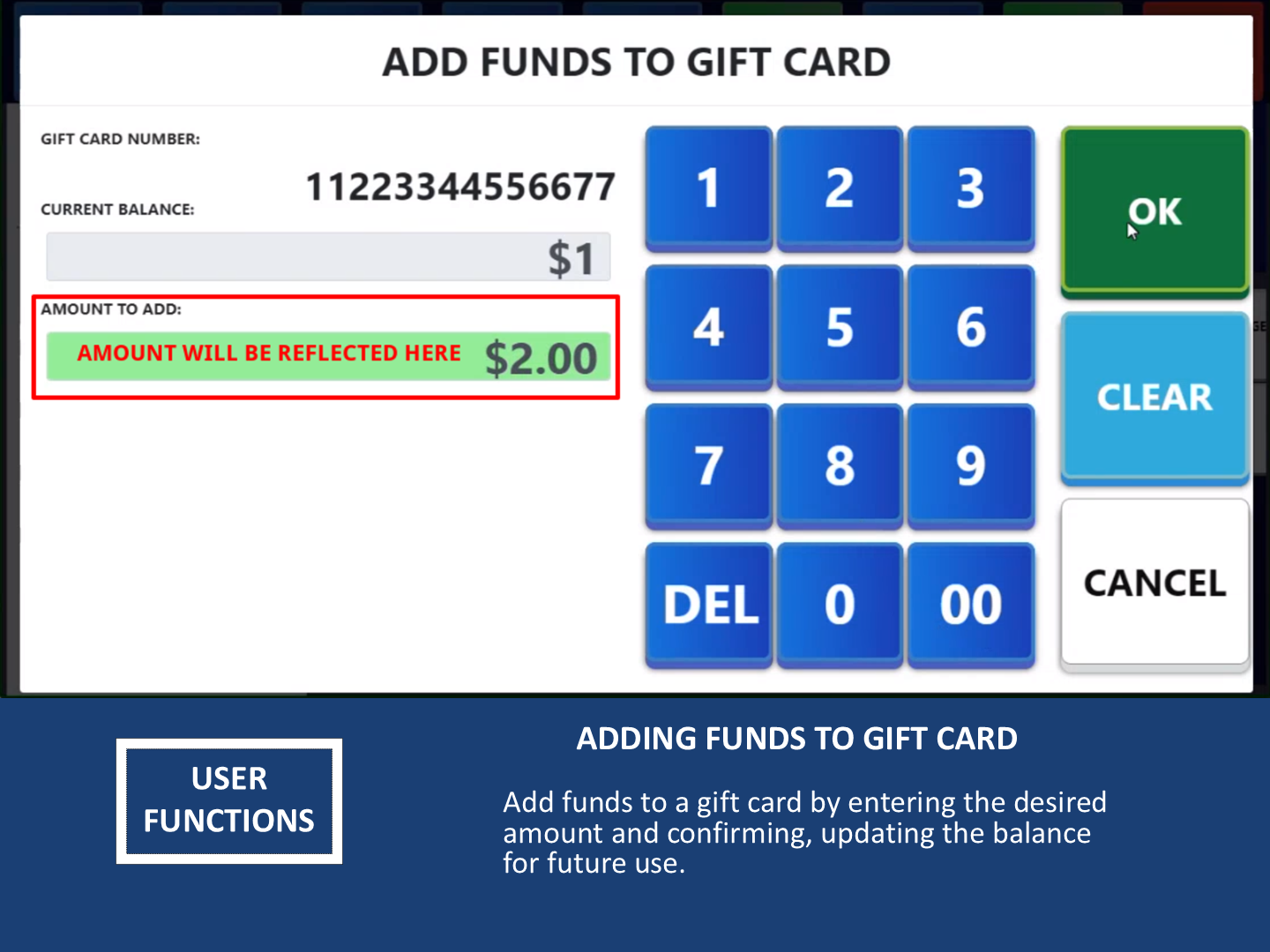
7. Redeeming Gift Card
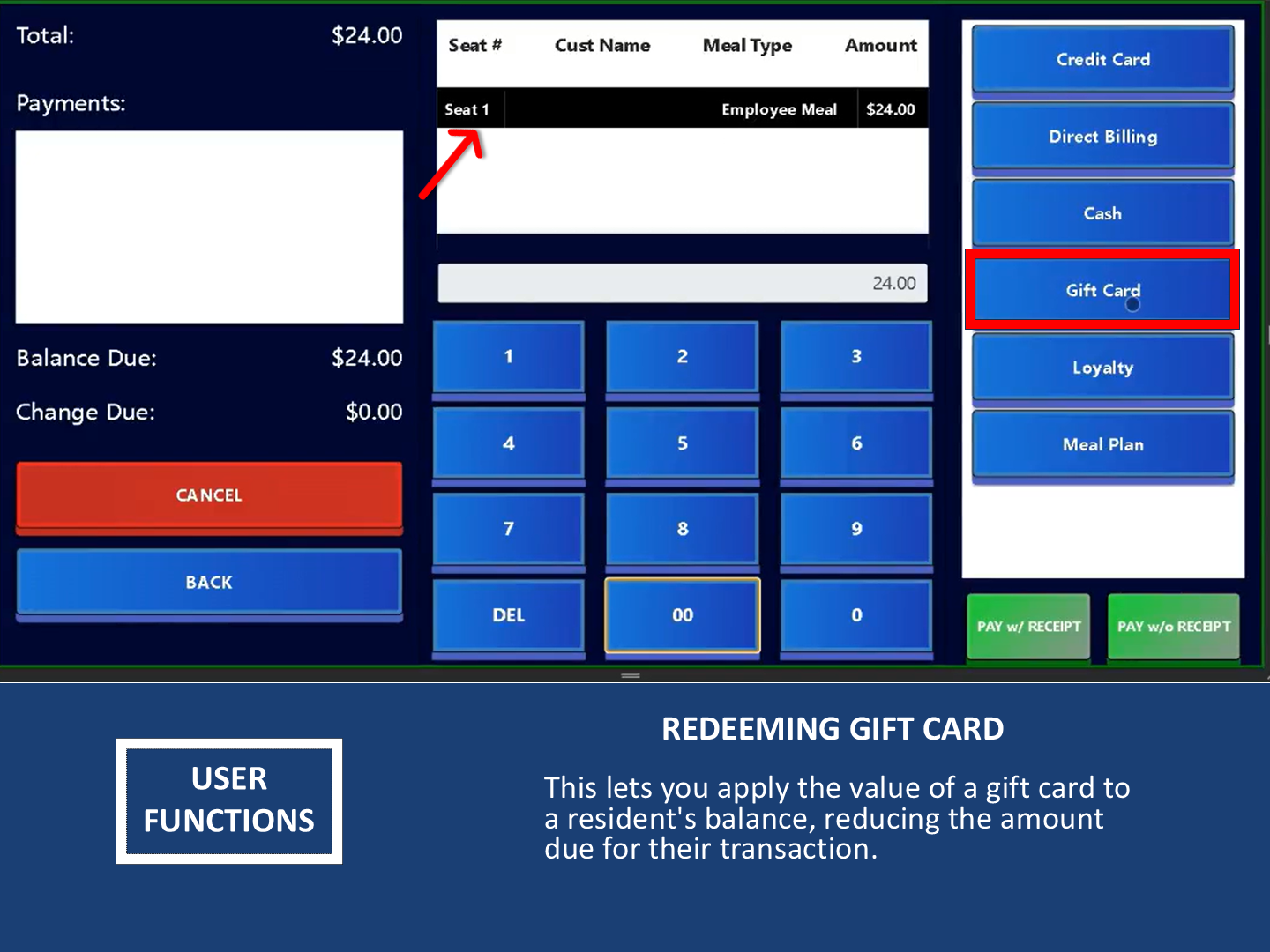
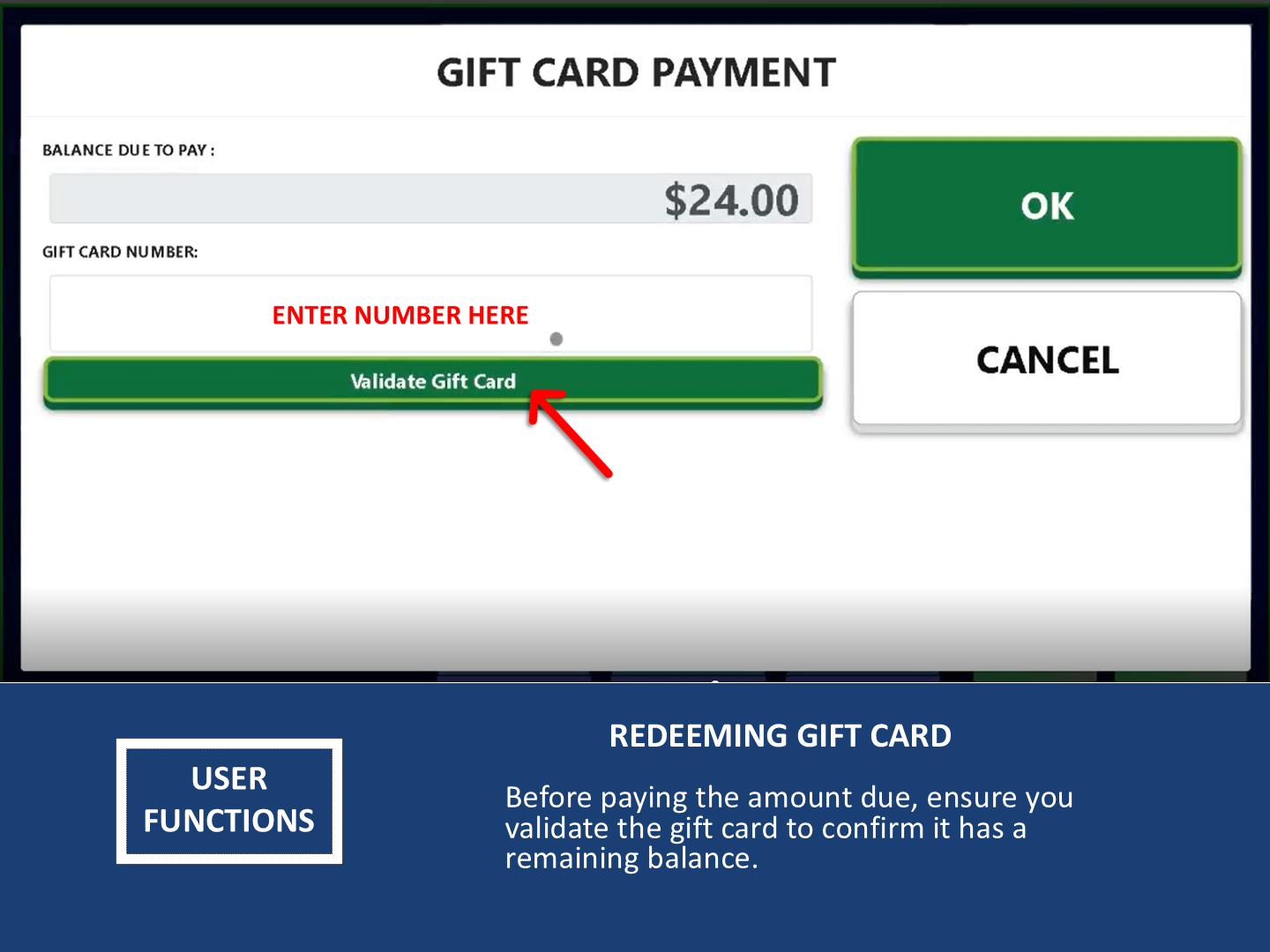
8. Closed Check
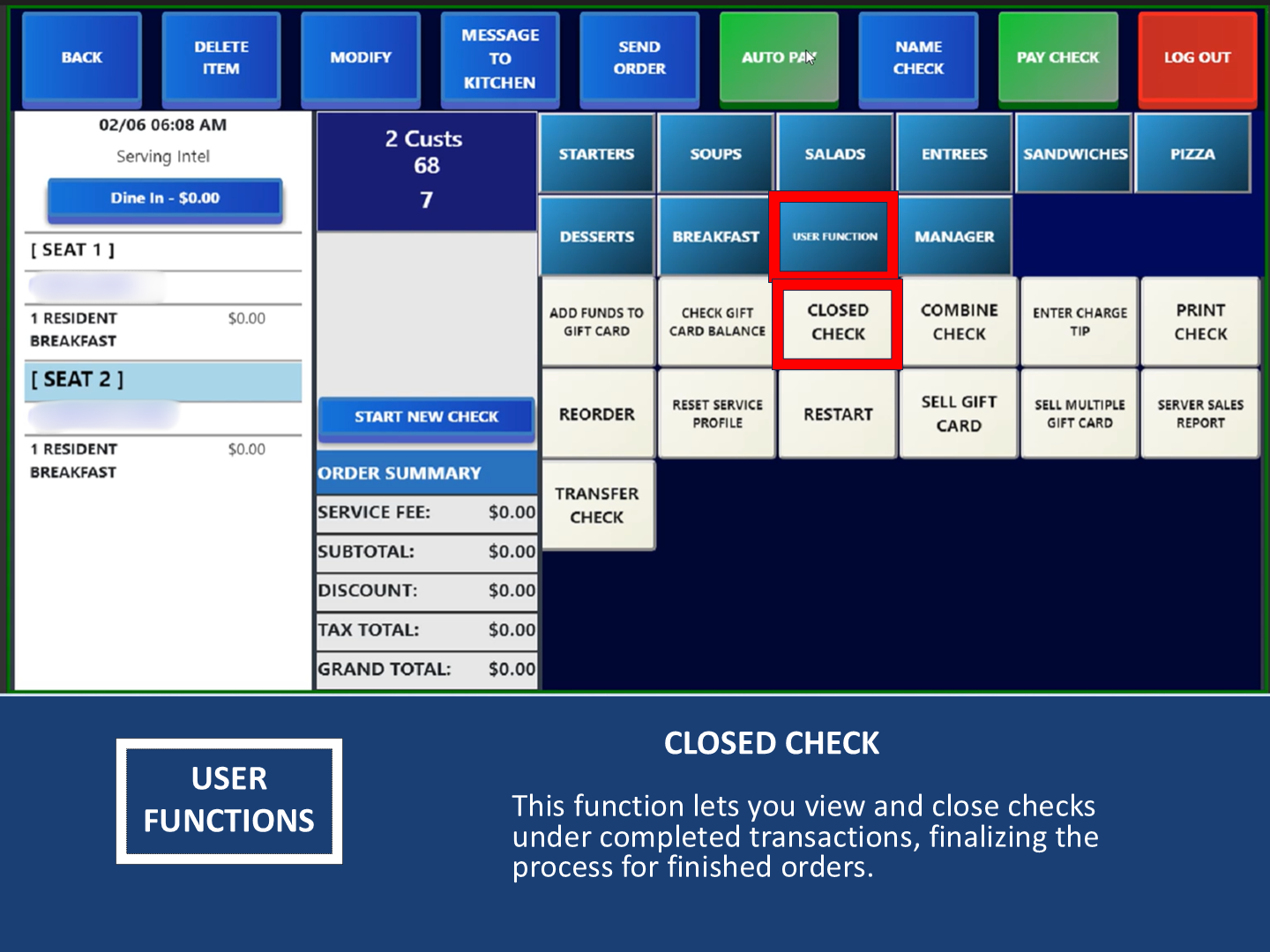
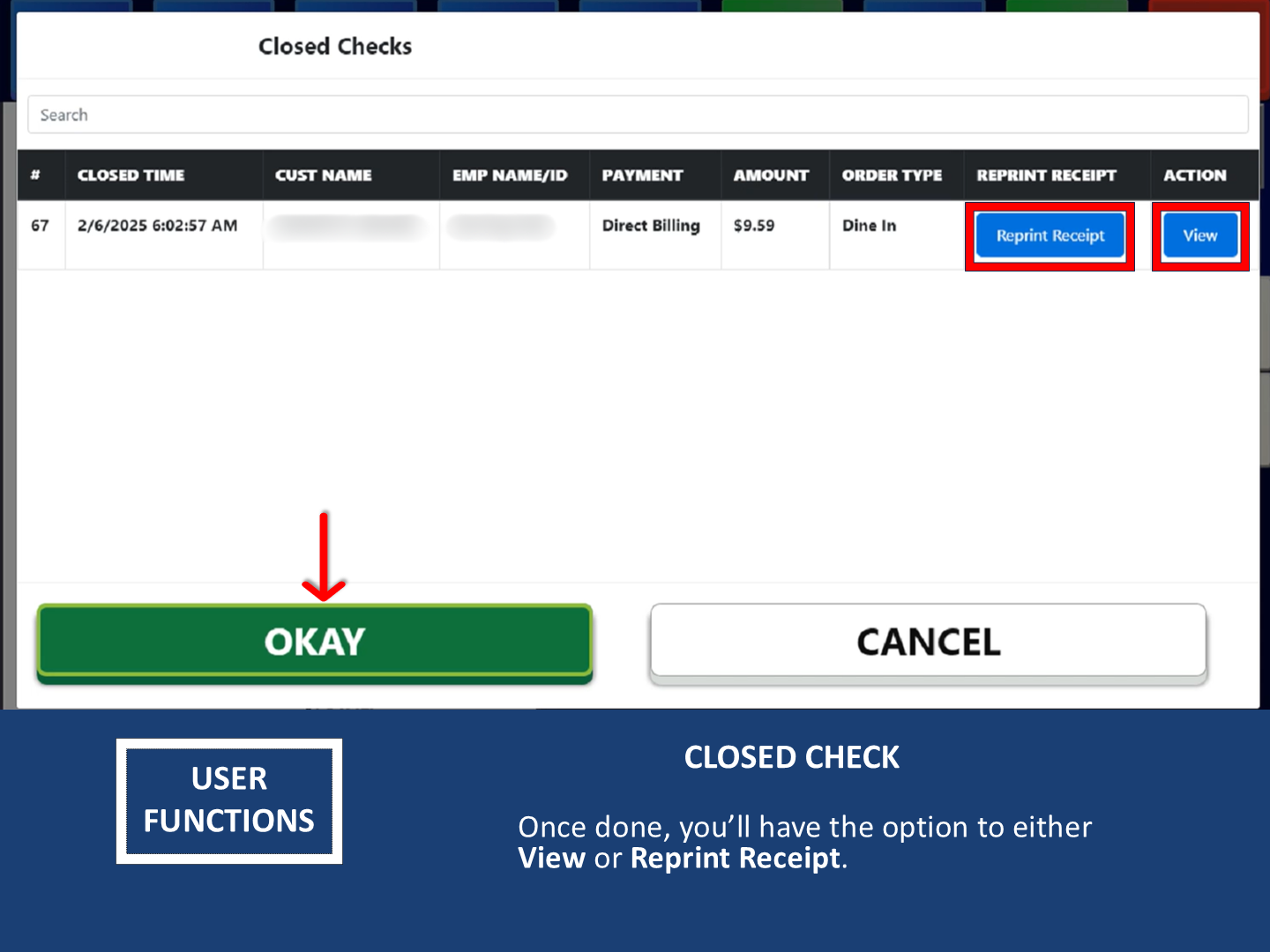
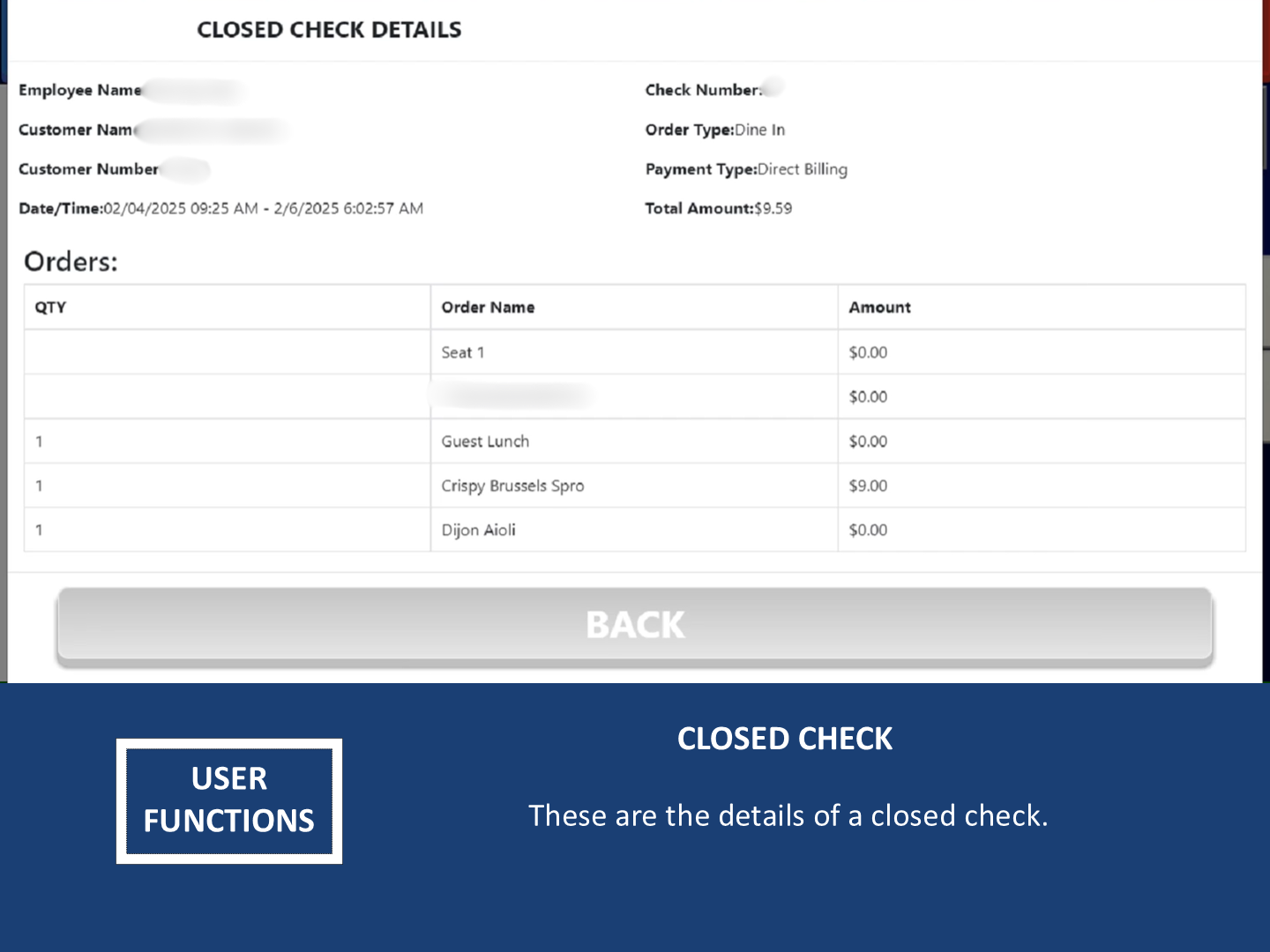
9. Combine Check (Merging Orders of More Than One Sale Together)
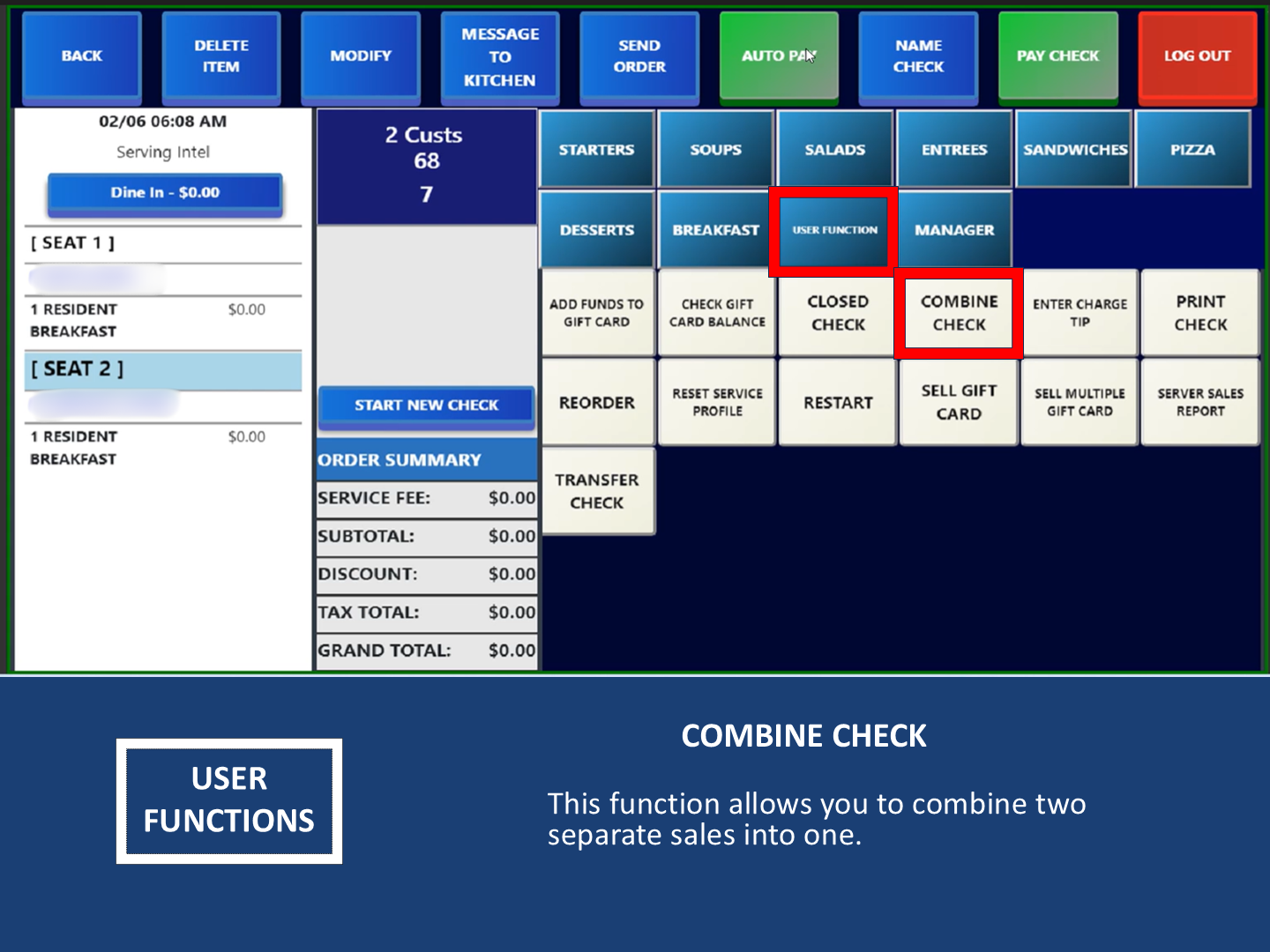
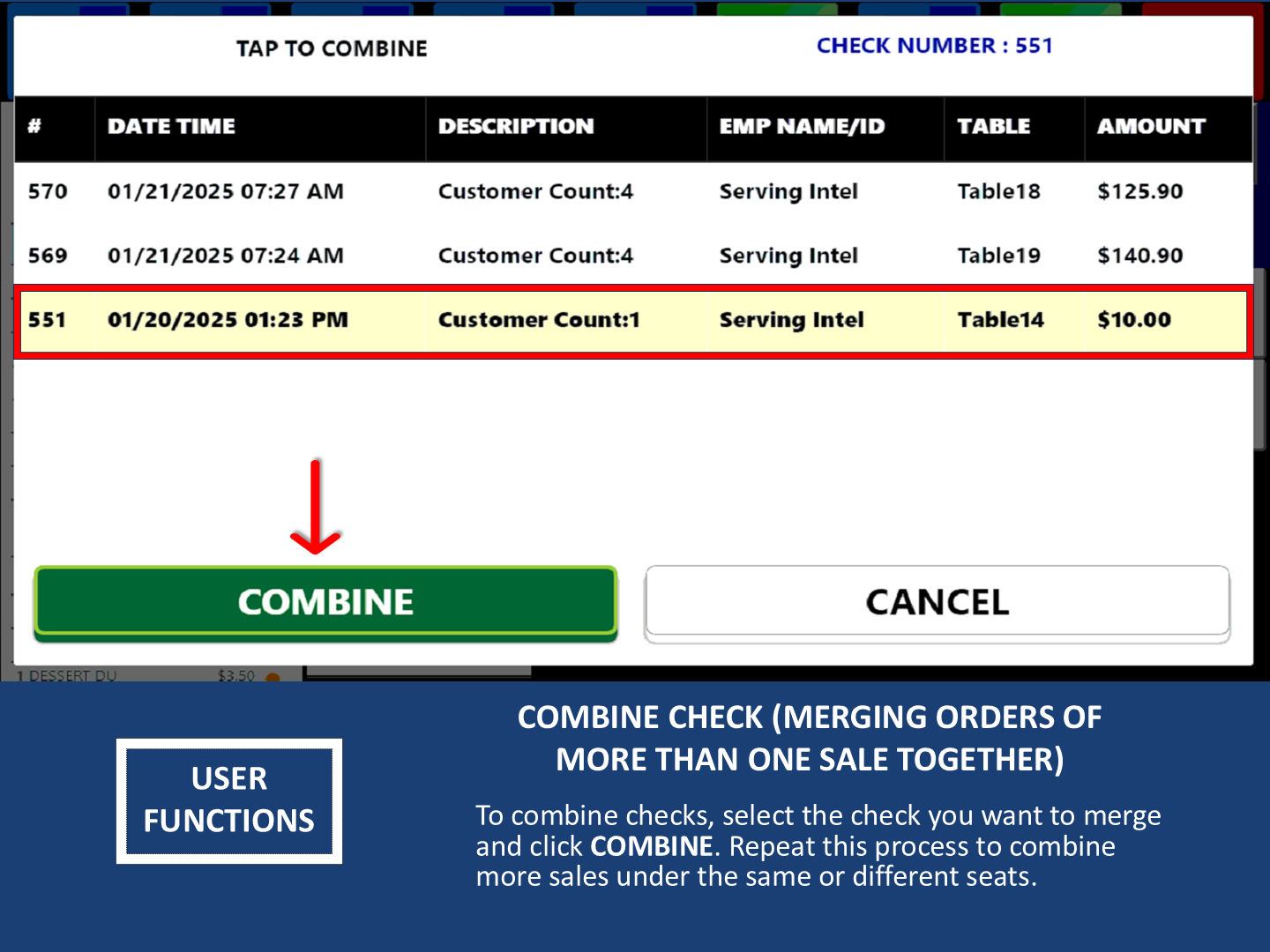
10. Print Separate Checks
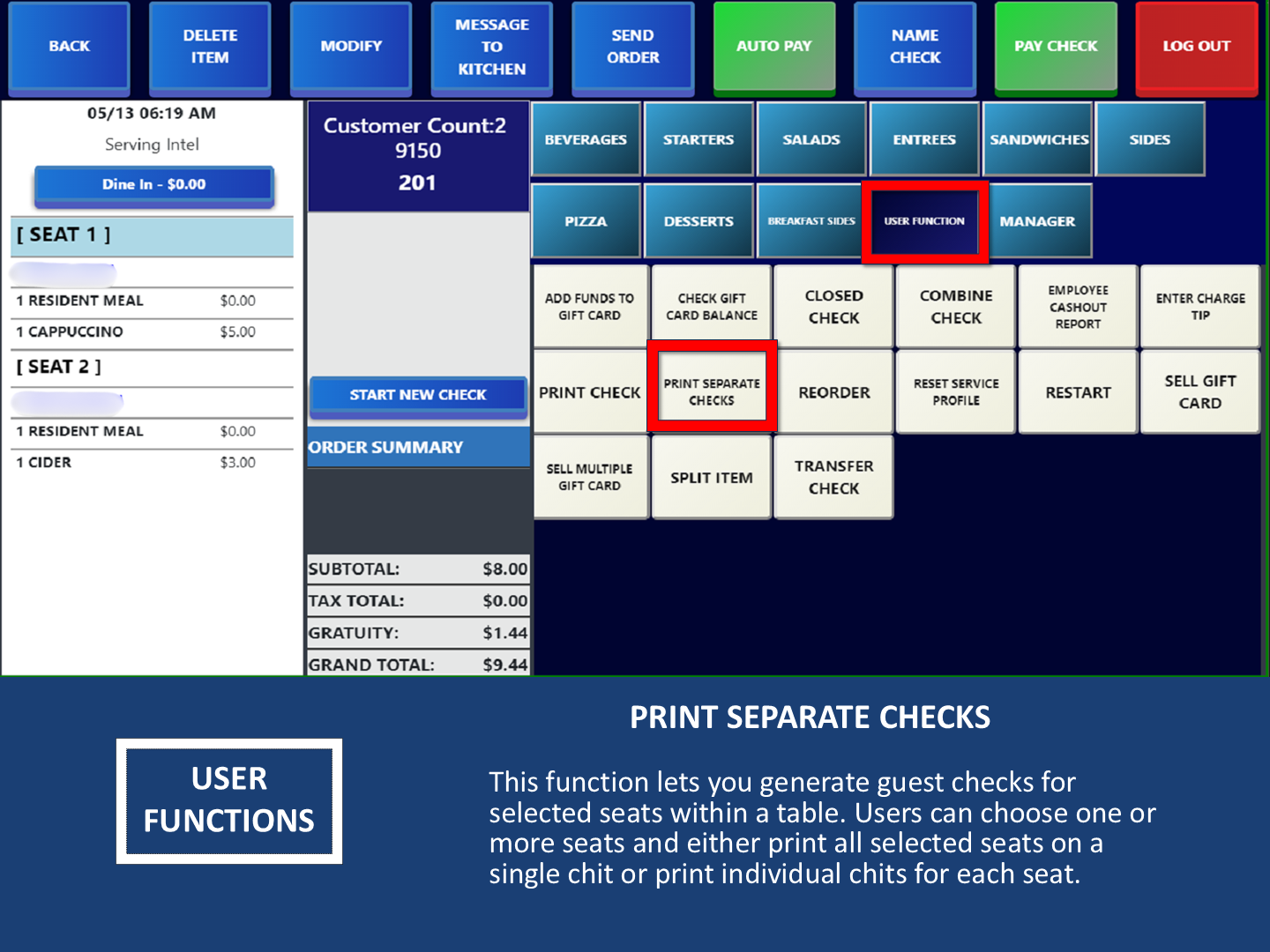
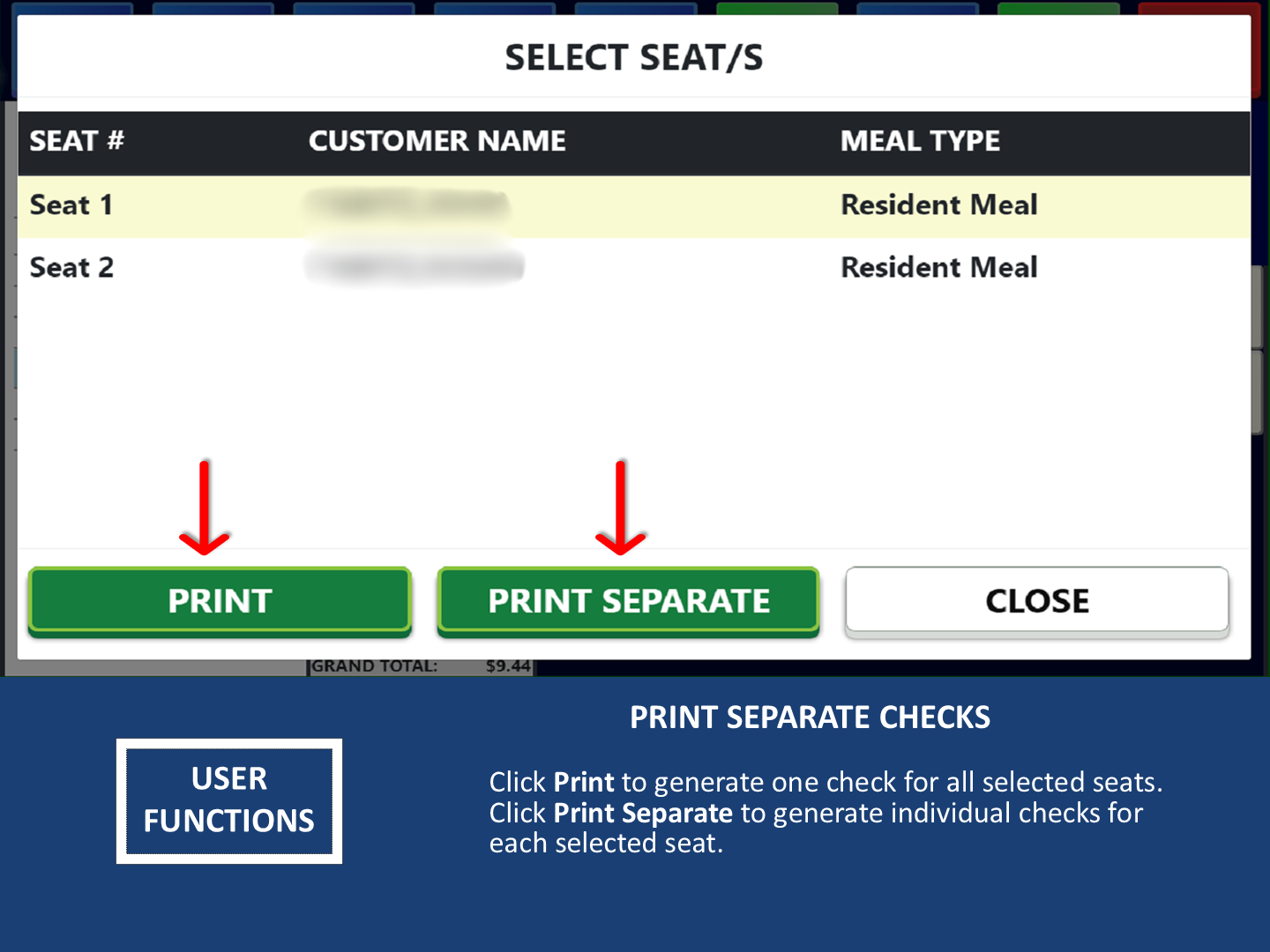
11. Enter Charge Tip
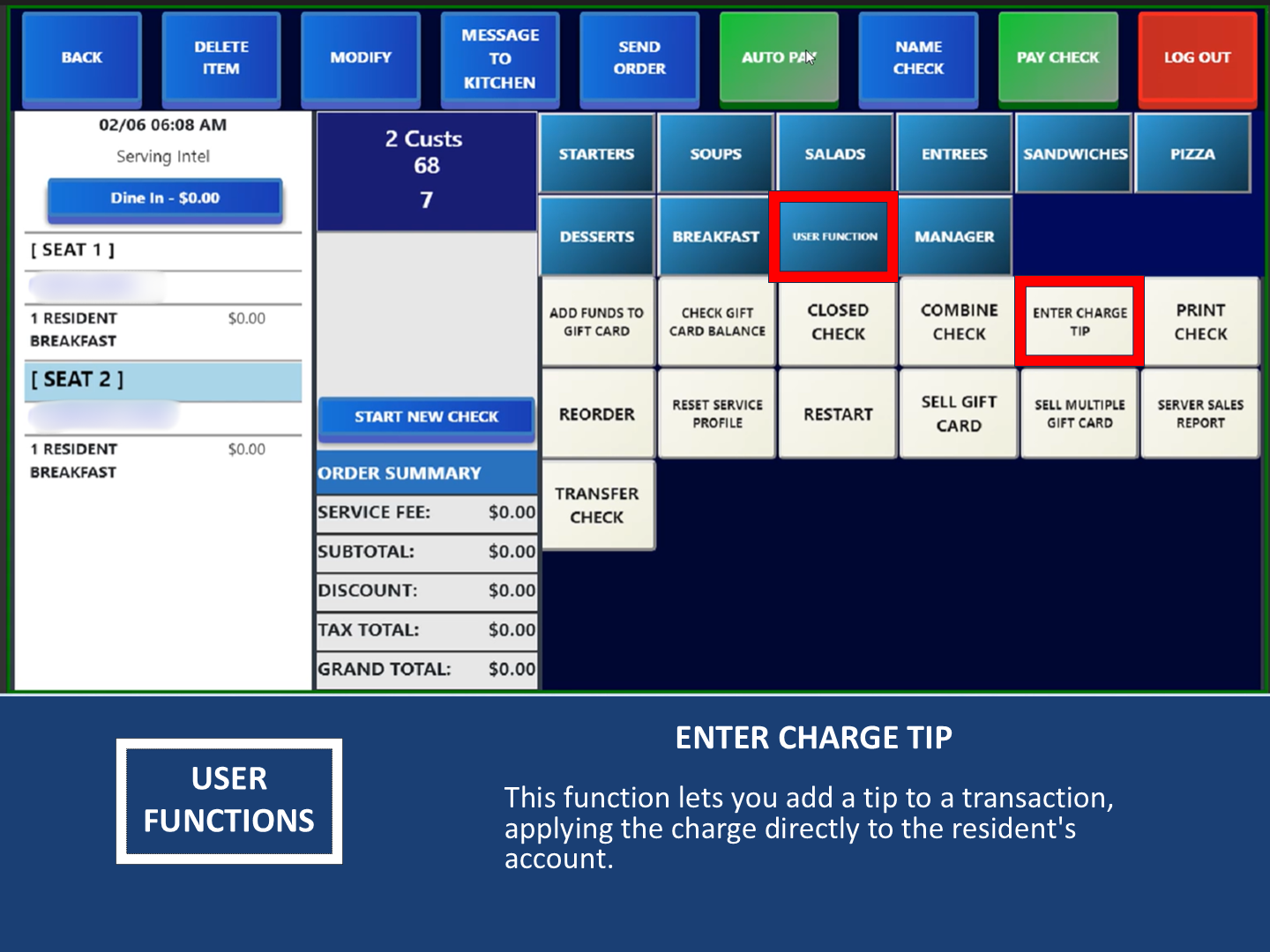
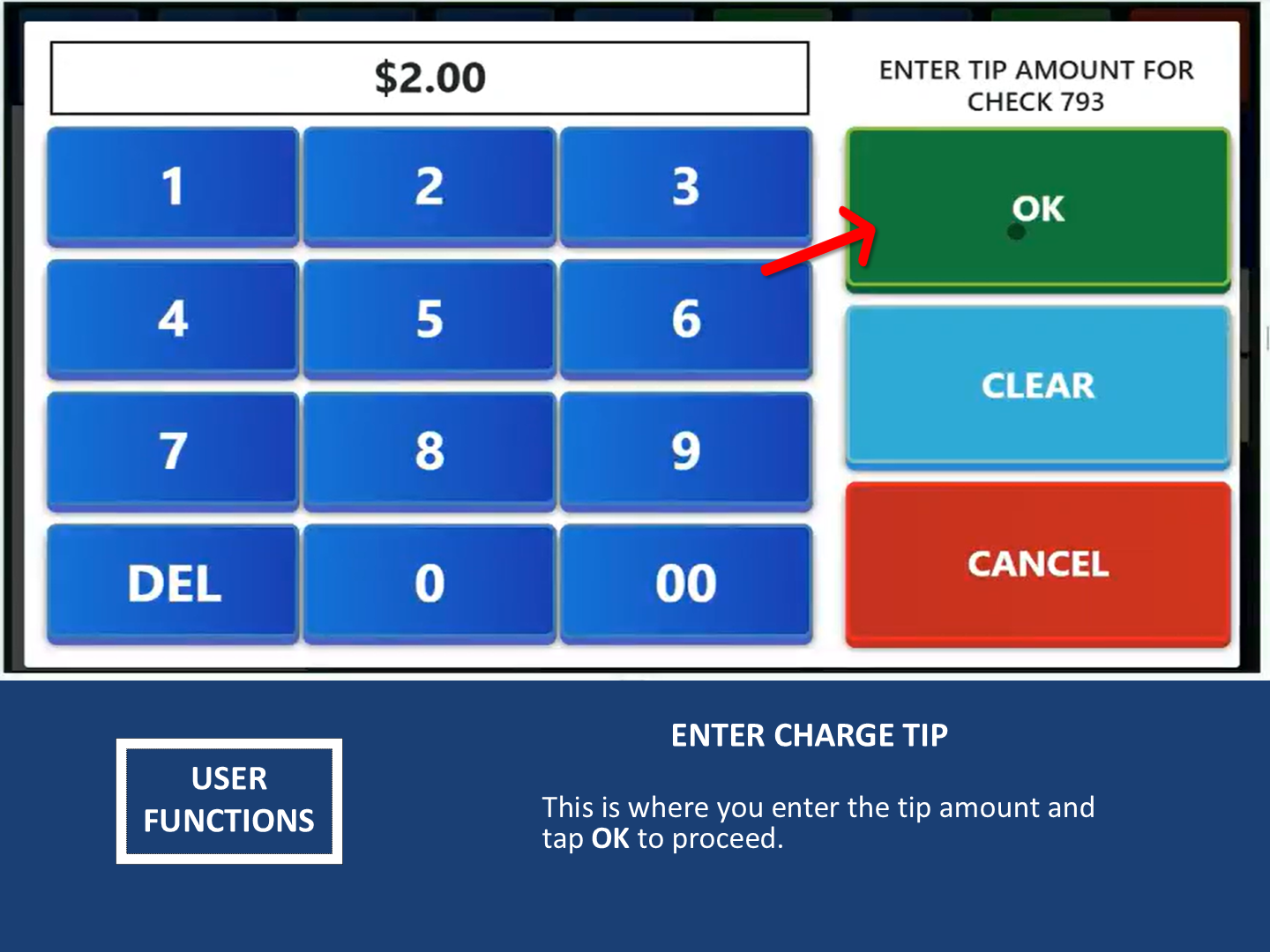
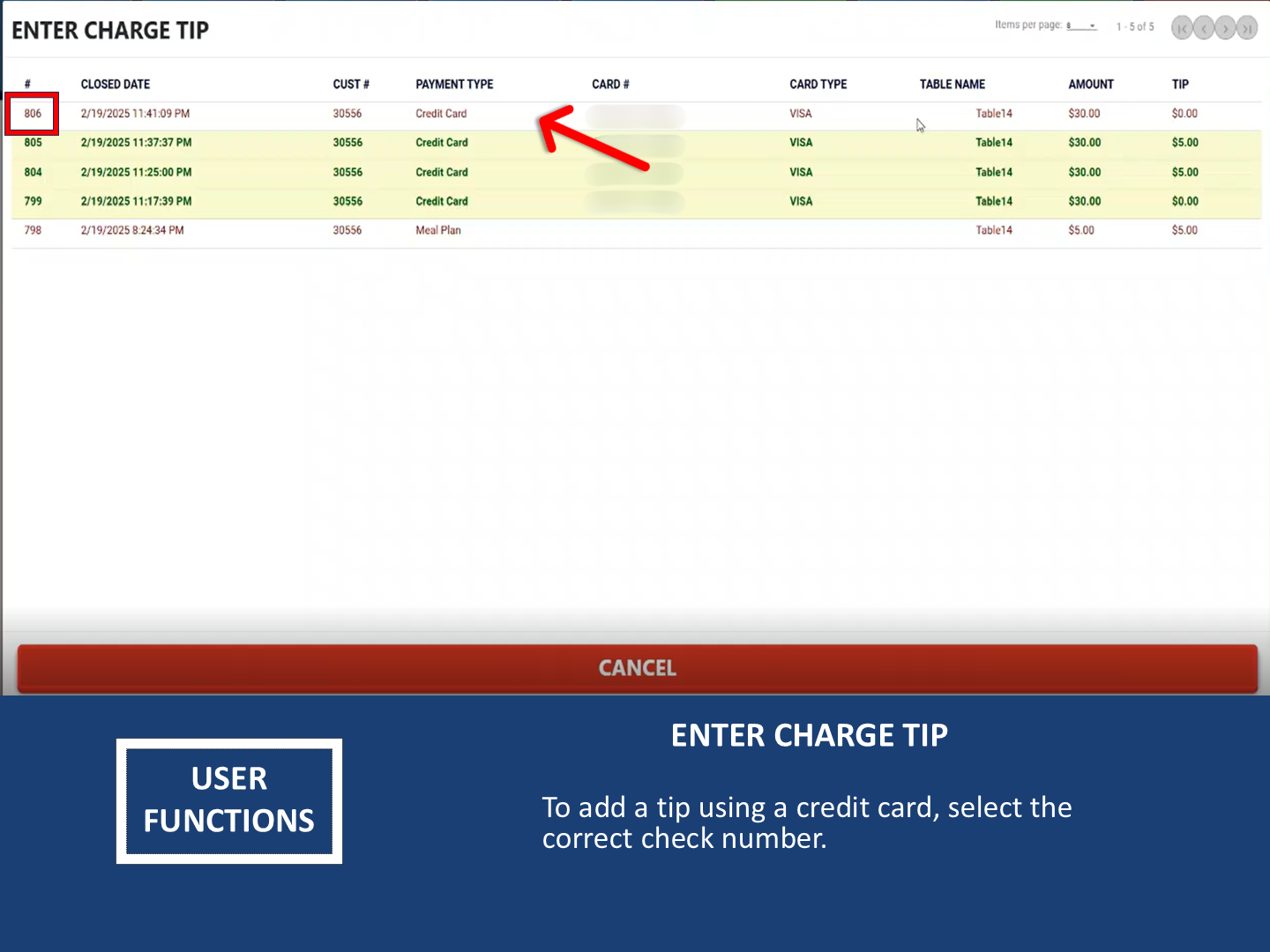
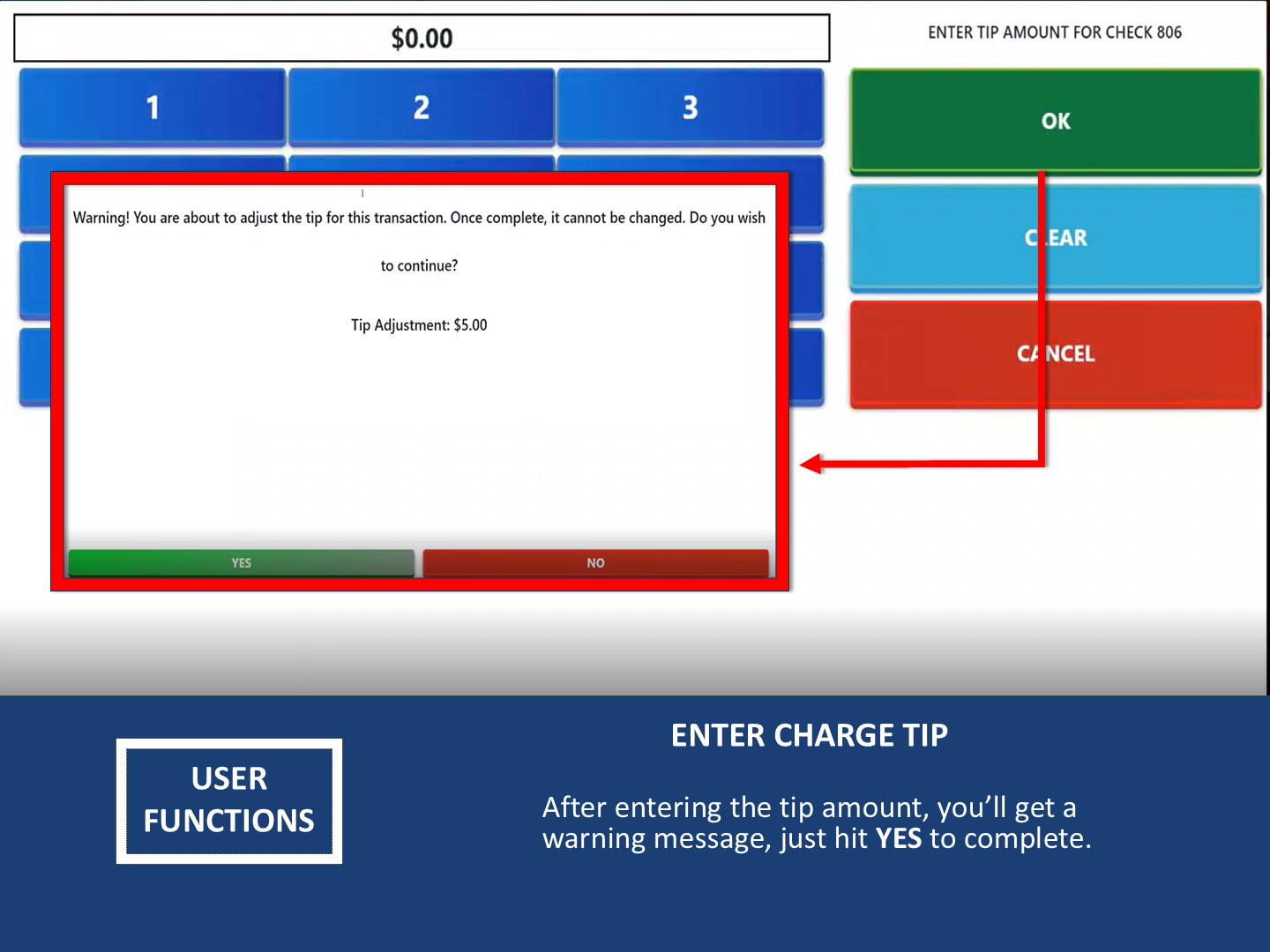
12. Print Check
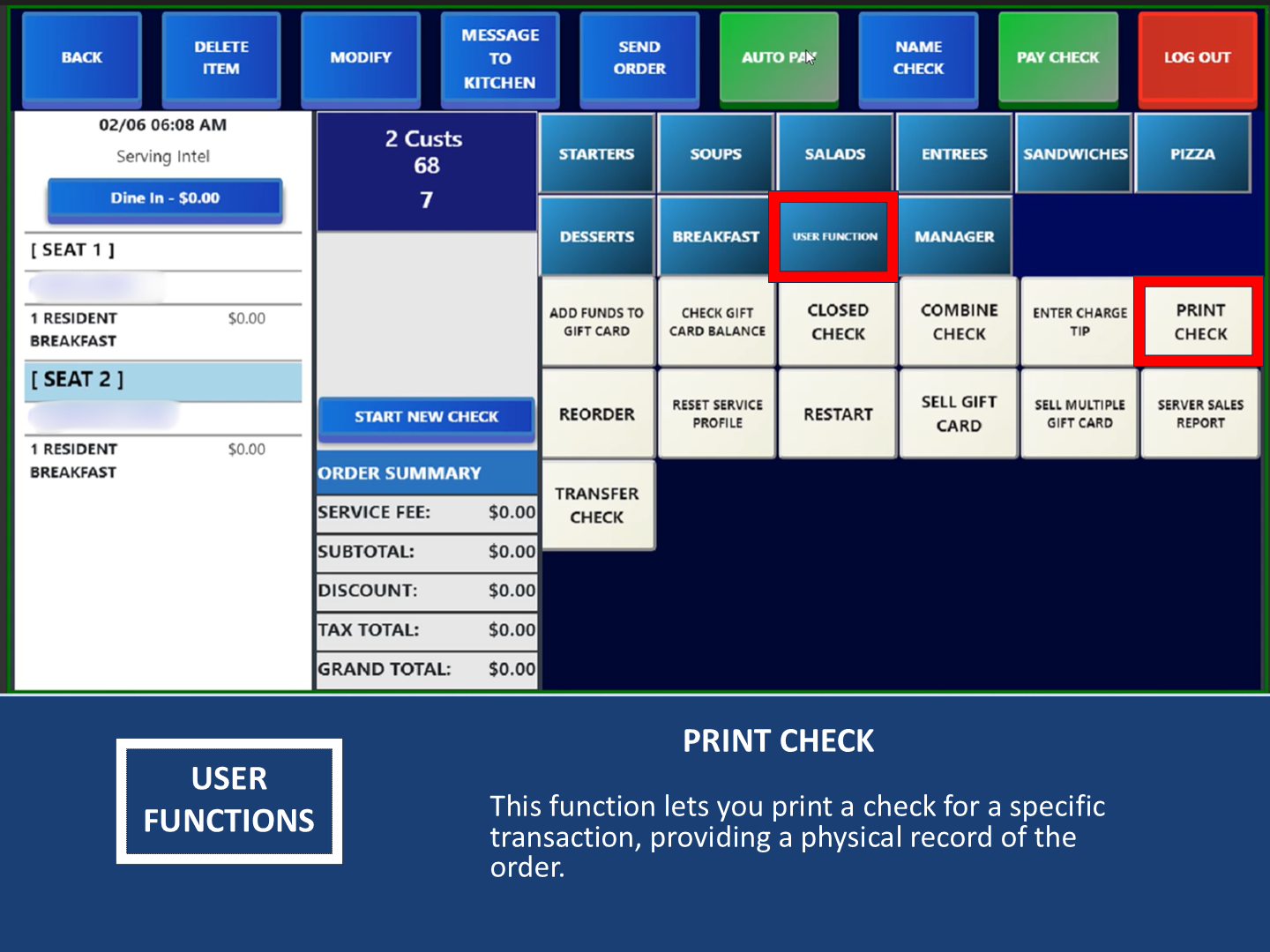
13. Split Item
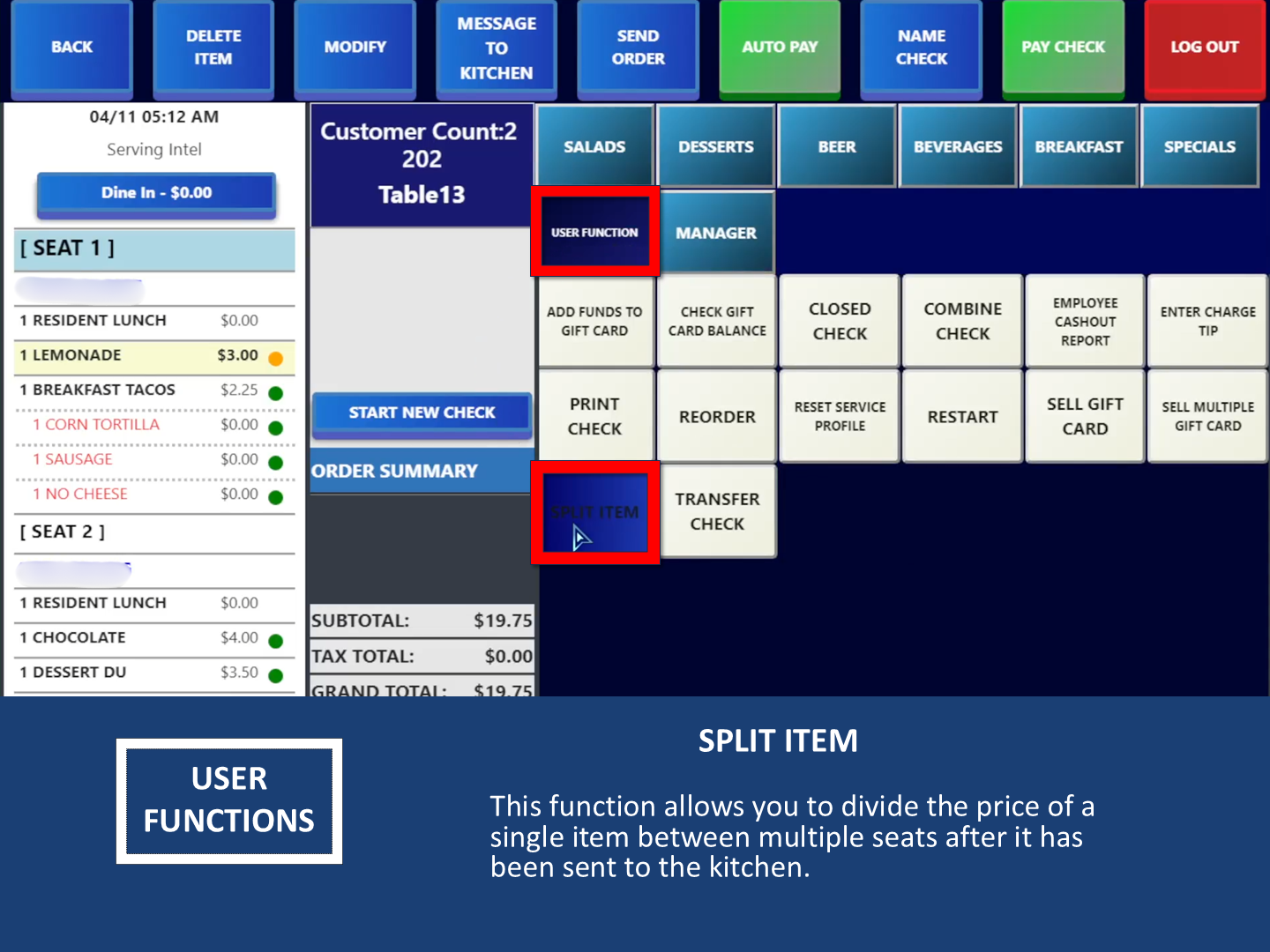
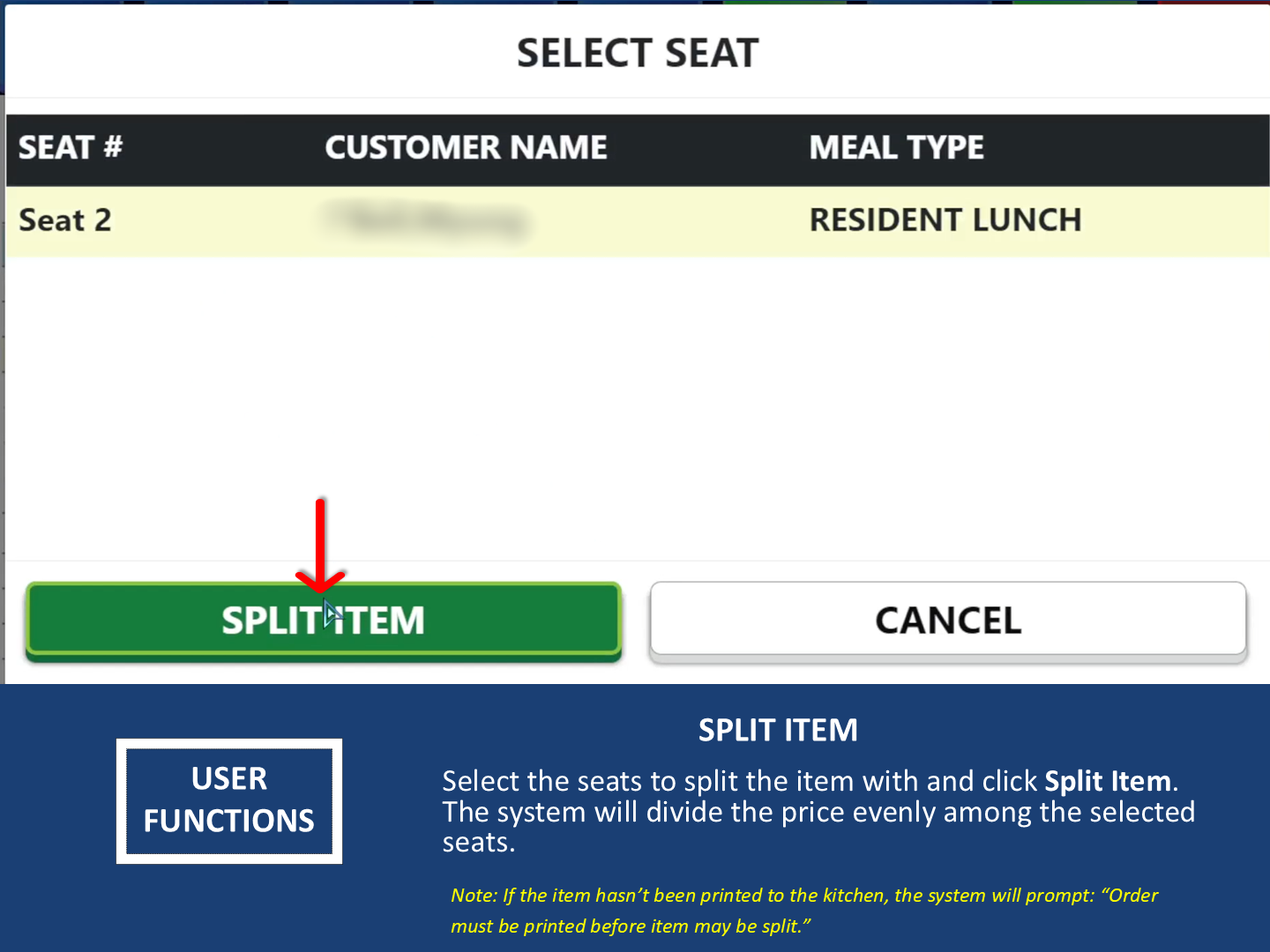
14. Reorder
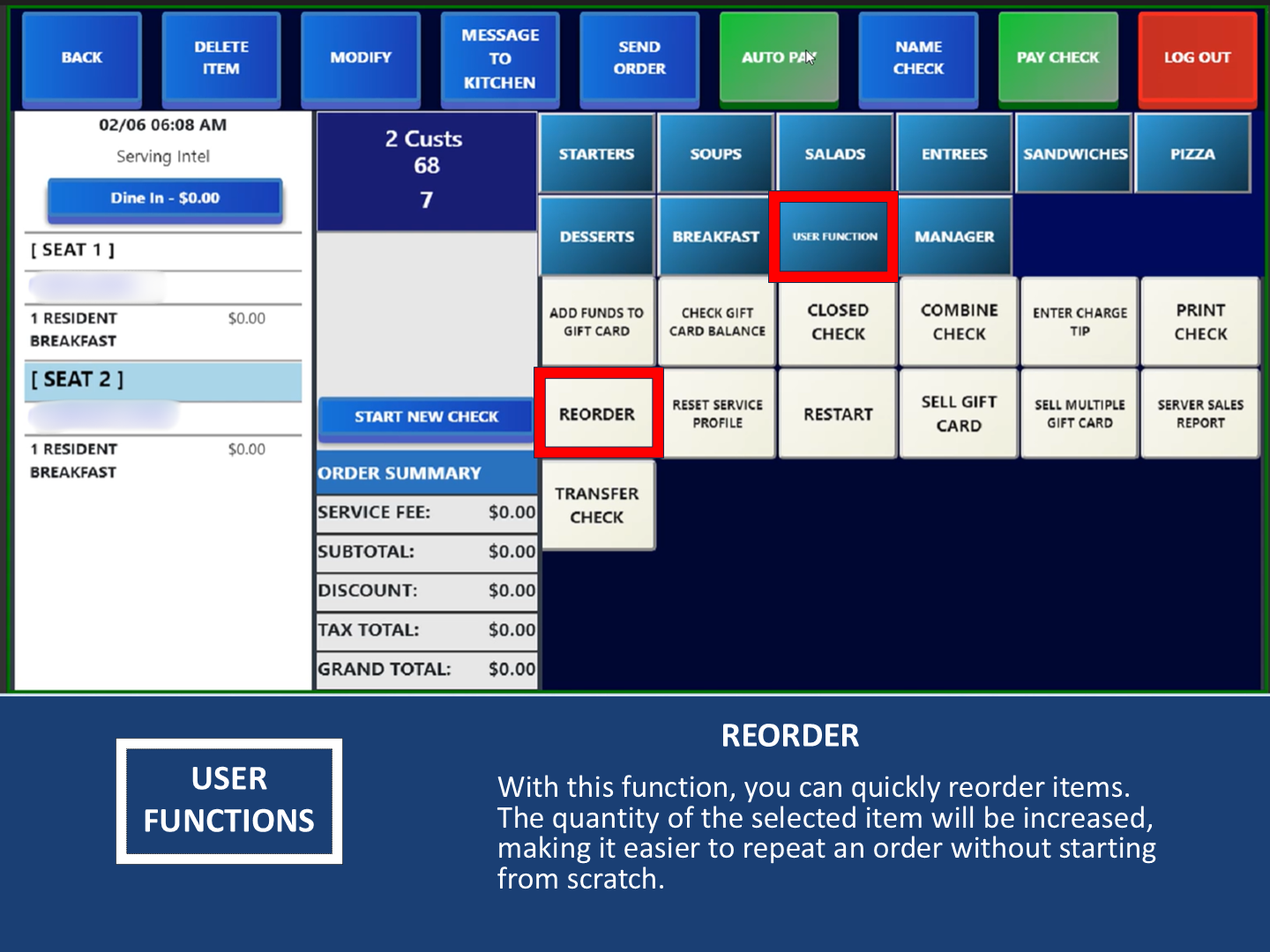
15. Reset Service Profile
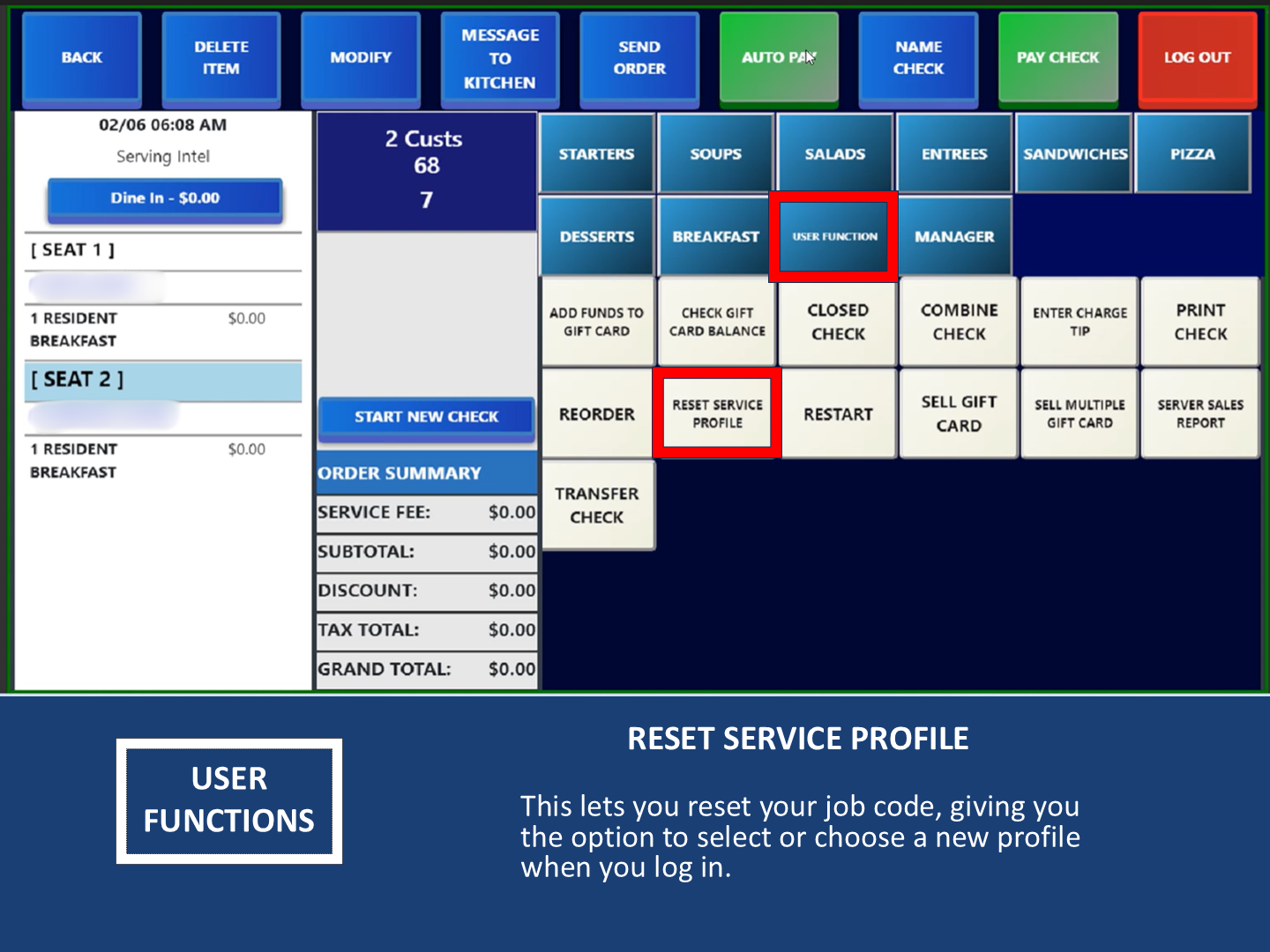
16. Restart
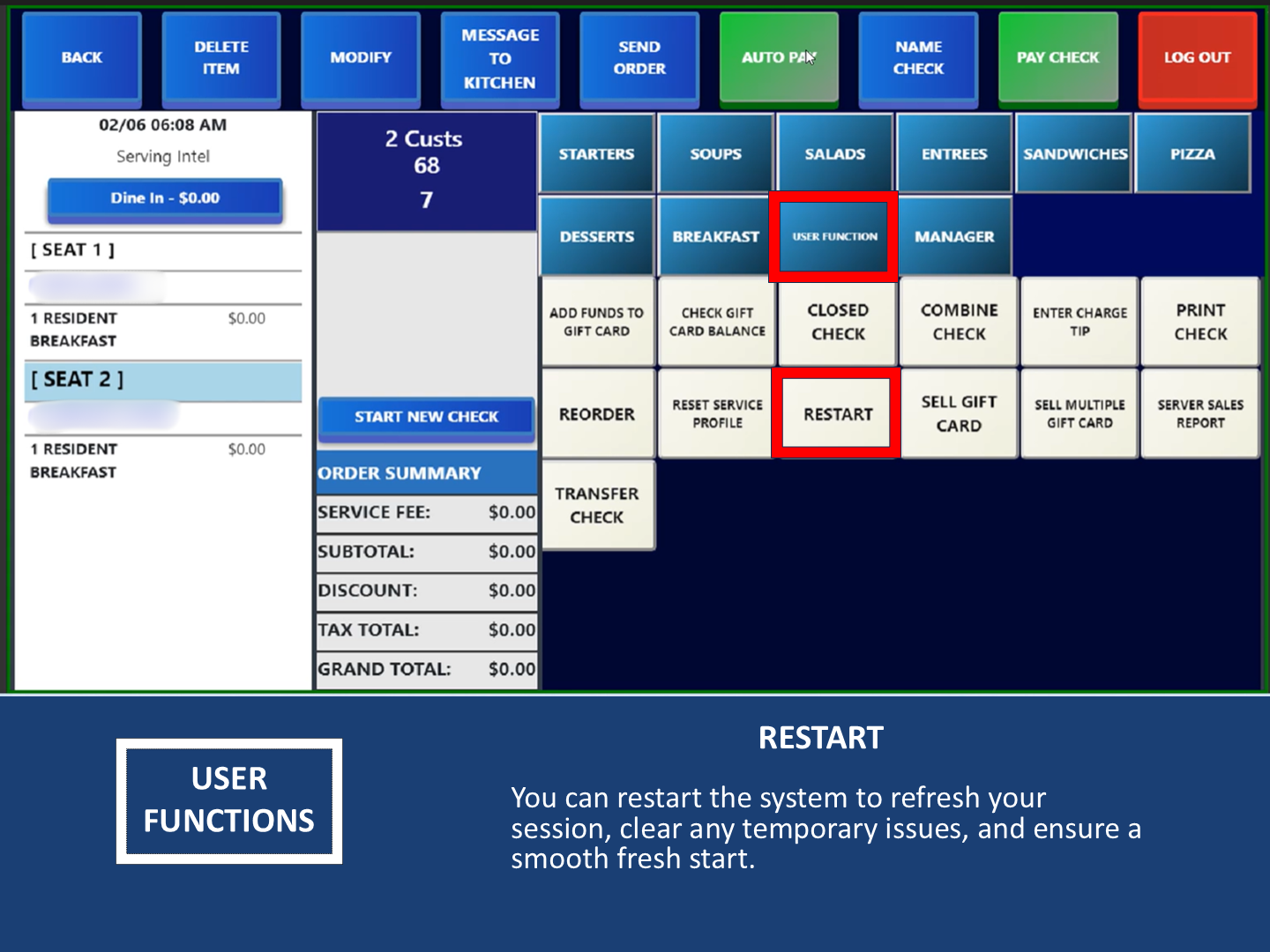
17. Server Sales Report
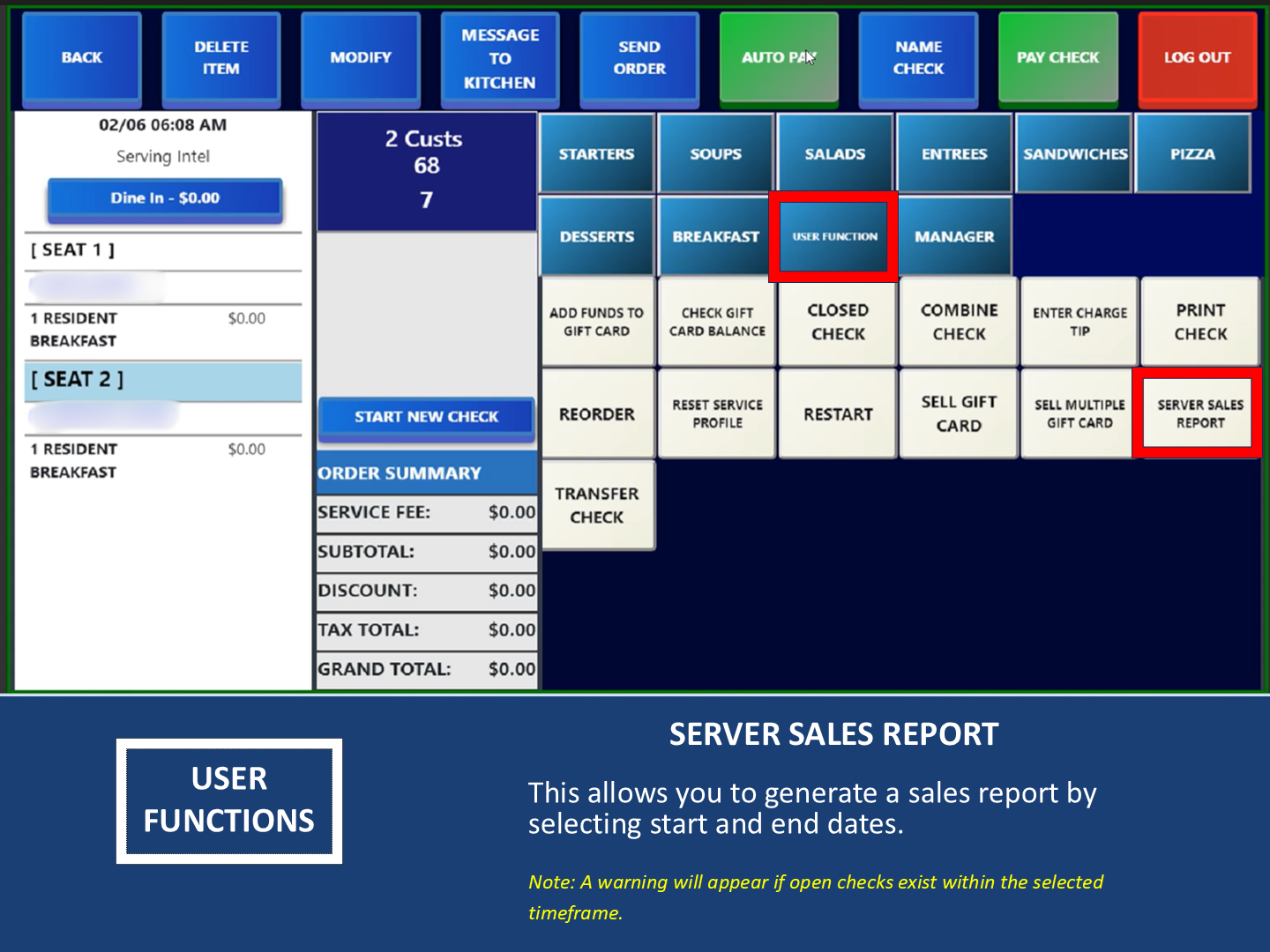
18. Employee Cashout Report
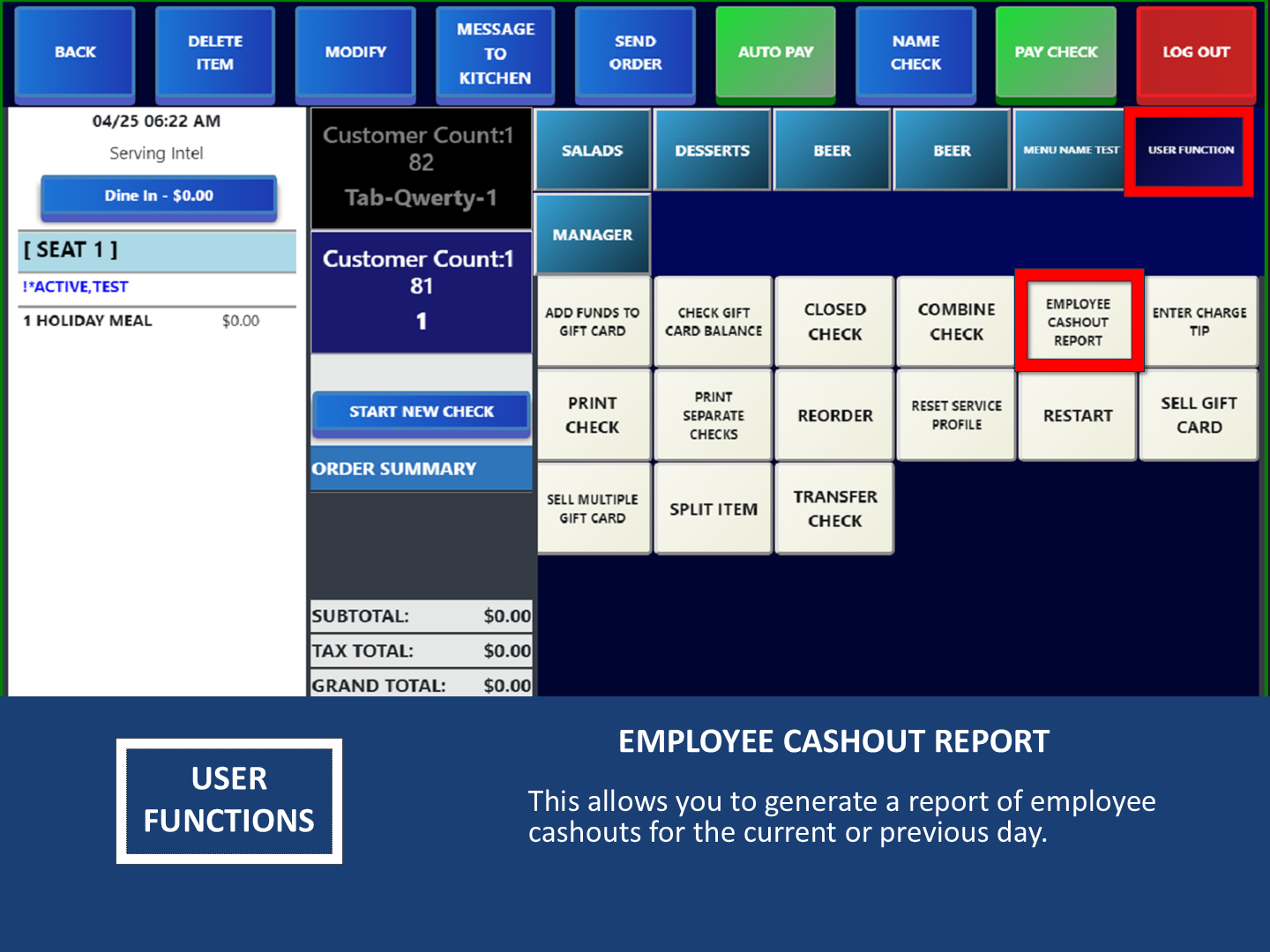
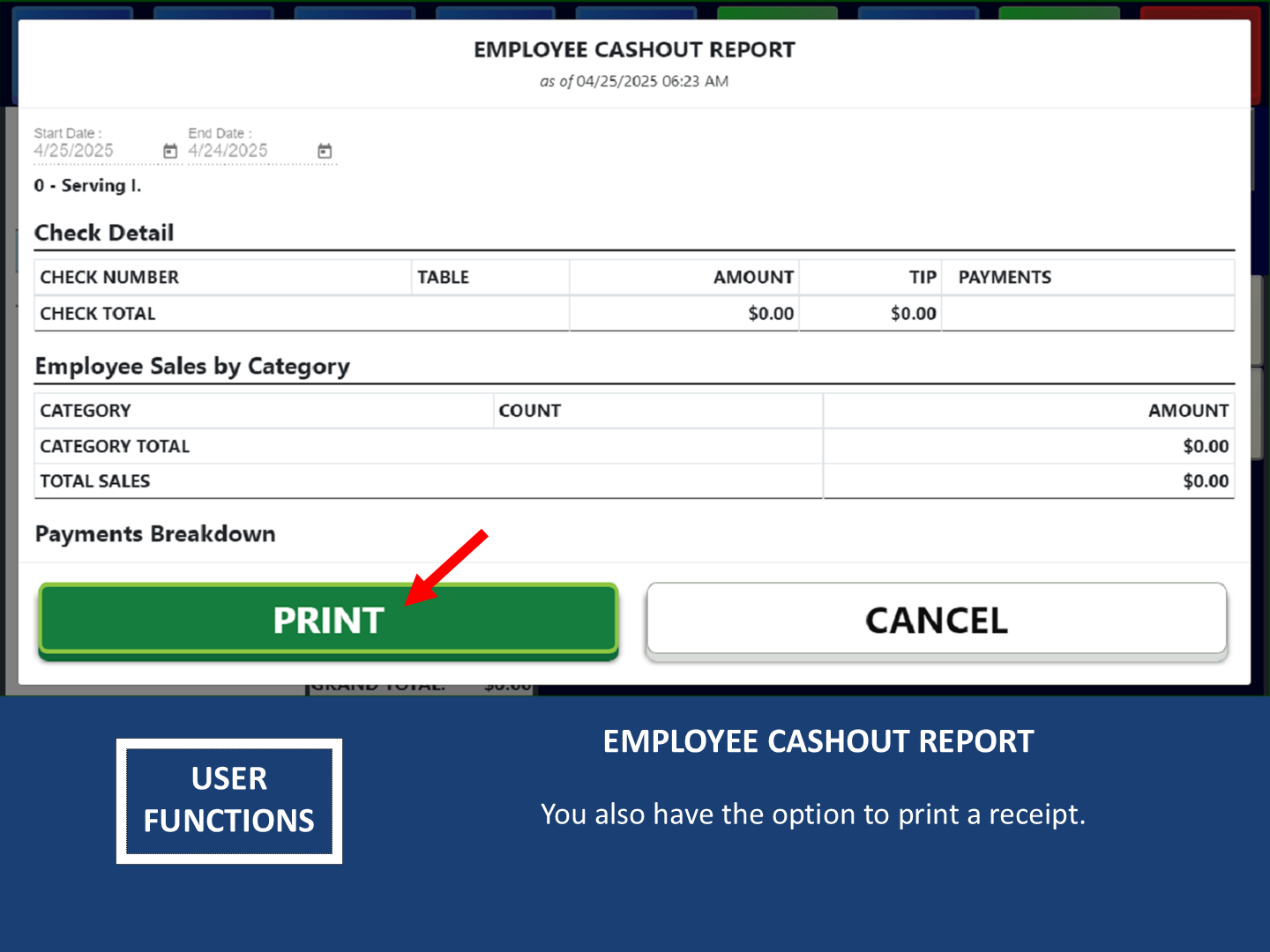
19. Transfer Check
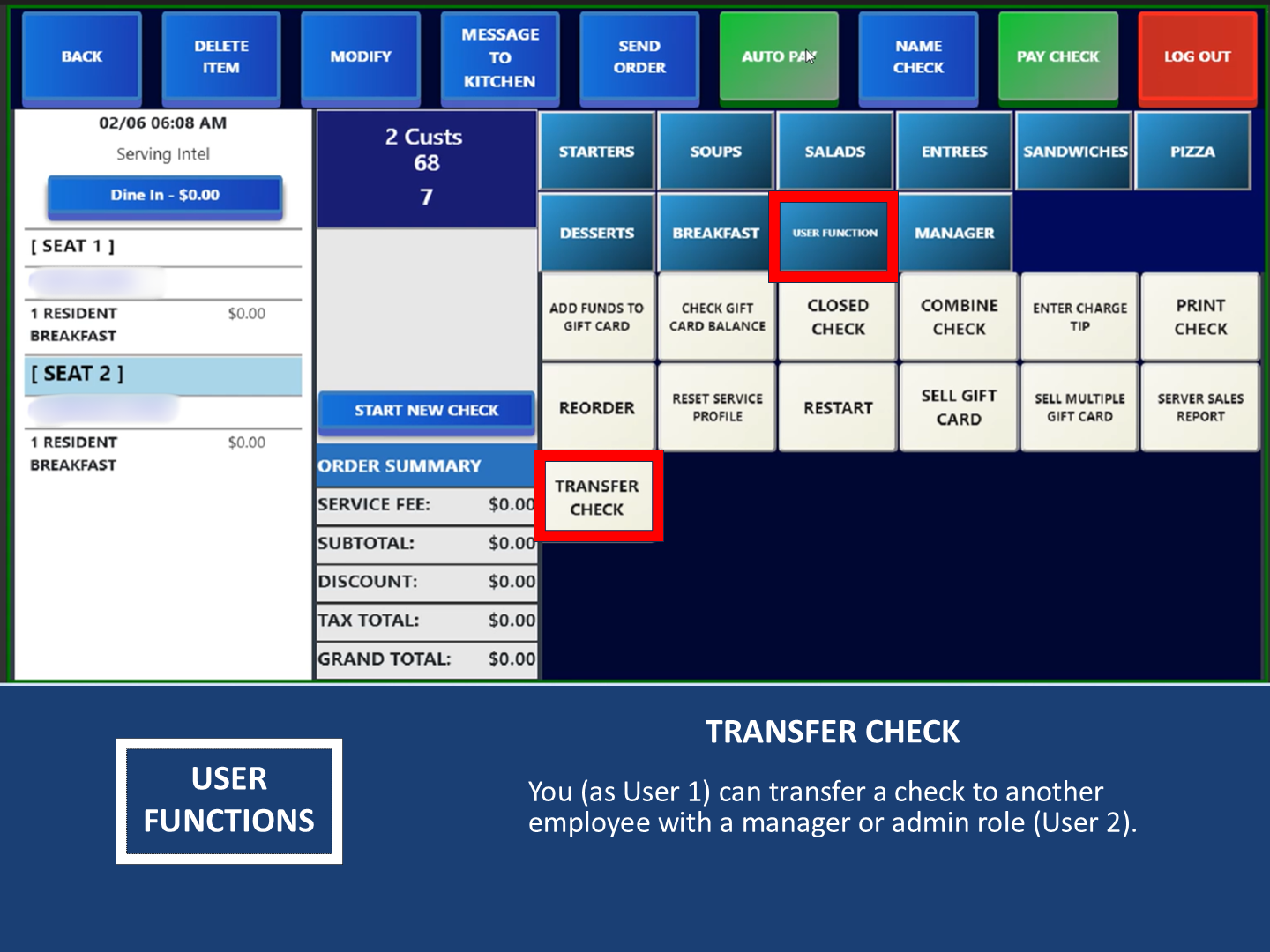
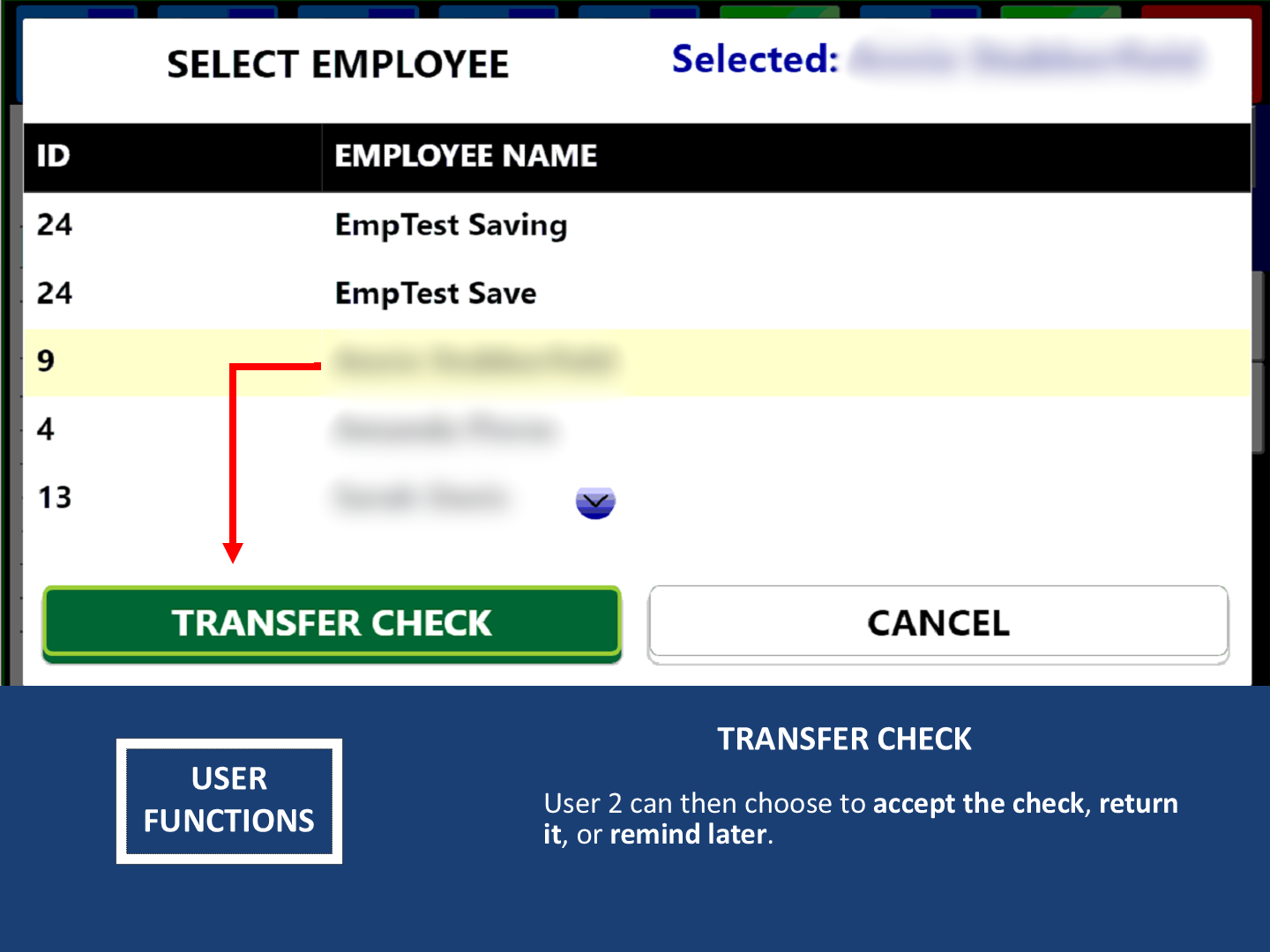
20. Change Order Types
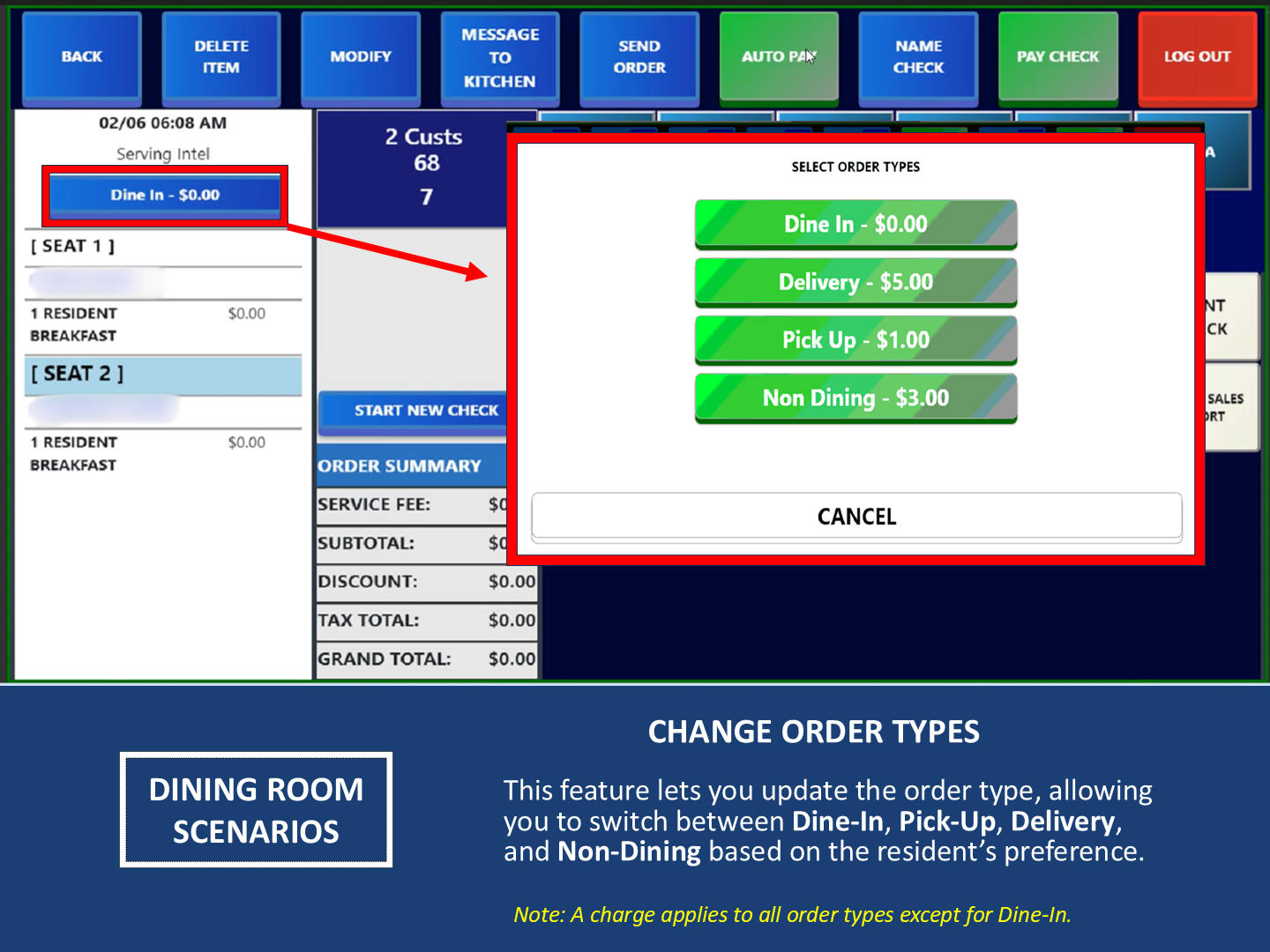
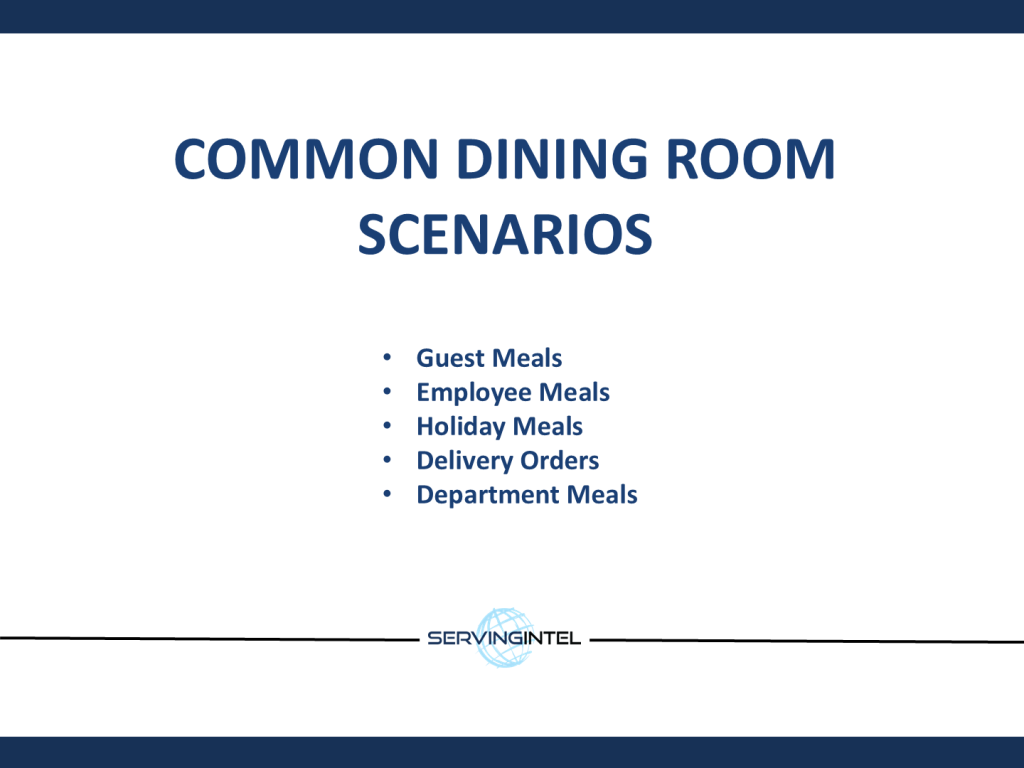

1. Manager Functions
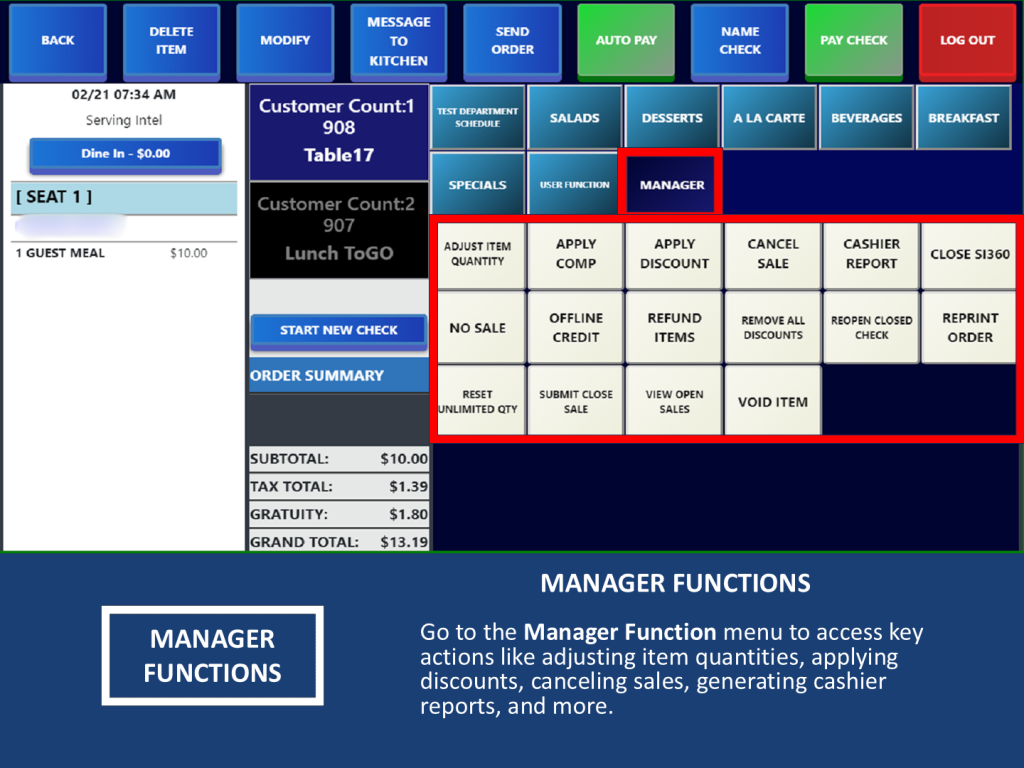
2. Adjust Item Quantity
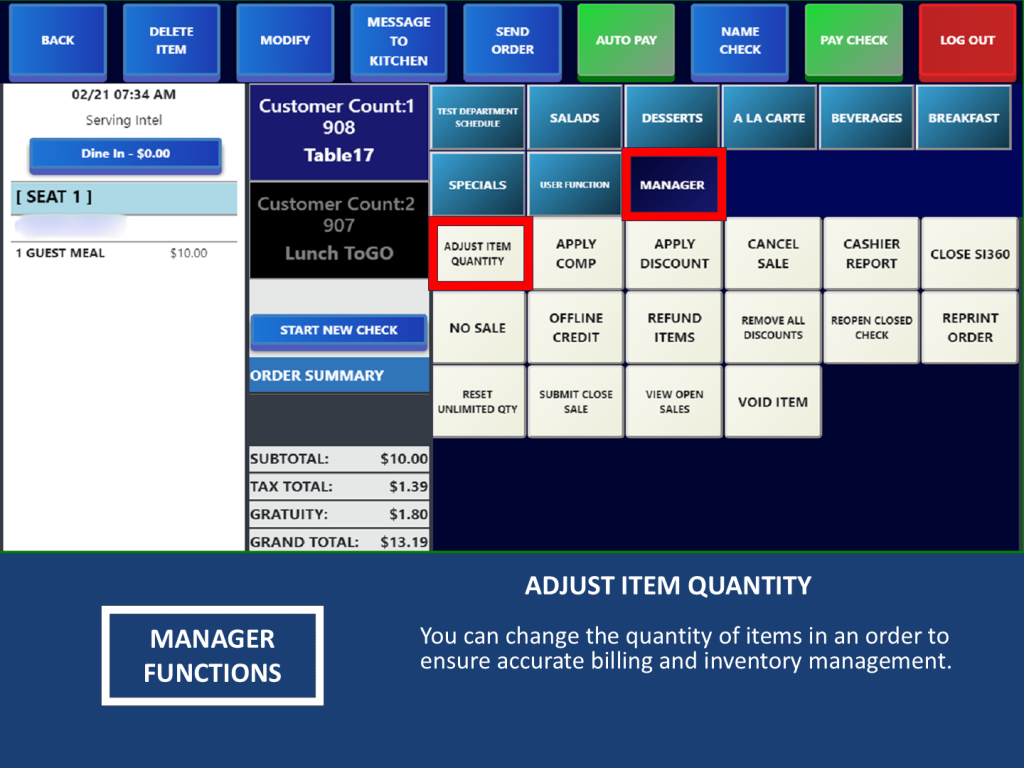
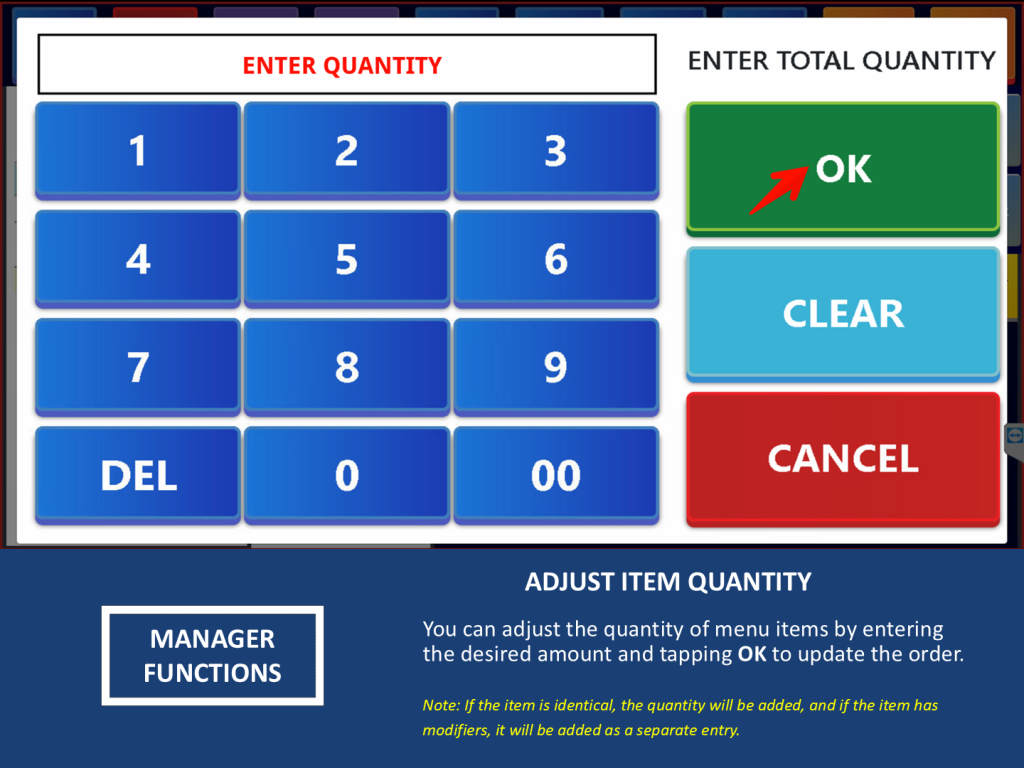
3. Apply Compensation
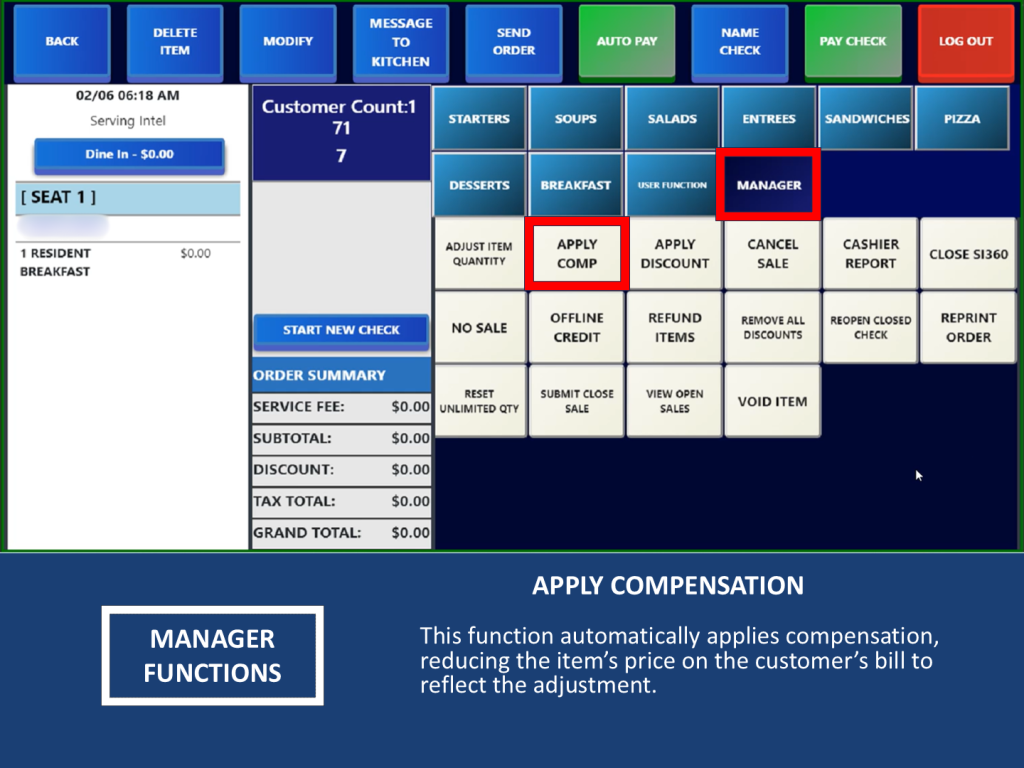
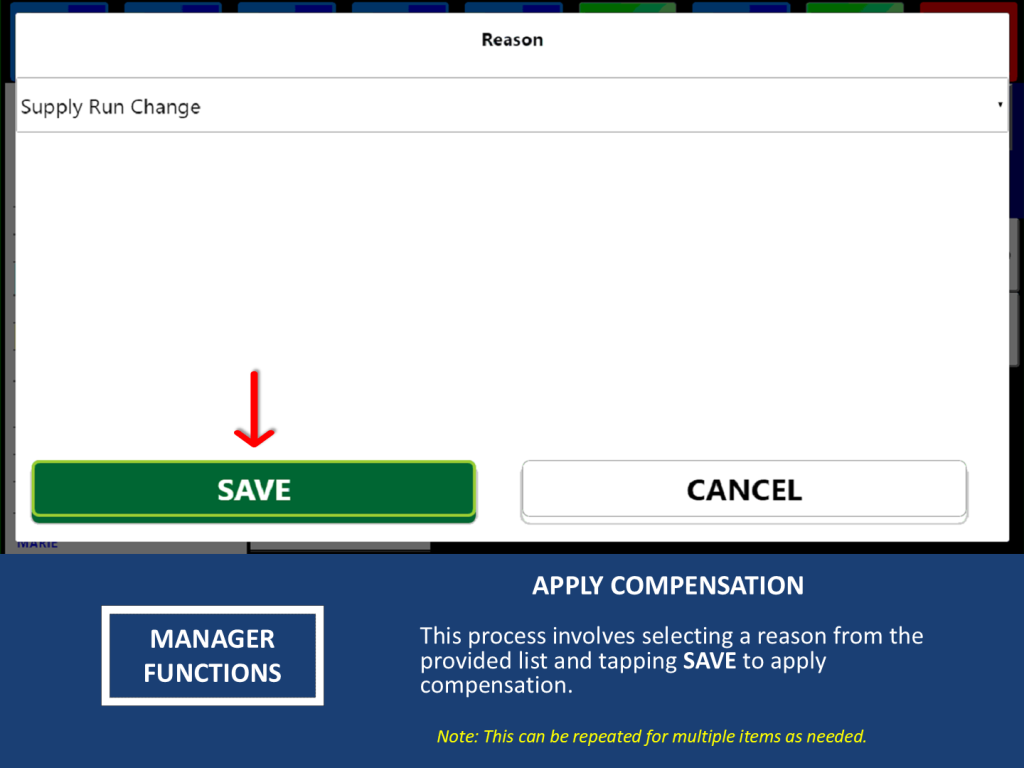
4. Apply Discount
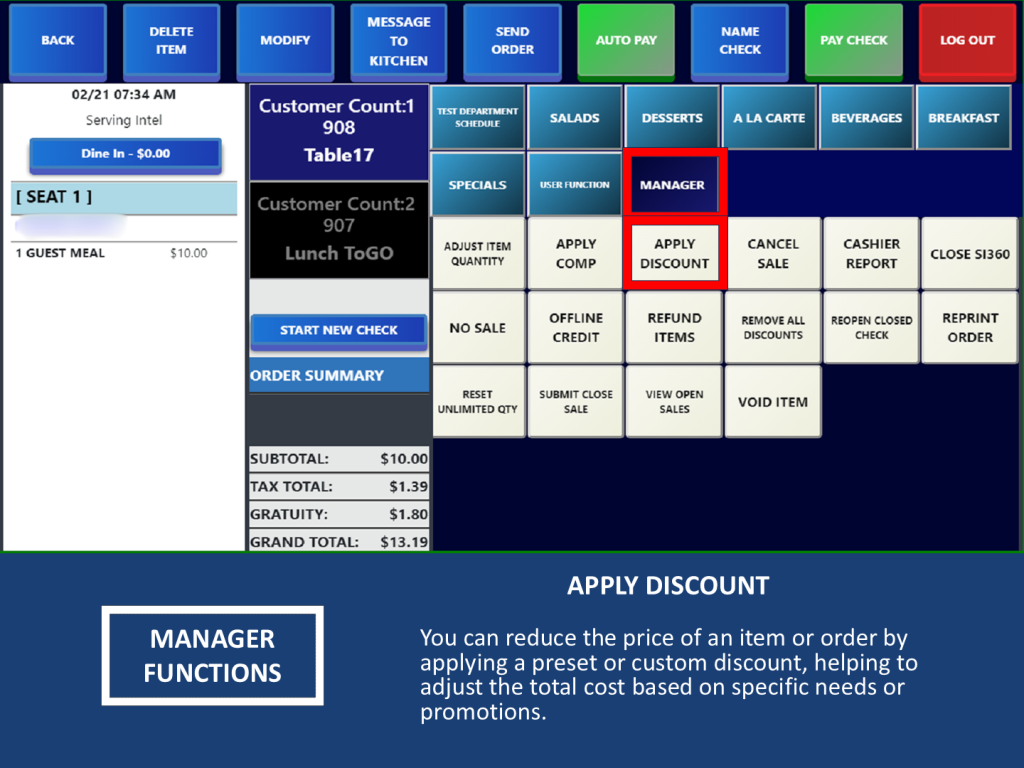
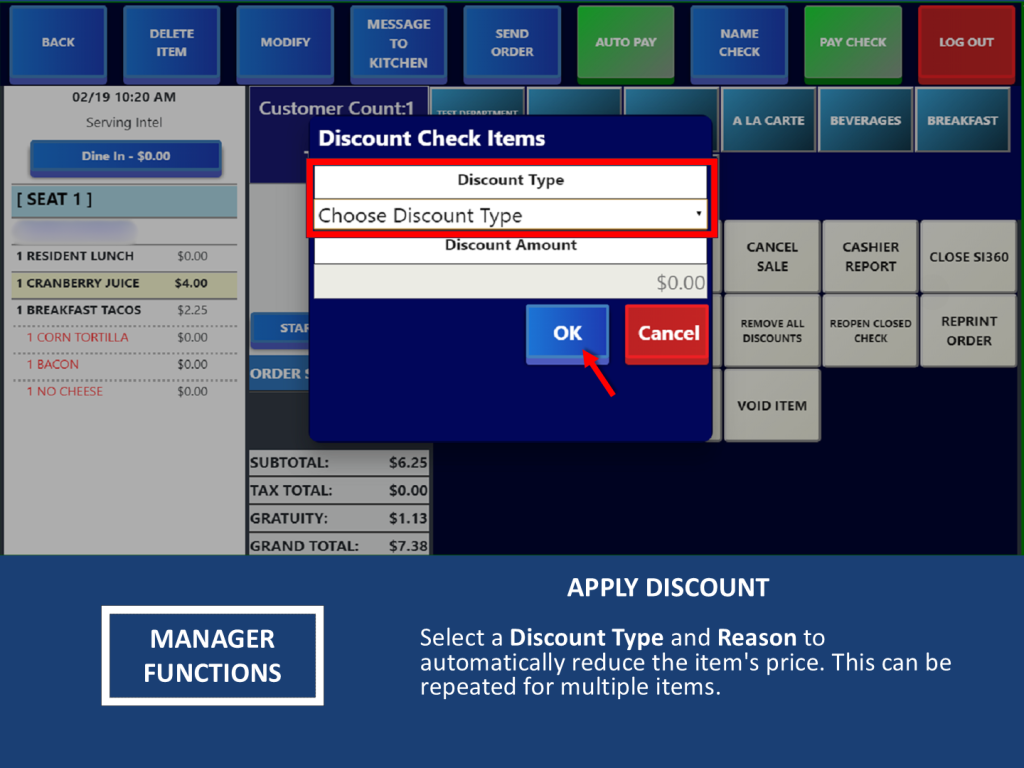
5. Cancel Sale
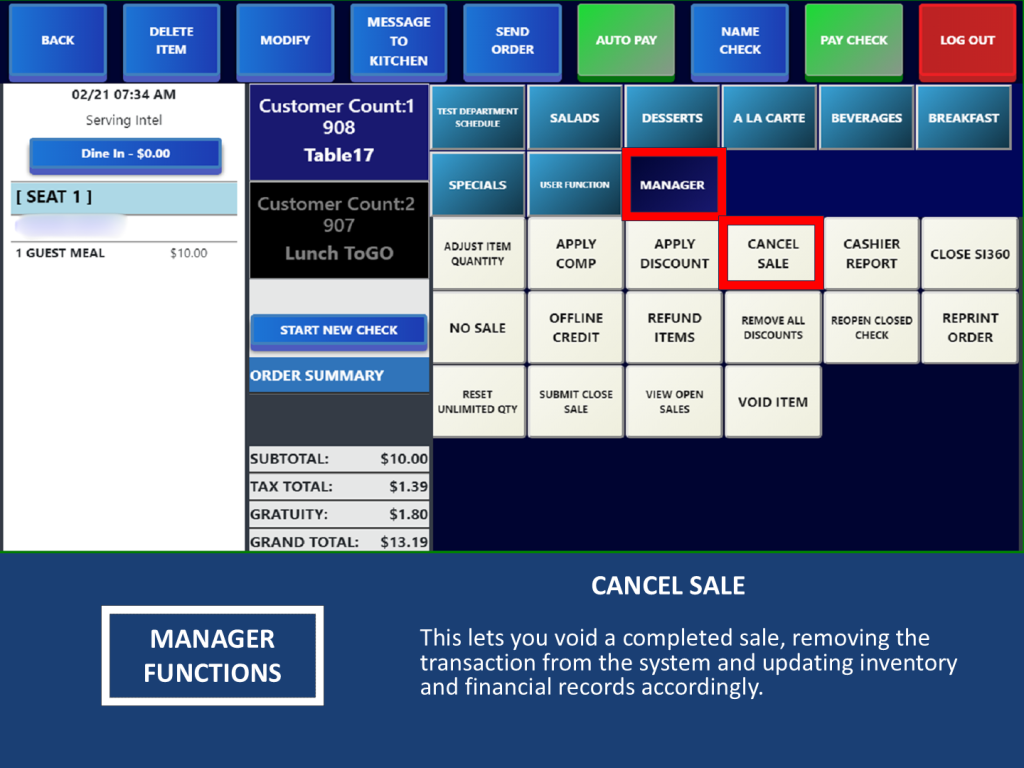
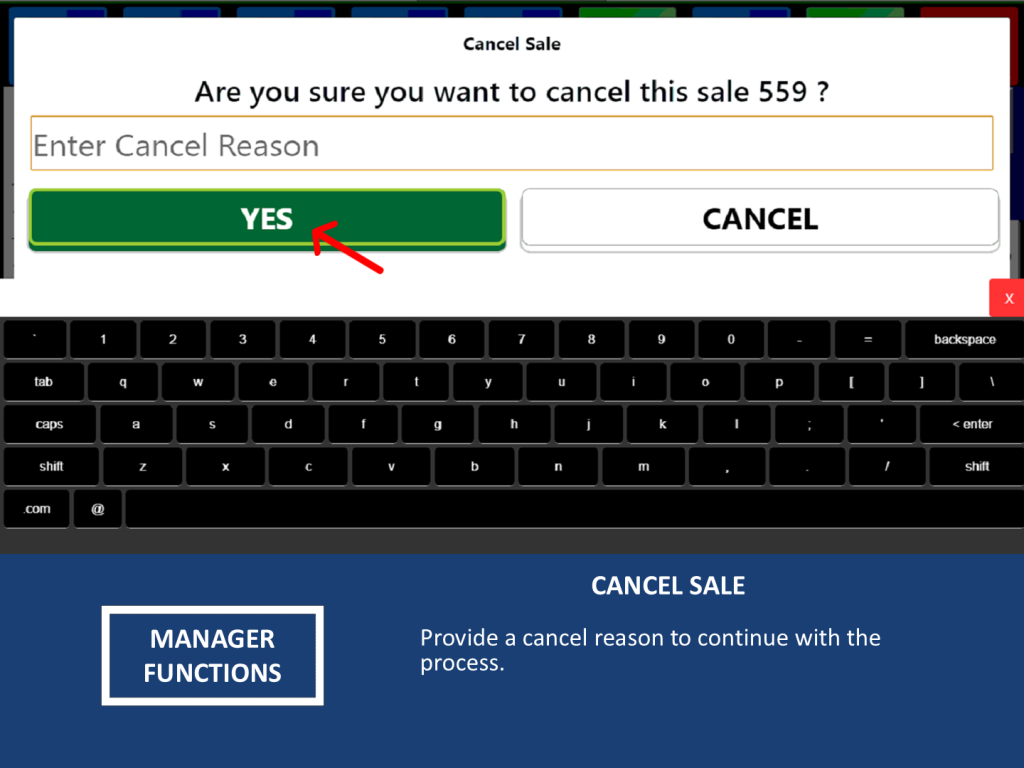
6. Cashier Report
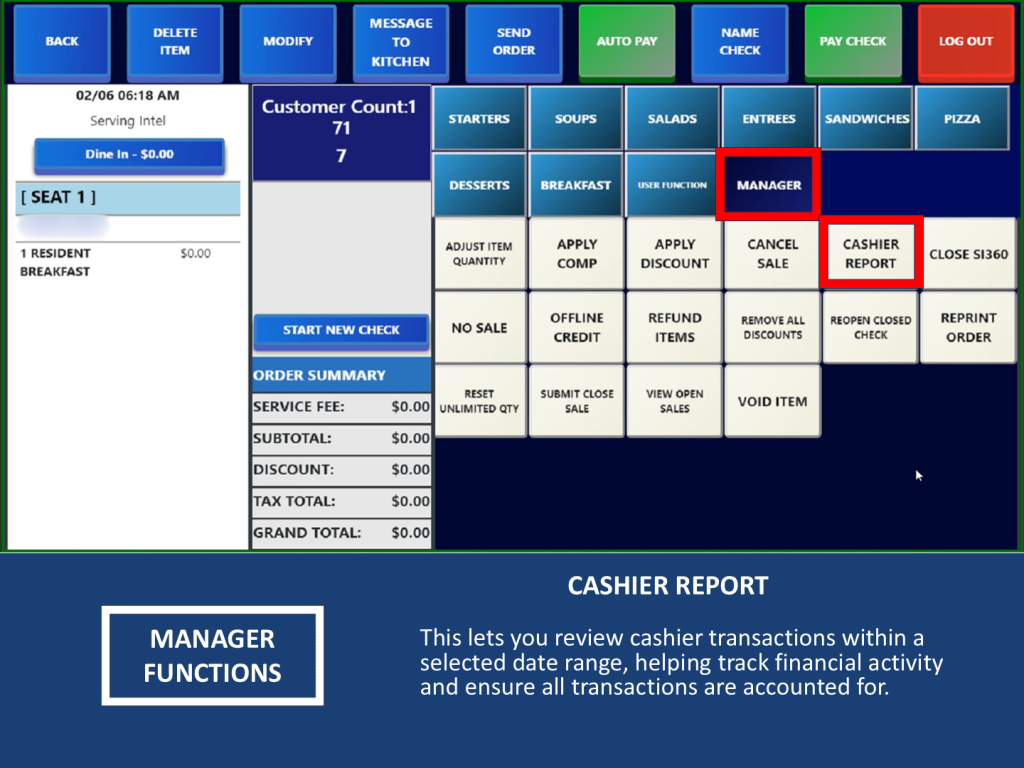
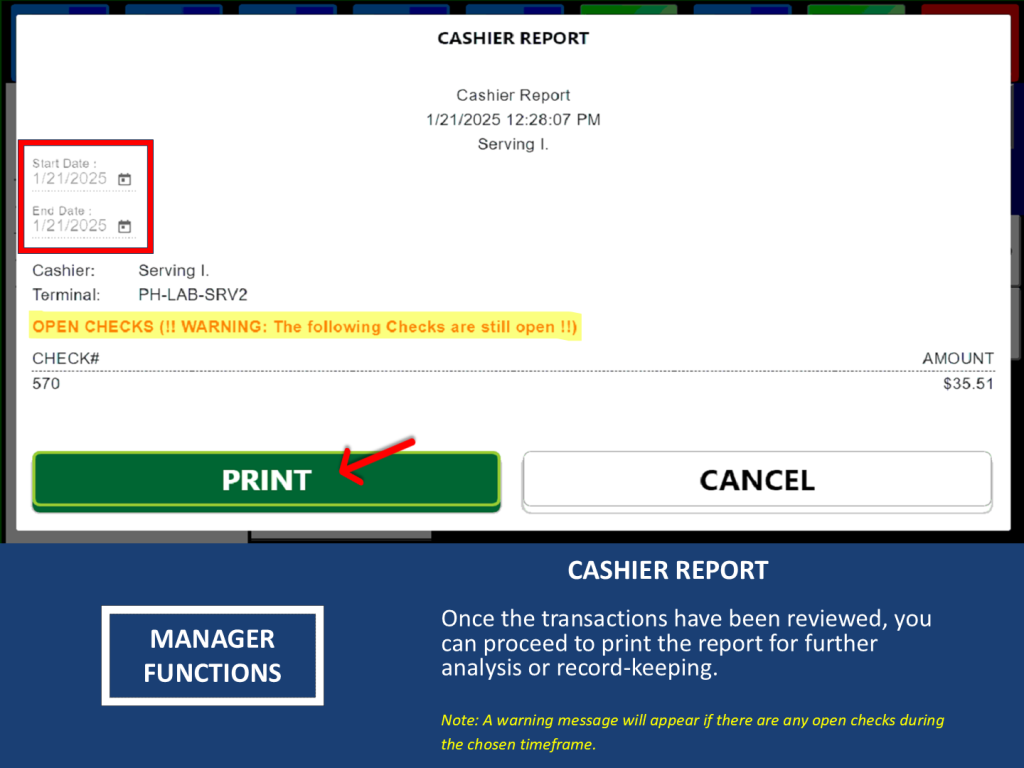
7. No Sale
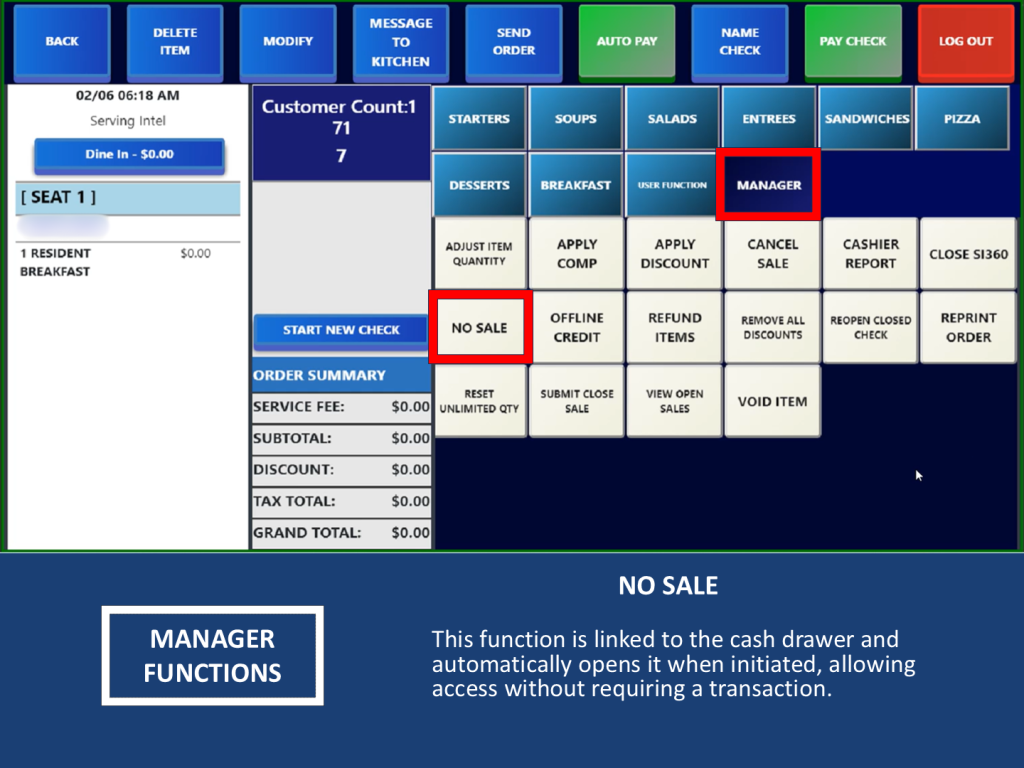
8. Offline Credit
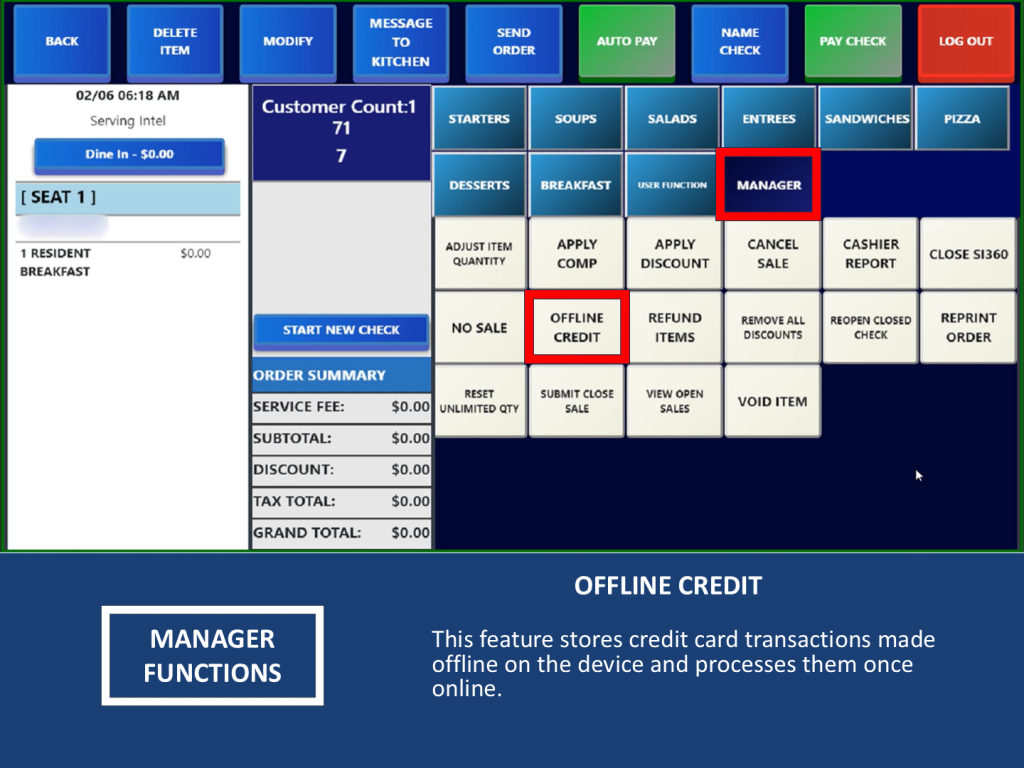
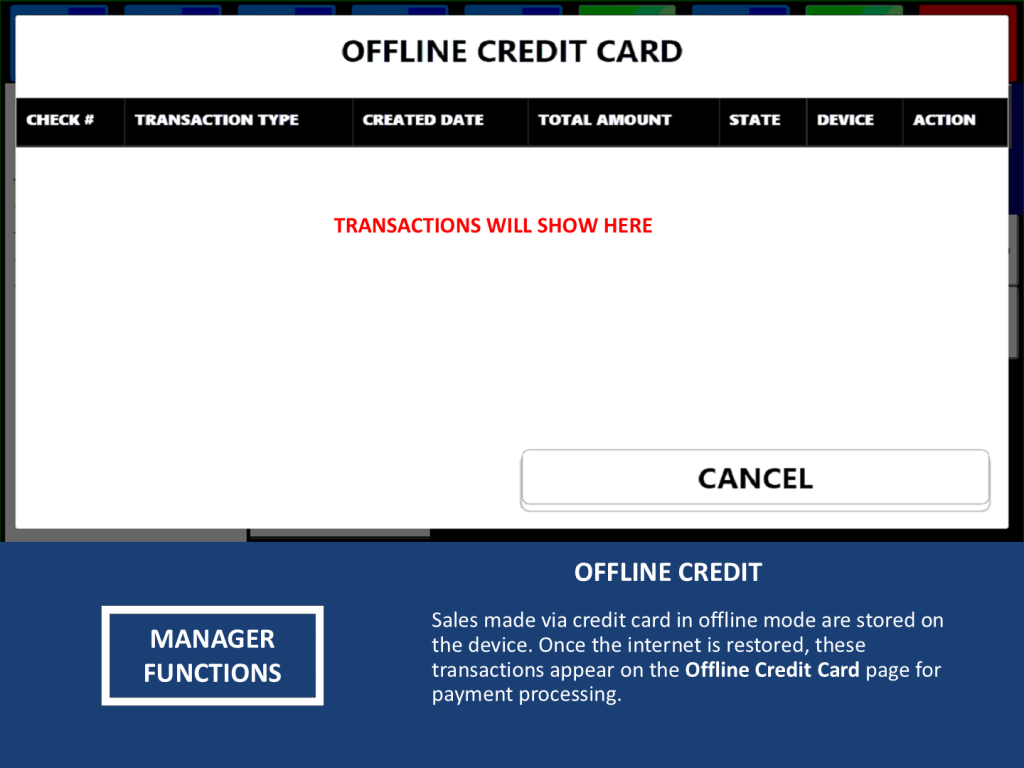
9. Remove All Discounts
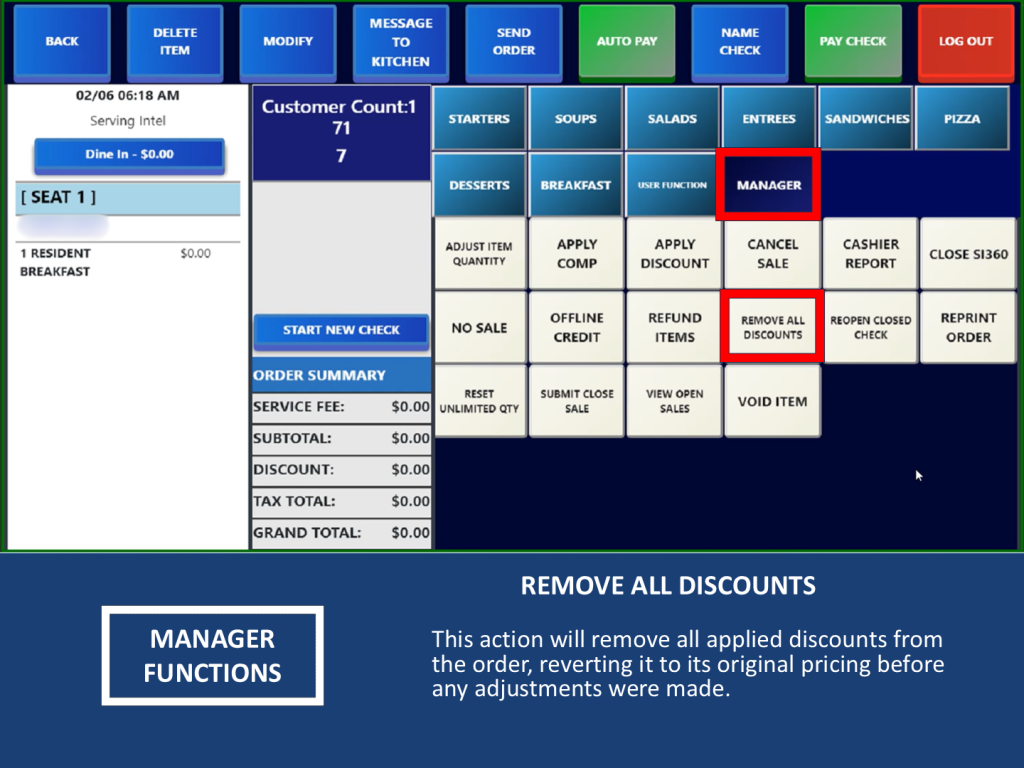
10. Reopen Closed Check
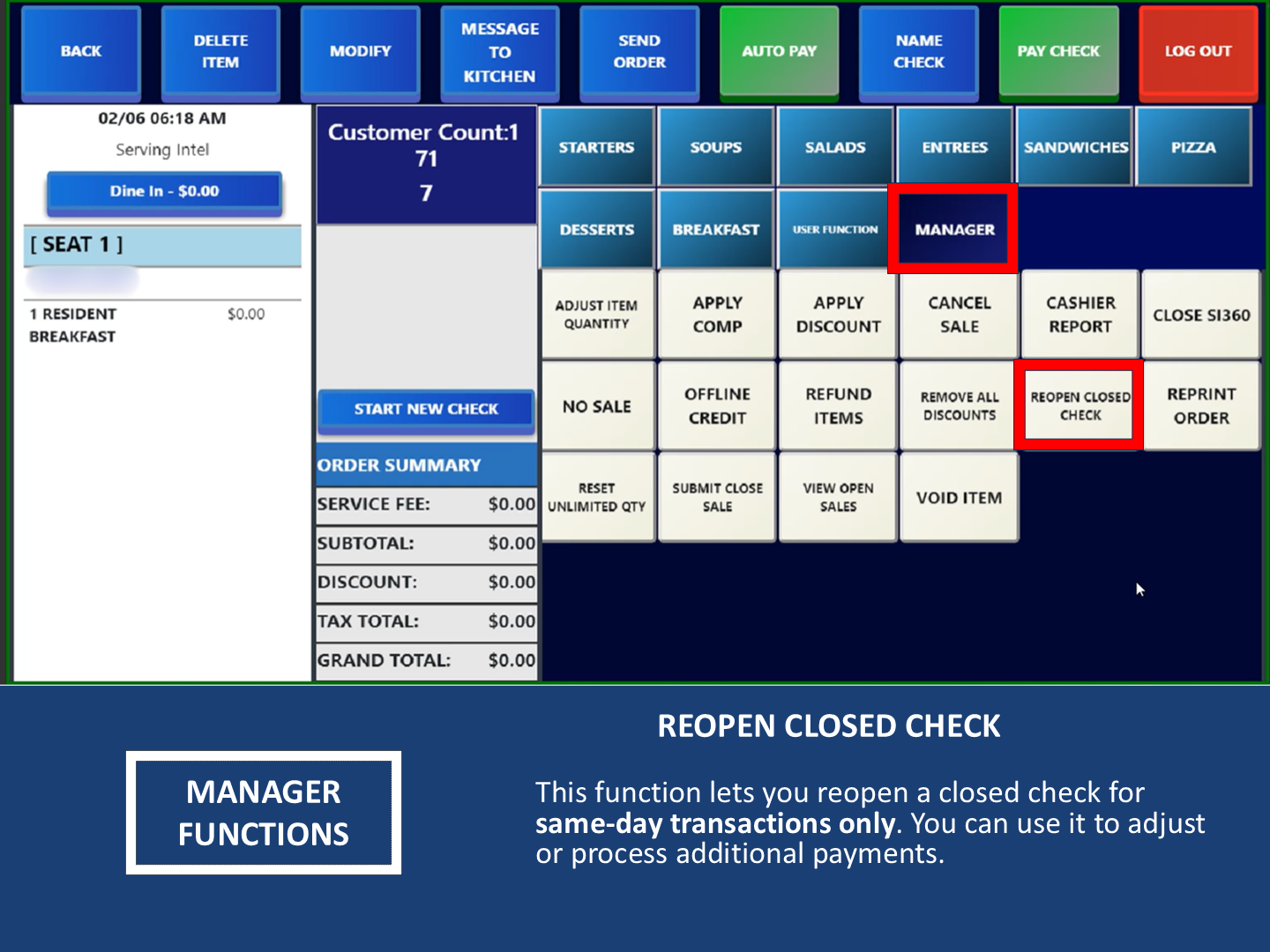
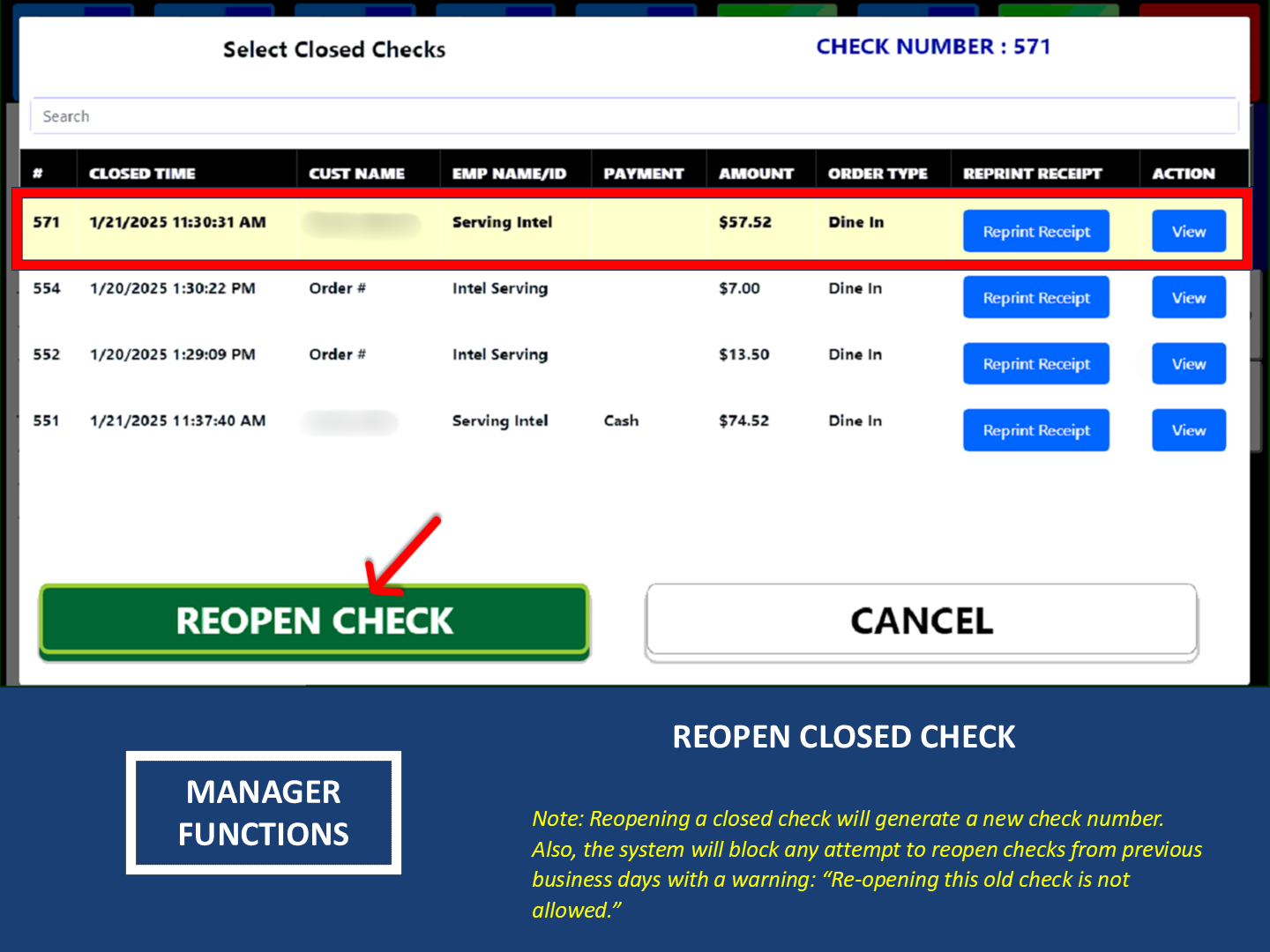
11. Reprint Order
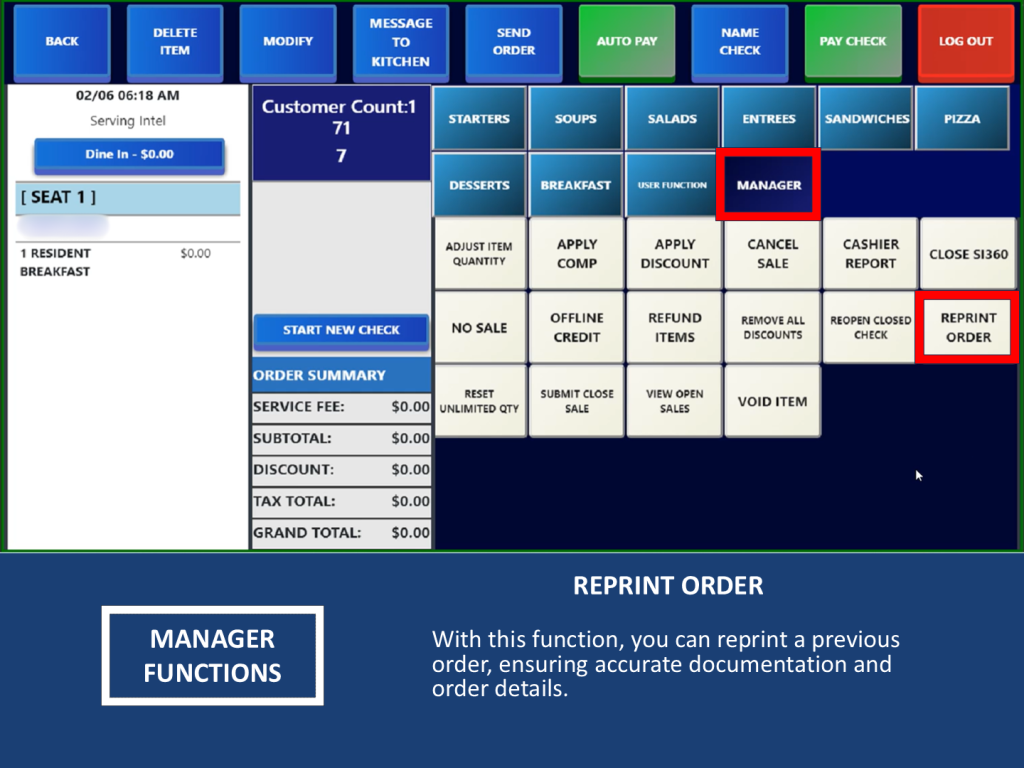
12. Reset Unlimited Quantity
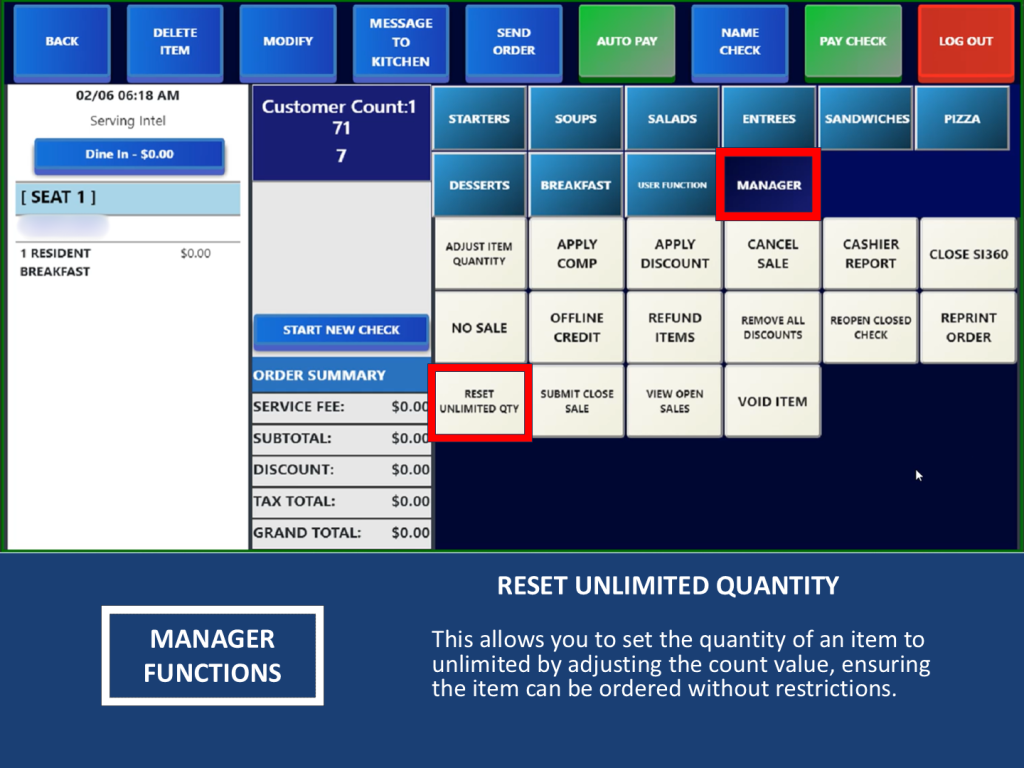
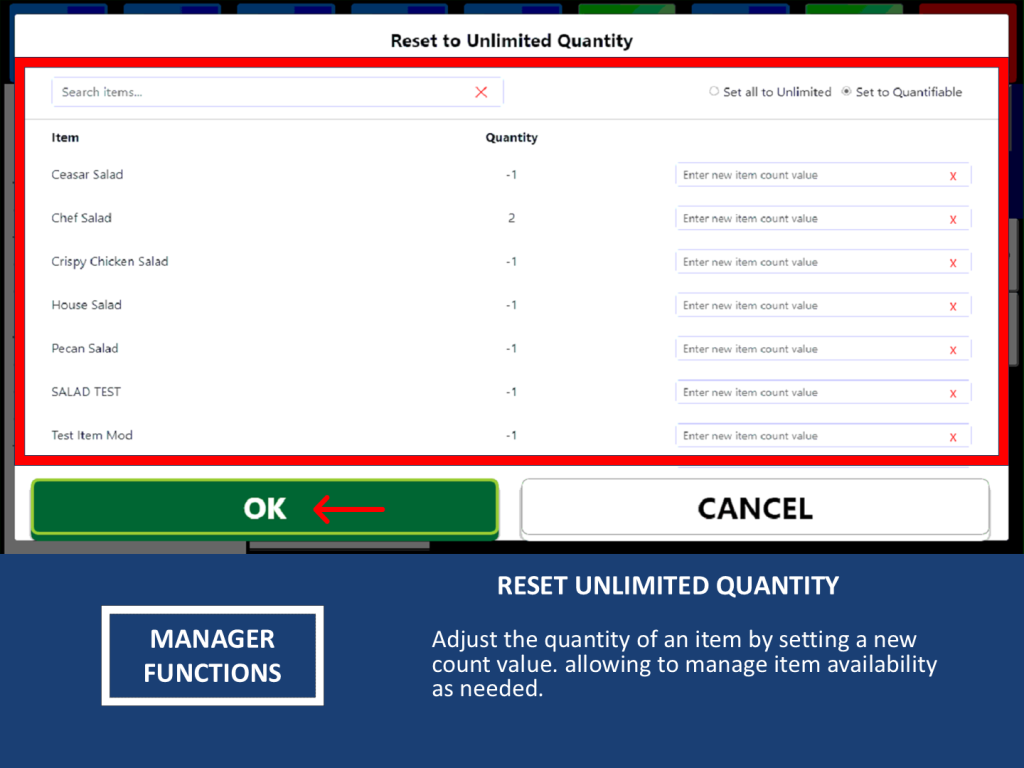
13. Submit Close Sale
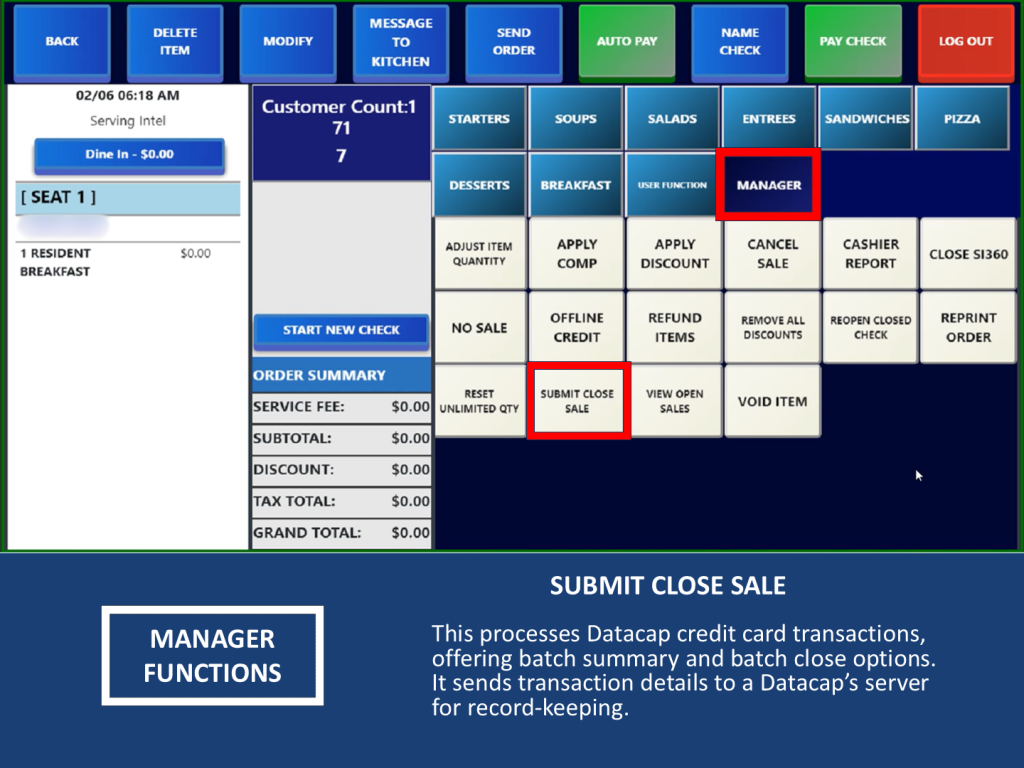
14. View Open Sales
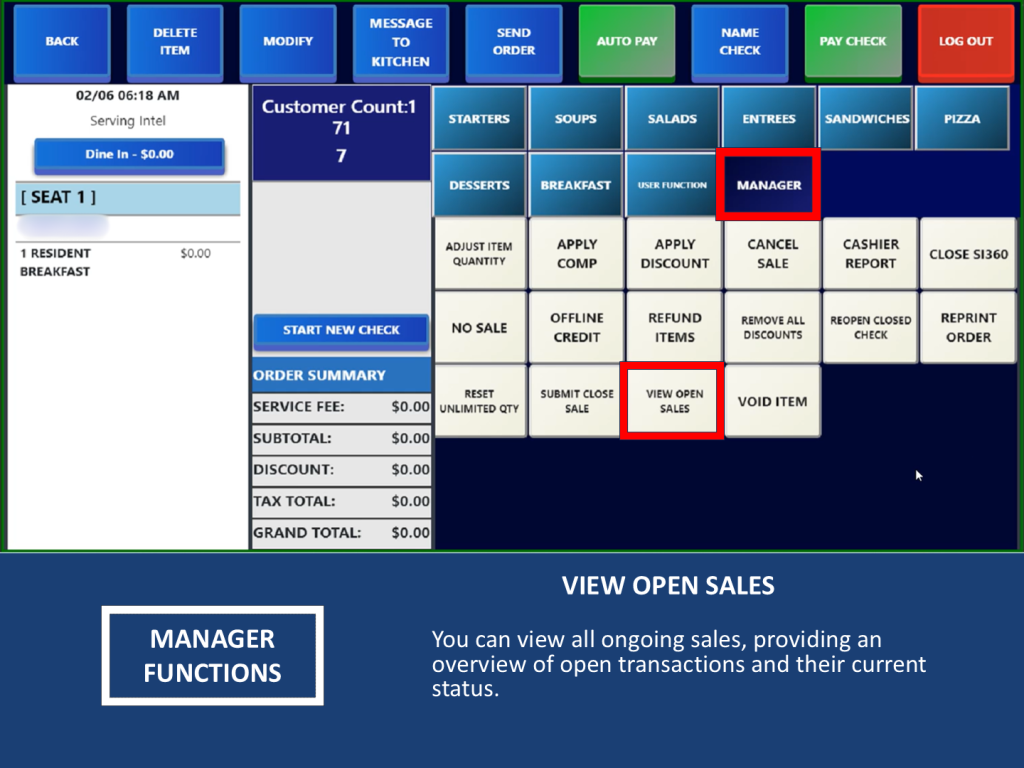
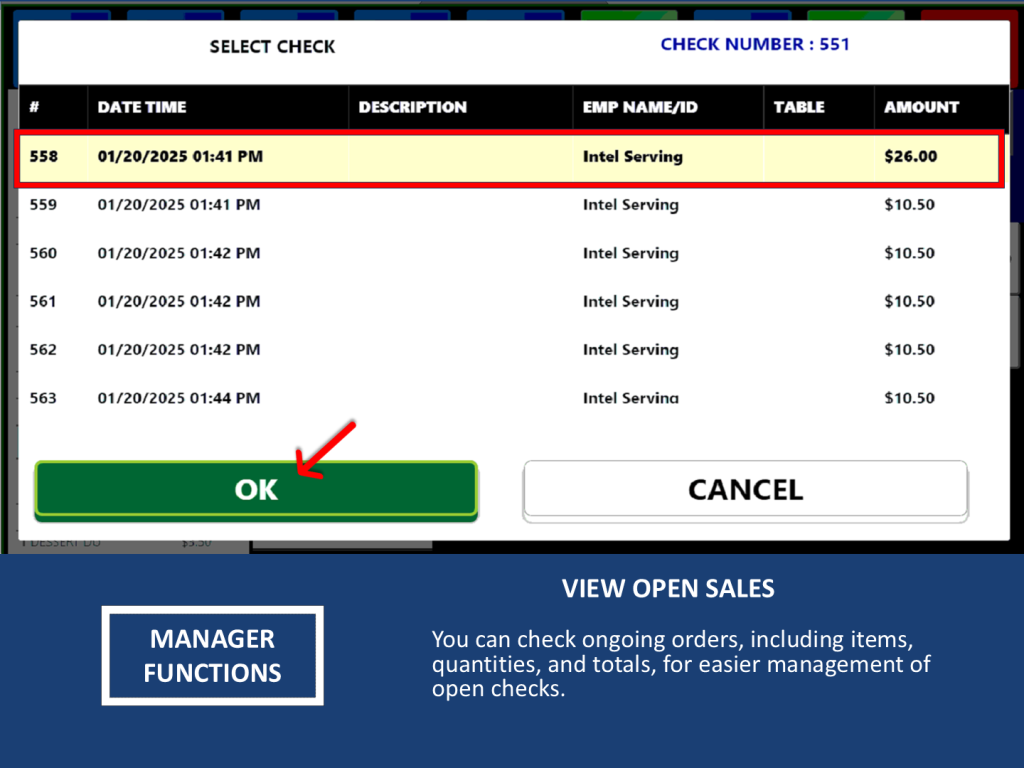
15. Void Item
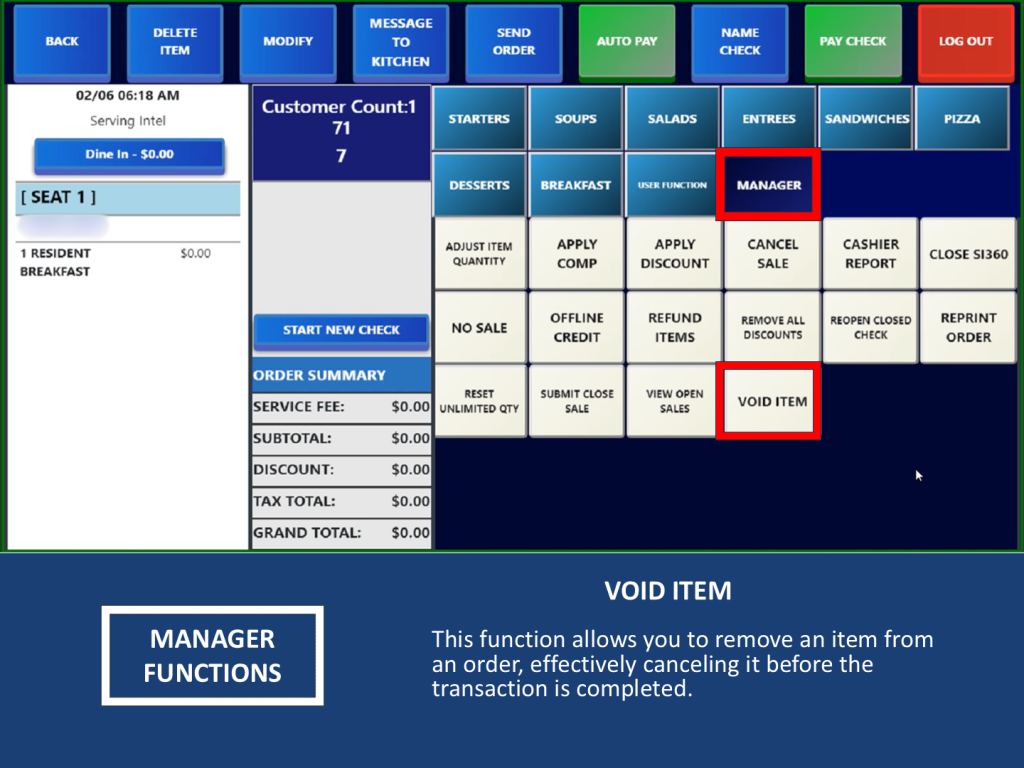
16. Close SI 360
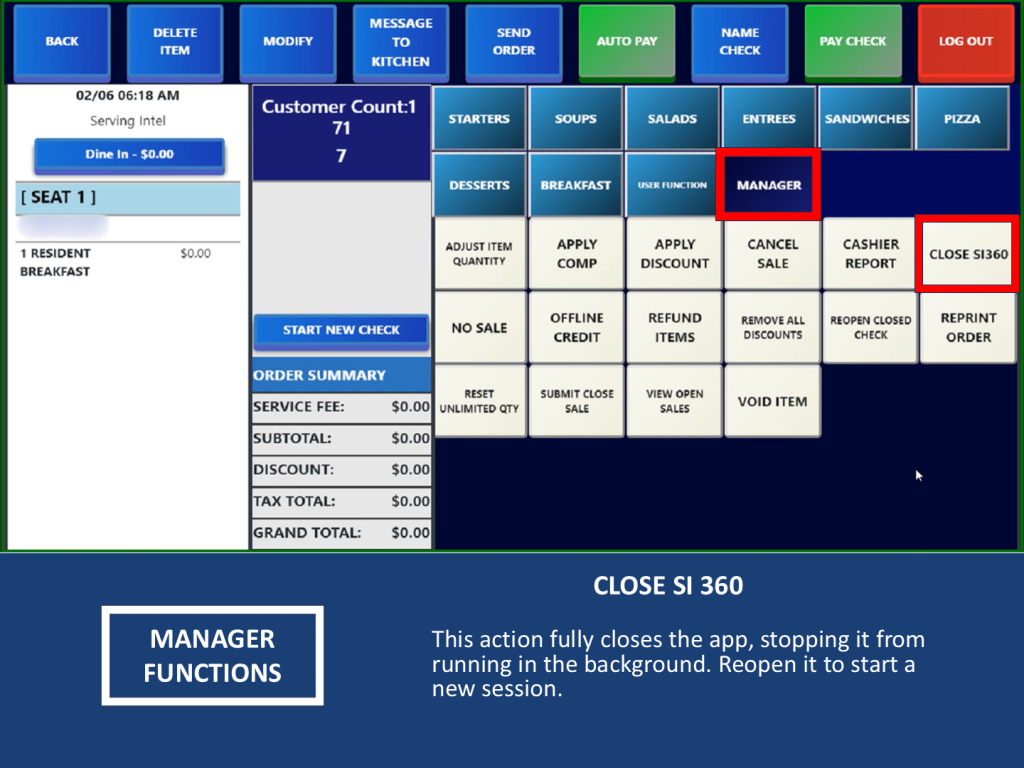
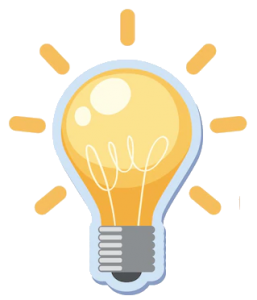
Ready to Learn More?
See how our innovative dining solutions can help elevate the resident experience and improve operational efficiencies.
