
SSO eCommerce
Users can now access the online menu using a secure link that logs them in automatically. This streamlines the ordering experience by removing the need to enter login details
eCommerce SSO Integration for Resident Ordering
Managed by ServingIntel Cloud Control Team
Date Published: November 13, 2024
Date Updated: October 31, 2025
Overview
To enhance resident convenience and streamline the online ordering process, ServingIntel has implemented a Single Sign-On (SSO) integration for their eCommerce interface. This feature allows residents to access the menu through a secure, personalized URL—eliminating the need for manual login.
Key Features
- Dedicated Pizza-only menu accessible via a unique URL
- Automatic resident authentication using a secure SSO token
- Order tracking linked to individual resident profiles
- Fully responsive design, optimized for desktop and mobile devices
- Secure, time-limited session access
How It Works
SSO URL Format:
https://[partner].servingintel.app/menu/[MenuName]?token=[TokenID]&customer_number=[CustomerNumber]
URL Parameters
- MenuName – The name of the menu to be loaded (e.g., Pizza).
- Token – A secure, time-sensitive token generated for each session.
- Customer_number – The resident’s unique identifier used to link transactions.
Token Generation
To generate a valid token, use the following URL in your browser or integration tool:
https://[API Domain].servingintel.app/api/account/v1/access/[SiteID]
Notes:
- This URL returns a valid token string.
- The token should then be inserted into the eCommerce access link, formatted as:
https://[partner].servingintel.app/menu/[MenuName]?token=[TokenID]&customer_number=[CustomerNumber]
Resident Experience Flow
1. Resident clicks the personalized SSO link
- Automatic authentication is triggered using the provided token.
2. Pizza-only menu is displayed
- No login credentials are required.
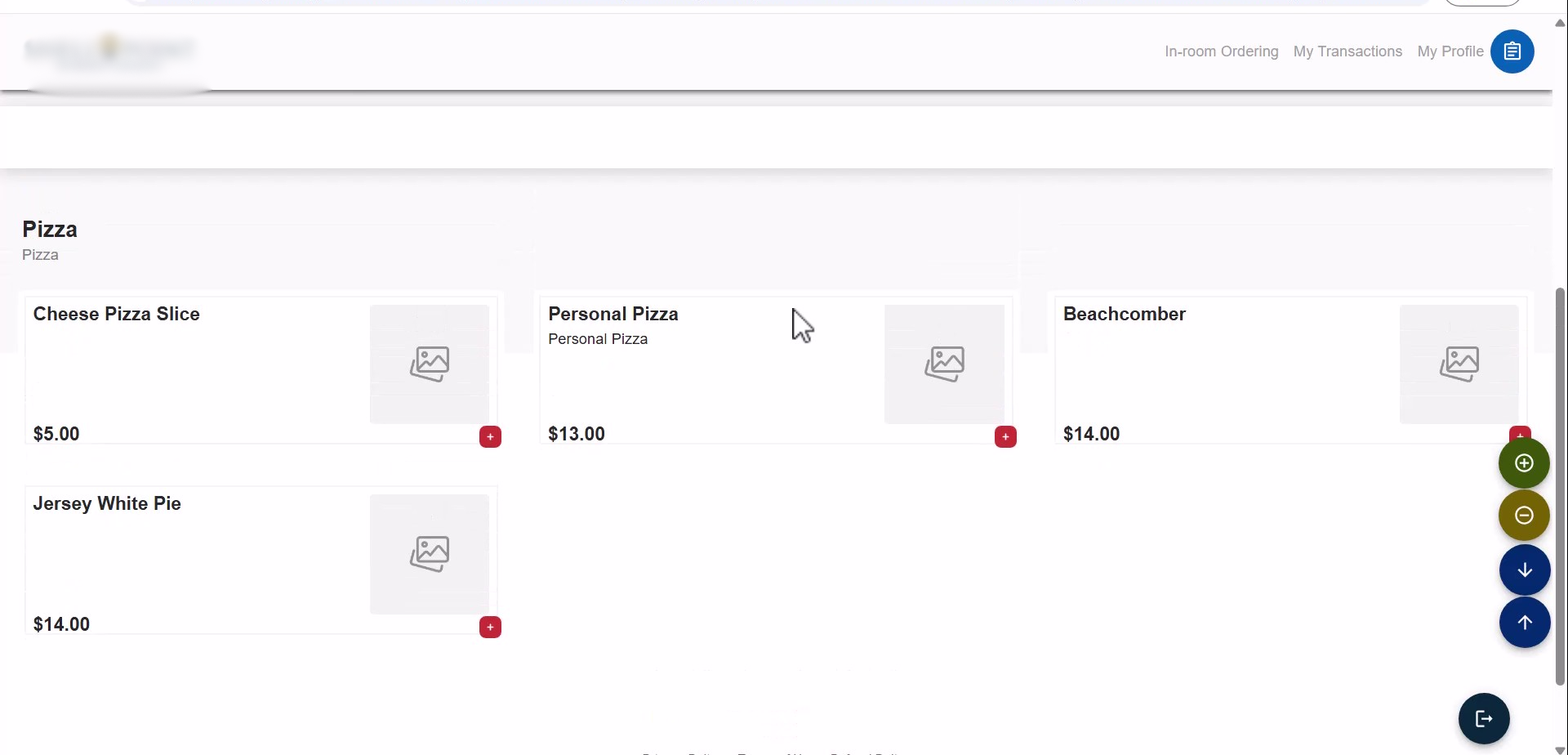
3. Resident places an order
- Required details are filled out, followed by proceeding to payment.
- The checkout process is completed within the same session.
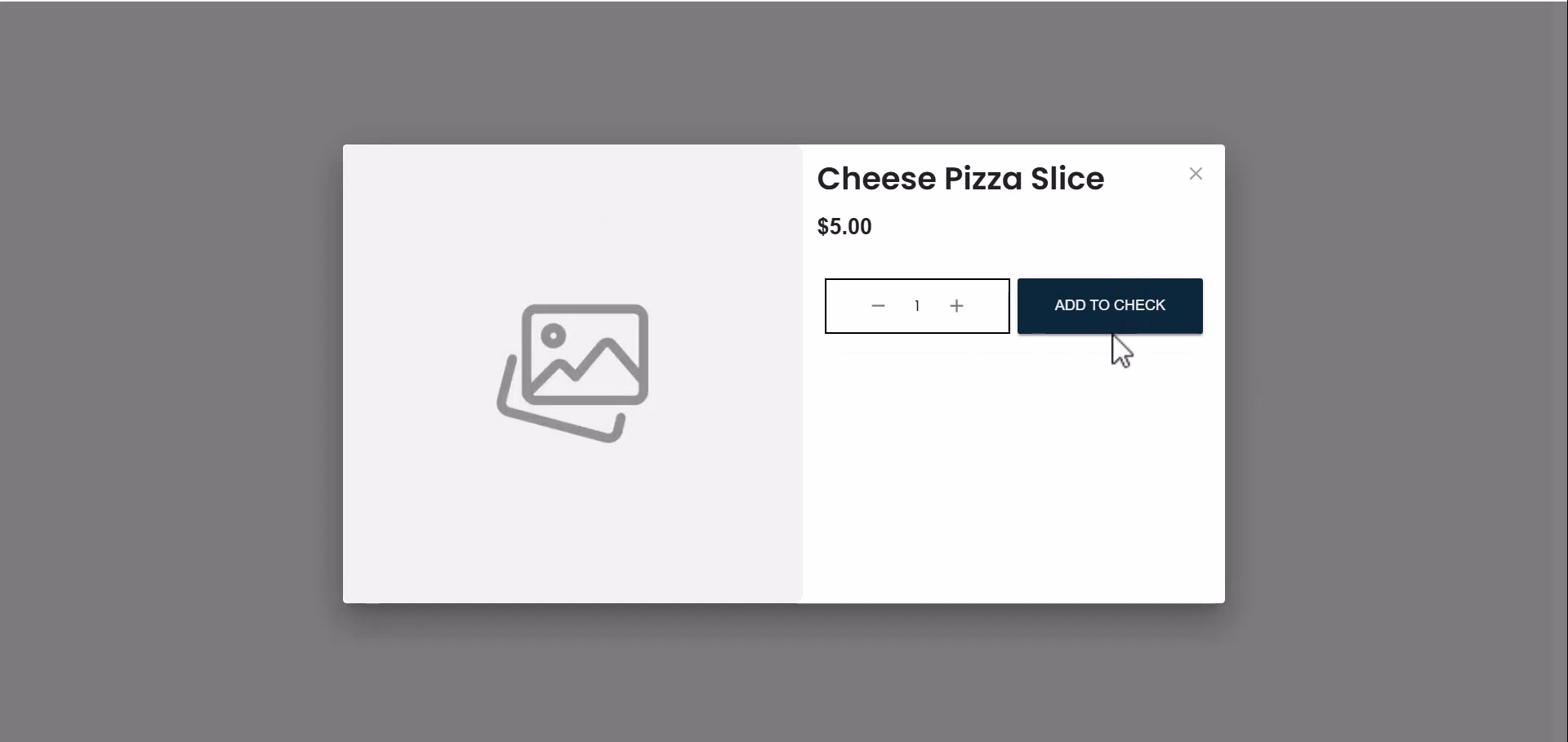
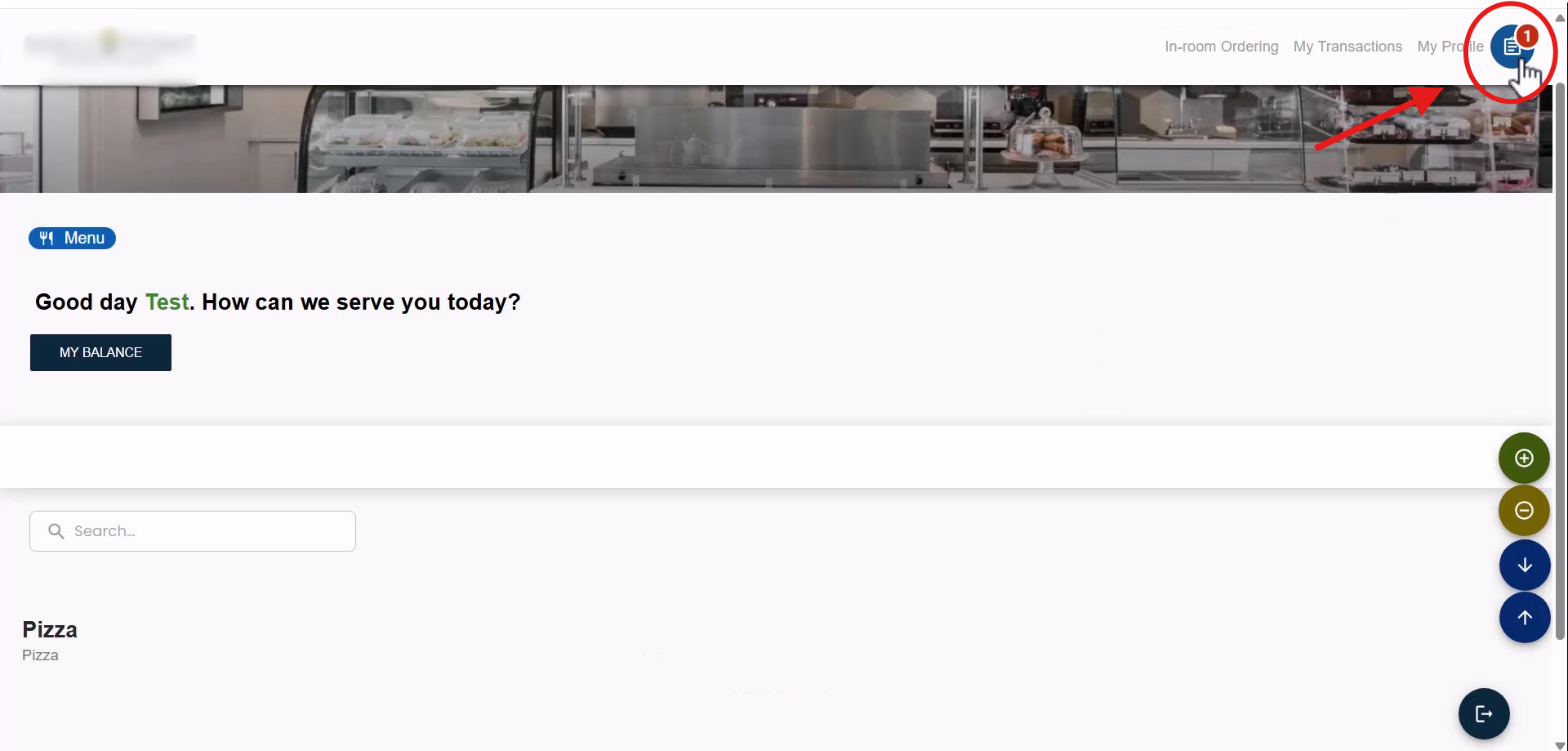
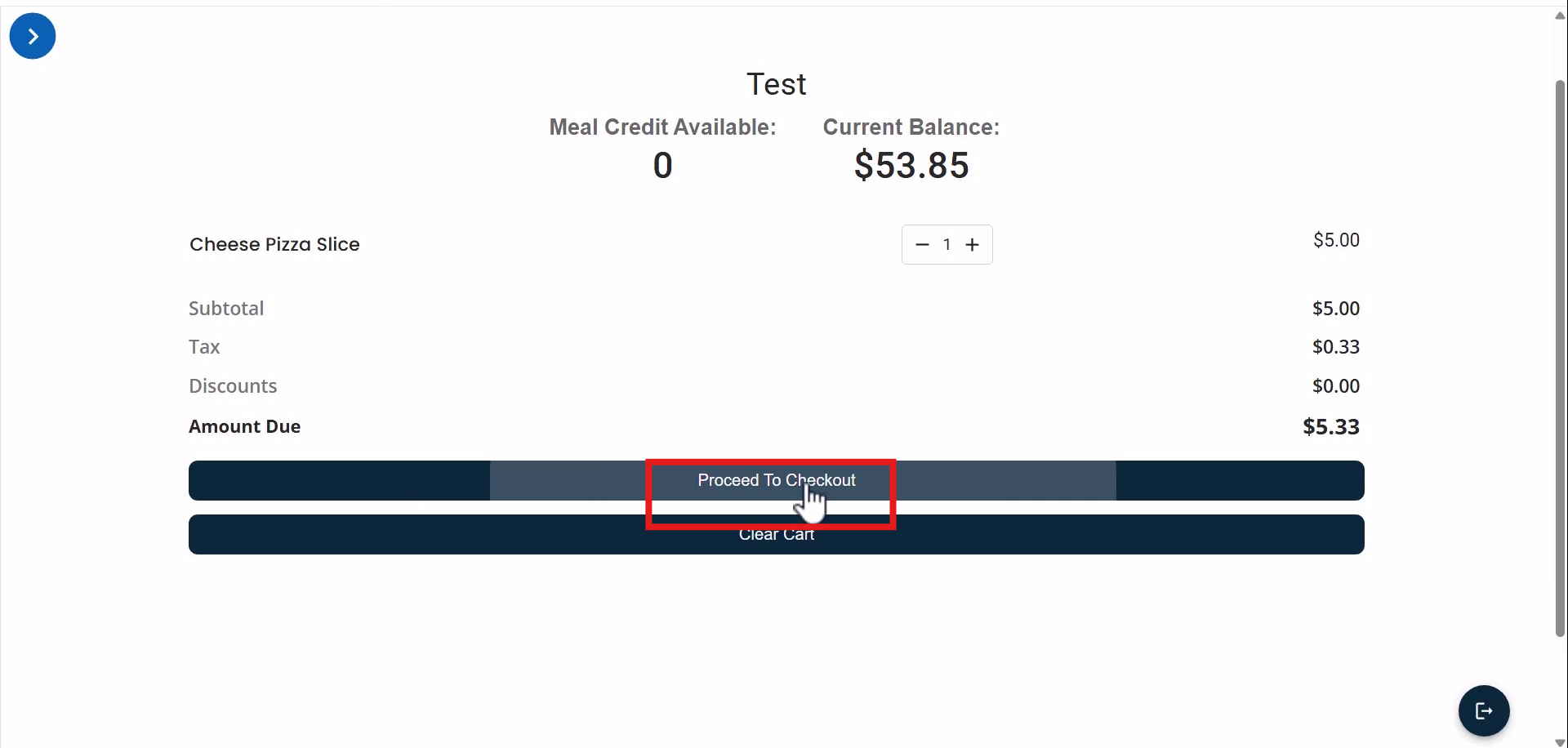
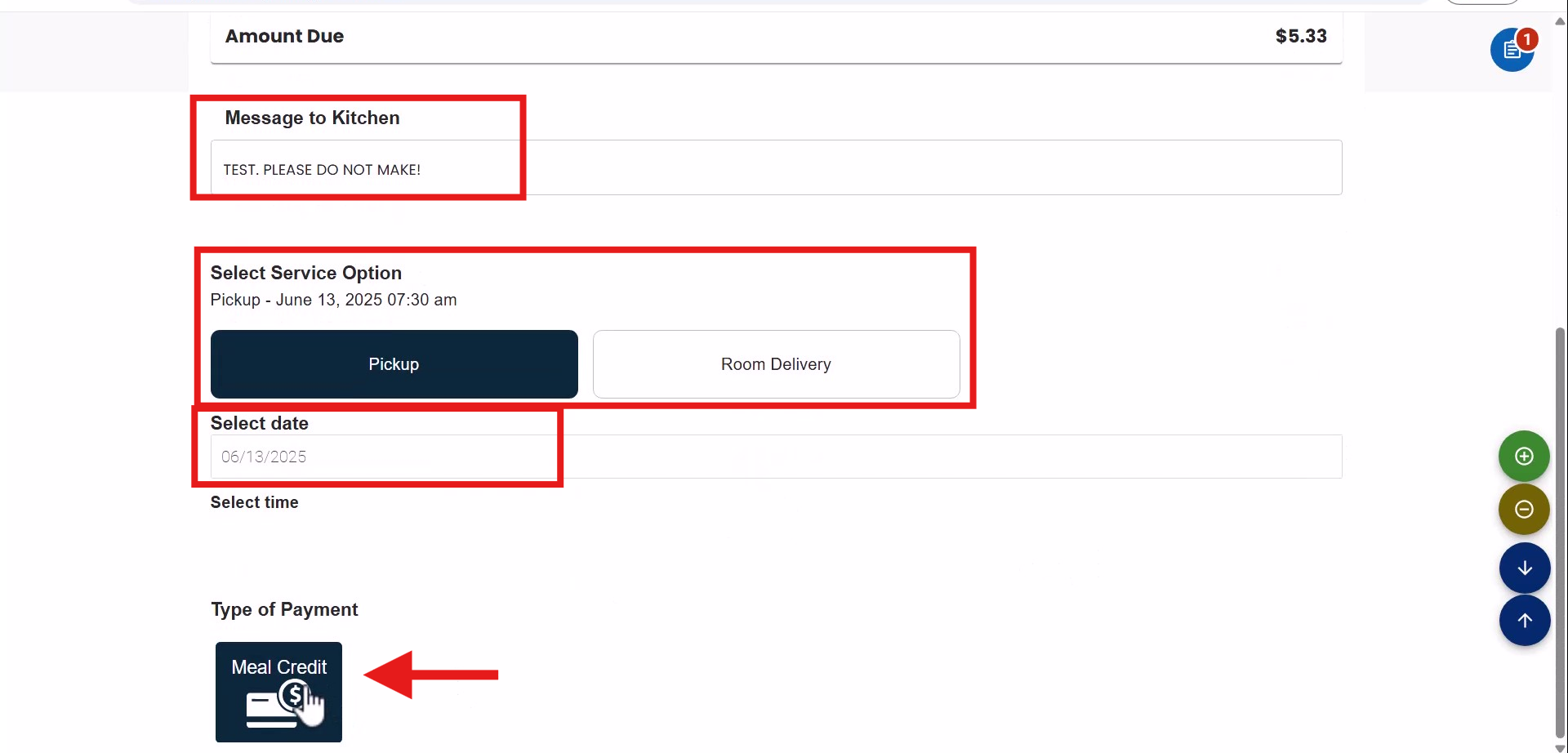
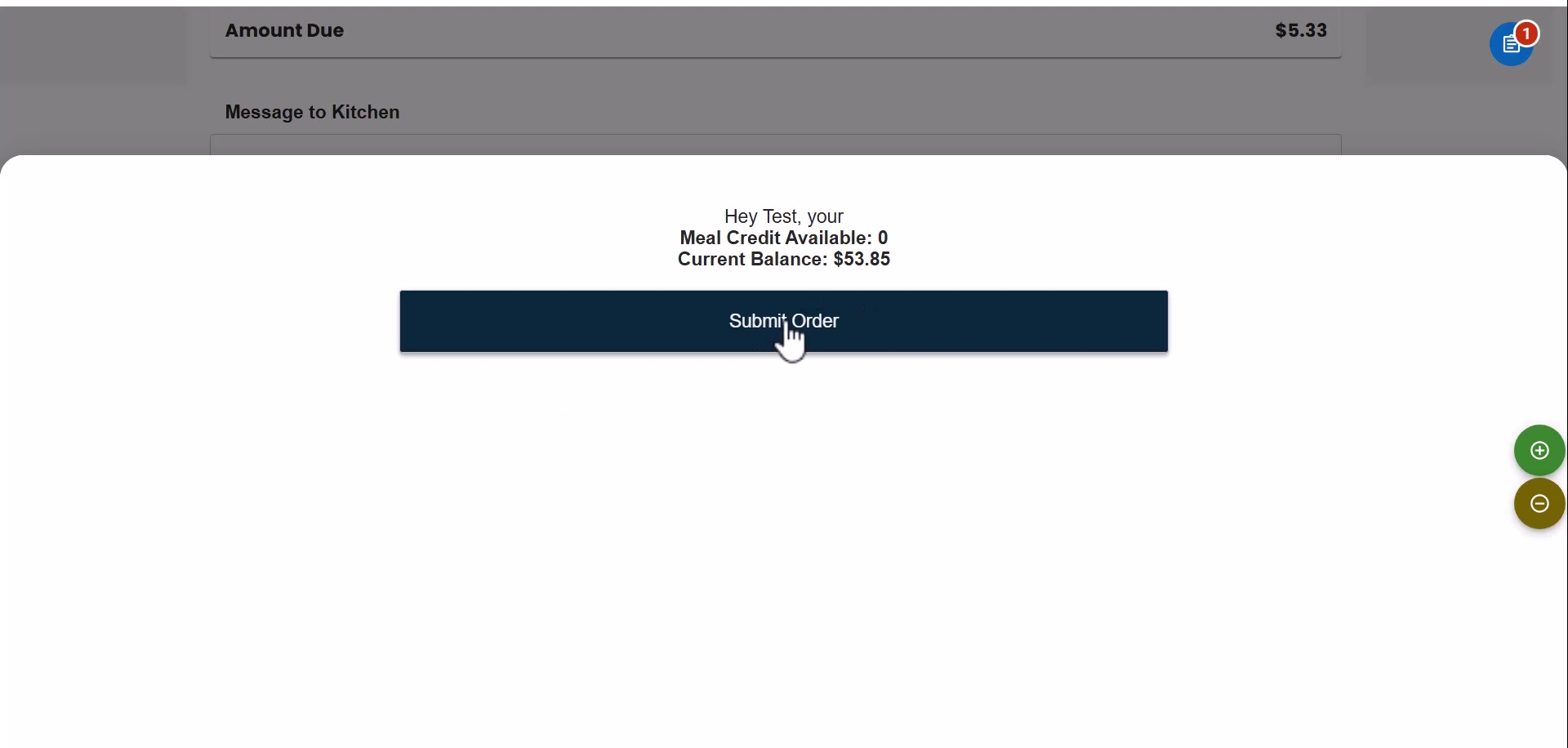
4. Confirmation email is sent
- Includes order details and resident information.
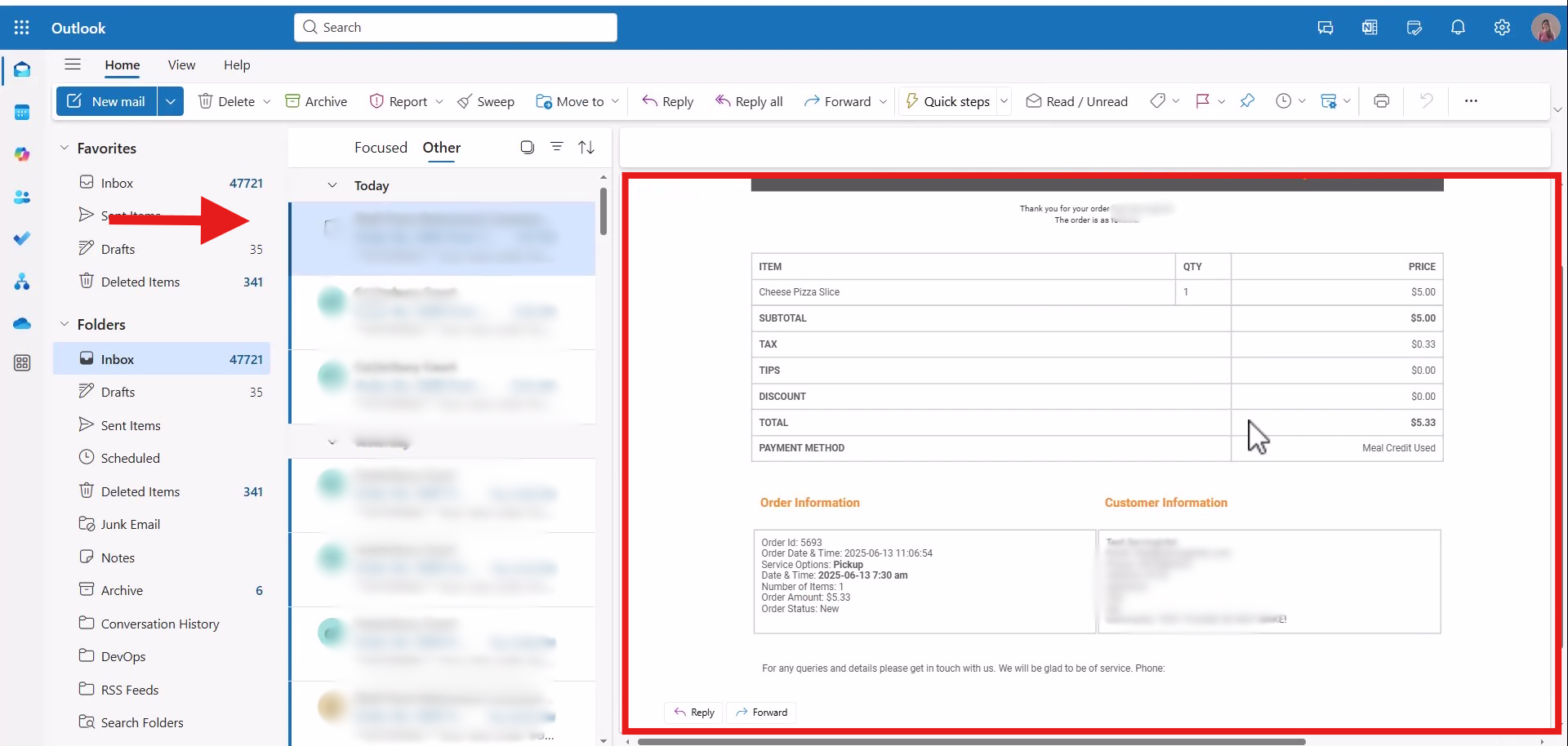
5. Order is logged in the reporting system
- Tied to the resident’s customer_number.
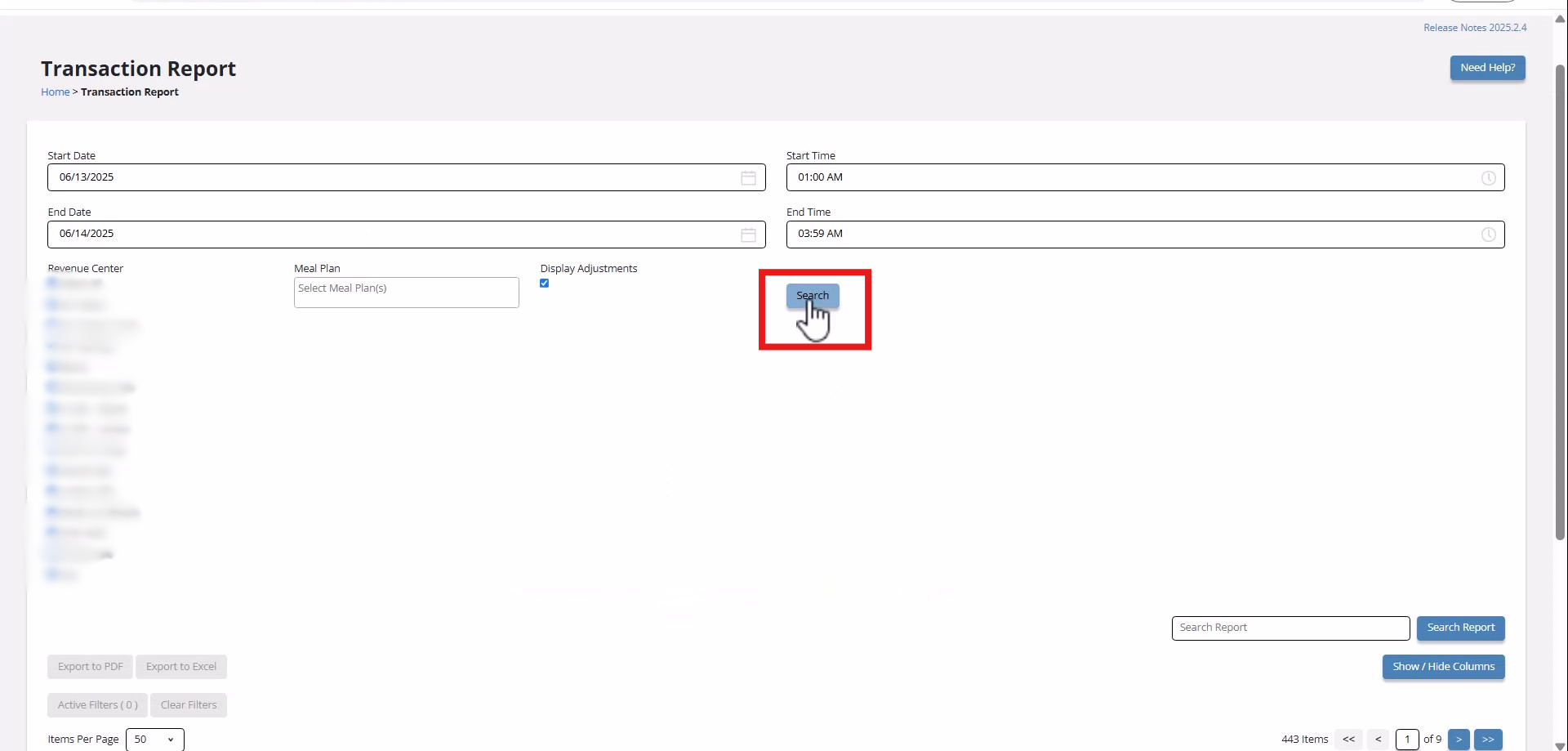

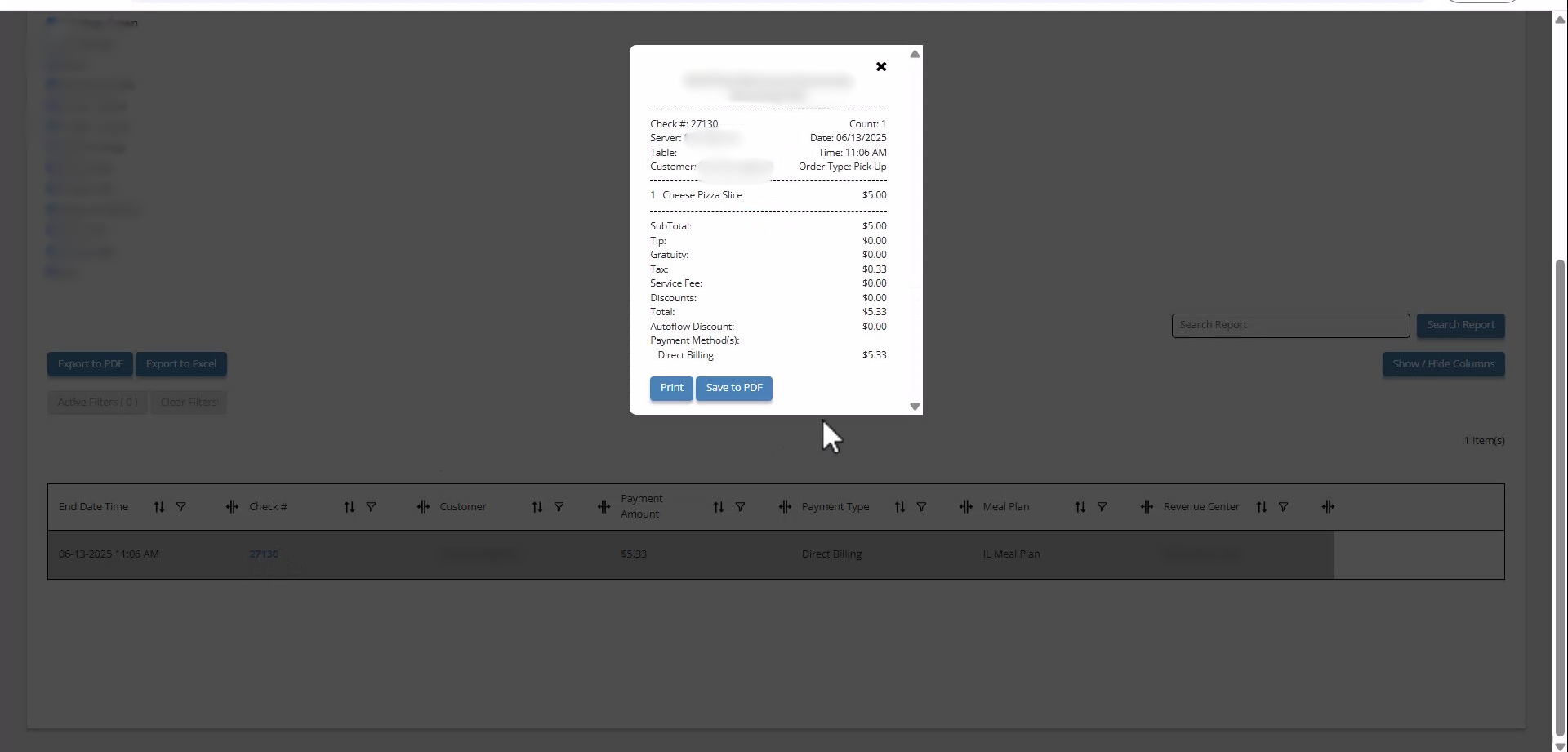
Technical Notes
- Token Security
→ Tokens are encrypted, time-bound, and non-reusable. - Customer Number Matching
→ Ensures accurate transaction mapping to resident profiles. - Menu Filtering via MenuName
→ The system uses this parameter to load the appropriate menu. Missing or incorrect values will result in an empty menu. - Device Compatibility
→ Fully functional across web, Android, and iOS devices.
Known Limitations
- Token Expiration
→ SSO URLs should not be reused or bookmarked. - Strict Parameter Requirements
→ All parameters (MenuName, token, customer_number) must be present and valid. - Single-session Access
→ Intended for one-time, time-bound use only.
Summary
- A secure and seamless login experience for residents
- A streamlined menu-specific eCommerce interface
- Accurate order processing and reporting tied to individual residents
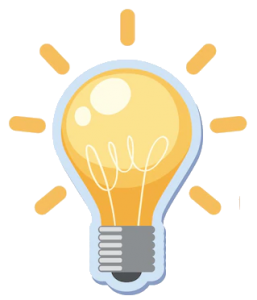
Ready to Learn More?
See how our innovative dining solutions can help elevate the resident experience and improve operational efficiencies.
