
SI 360 Point of Sale (POS)
This guide will show how to use the SI 360 platform when paying for Hospitality sites during dine in or take out.
Overview
SI 360 is a comprehensive Point of Sale (POS) solution designed to streamline the customer experience. It allows users to book seats, place orders, manage takeout, and process payments with ease. The system simplifies operations, making it ideal for efficient service in hospitality settings.
Managed by ServingIntel 360 Team
This Topic Includes:
- How to Login
- How to Check for Available Tables
- How to Add Seats for a Table
- How to Add Residents
- How to Change Resident Meal Plan
- How to Remove Resident from Seat
- How to Move Resident to another Seat
- Understanding Order Page
- How to Add Order Items
- How to Delete Items from Order
- How to Void Items from Order
- How to Add Item Modifier
- How to Add Item Modifier within Courses
- Understanding Manager Functions
- How to Apply Coursing
- How to Add Item in Course
- How to Apply Compensation For Menu Items
- How to Apply Discount For Menu Items
- How to Adjust Item Quantity
- How to Move Item to Another Seat
- How to Combine Check (Merge orders of more than 1 seat together)
- How to Transfer Check
- How to View Any Checks
- How to Trigger No Sale (Open the Cash Drawer device)
- How to Trigger Fire All (Send Multiple Orders to the Kitchen Simultaneously)
- How to Re-order items from an existing order
- How to Reprint order
- How to Message the Kitchen
- How to Change Order Types
- How to Adjust Item Price
- How to Enable Bootstrap Loading
- How To Print Cashier Report
- How To Open Food/Beverage
- How To Item Hold
- How To Check Gift Card Balance
- Receipt List Box Does Not Scroll / Highlighted Items
- SI 360 Release Notes
How To Login
#legacy
Managed by ServingIntel LAN Team
Date Published: April 13, 2022
Date Updated: April 15, 2024
Version: 2.0
1. Pre-requisite:
Default Personal Identification Number (PIN) for Point of Sale (POS)
2. Input your Personal Identification Number (PIN) and then press the Sign On button
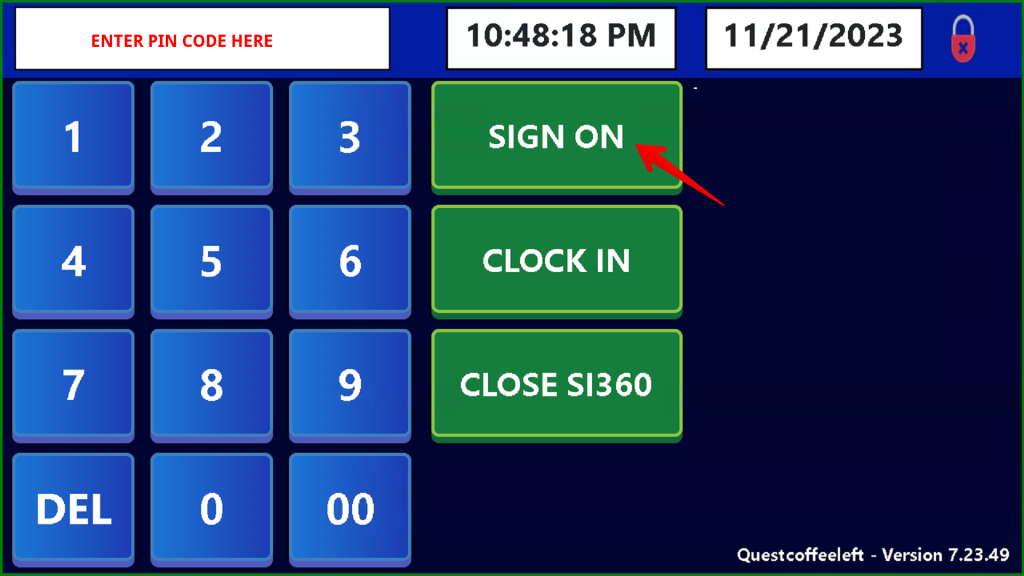
3. Choose a job code to continue.
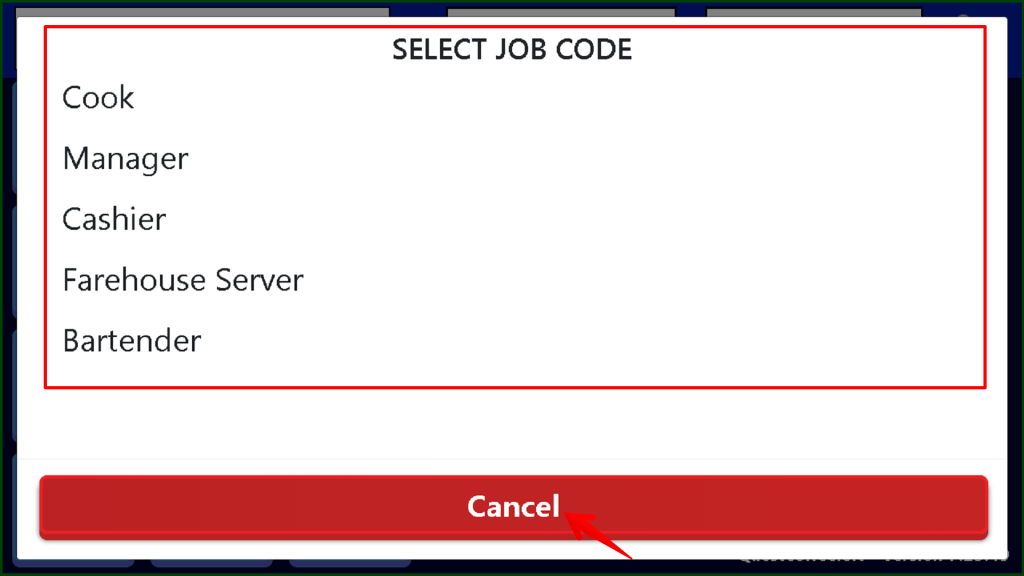
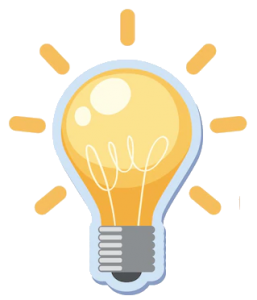
Ready to Learn More?
See how our innovative dining solutions can help elevate the resident experience and improve operational efficiencies.
