eKiosk
eKiosk provides a seamless ordering experience with step-by-step instructions for placing orders, customizing items, and completing payments. The documentation guides users through the entire process, ensuring clarity and ease of use.
Senior Living POS
This Topic Includes:
Ordering Process
#strategic
Managed by ServingIntel Cloud Control Team
Date Published: November 11, 2024
Date Updated: March 4, 2025
eKiosk Ordering provides a convenient and user-friendly way for both senior living residents and non-residents to place orders. With a simple interface, it allows easy menu selection, personalized requests, and seamless payment for a hassle-free dining experience.
1. Go to the login page, then select a sales category, then pick an item.
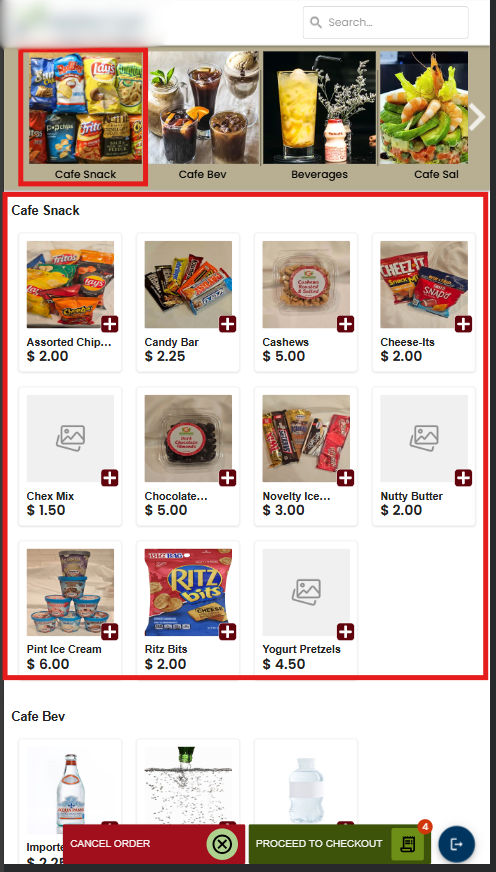
2. Click the plus sign to add the item to your cart. To increase the quantity, adjust the number as needed, then click “Add to Check.”
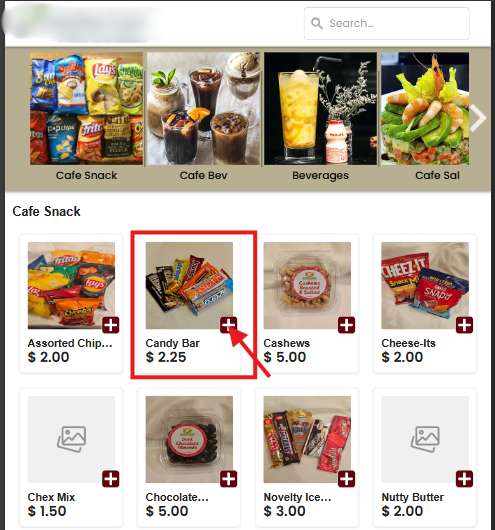
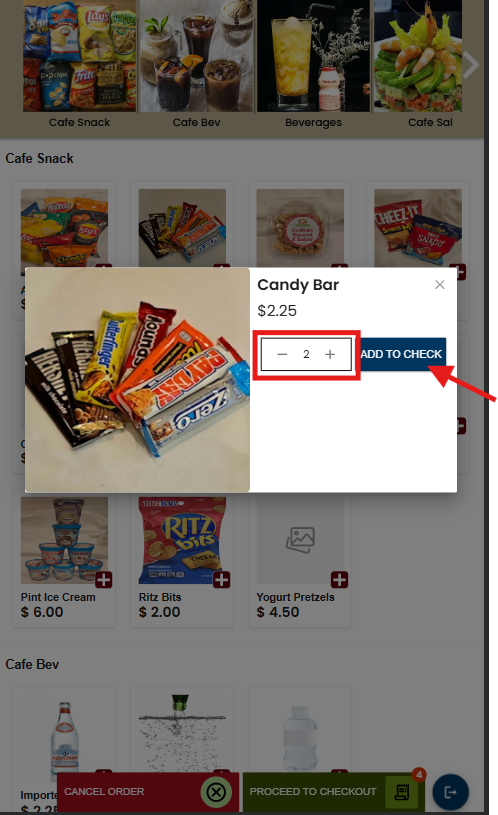
3. After completing the order selection, click Proceed to Checkout.
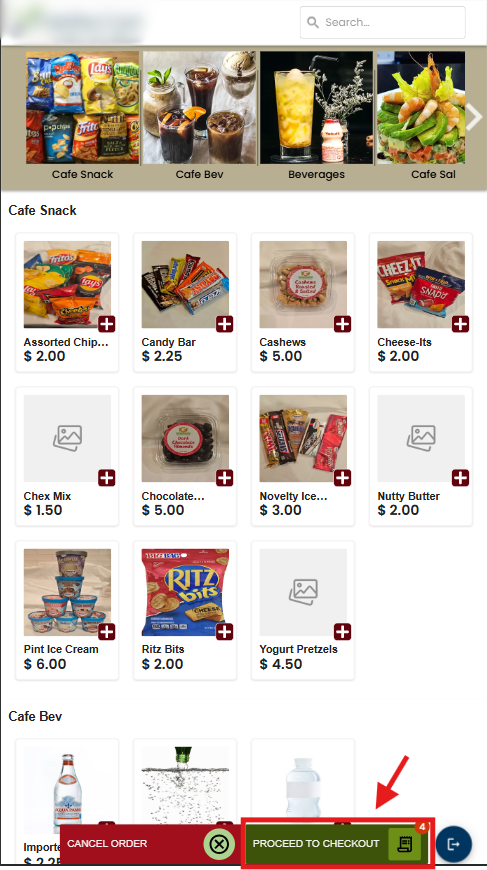
4. You will be routed to this page, where you can use Add More to include similar or different items or select Clear Cart to start a new order.
In the same page, the subtotal, tax, discounts, and amount due details are shown.
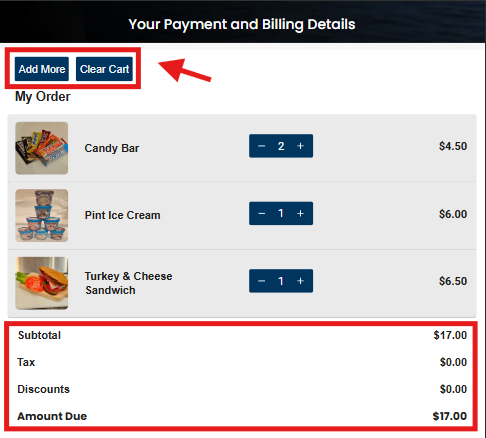
5. To finalize your order, enter your name, or it will auto-populate. You can also add a message to the kitchen for special requests or dietary notes.
Then, select a payment type, and you’re done.
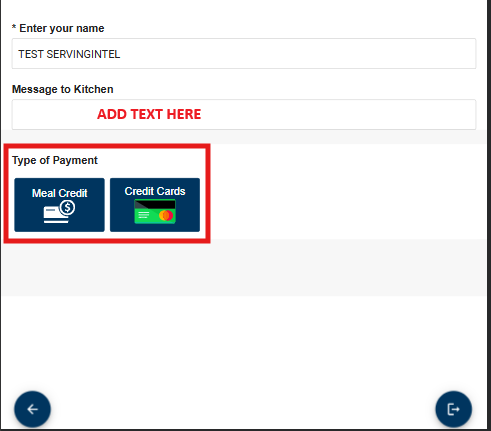
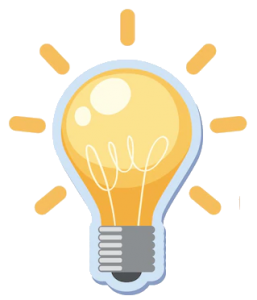
Ready to Learn More?
See how our innovative dining solutions can help elevate the resident experience and improve operational efficiencies.
